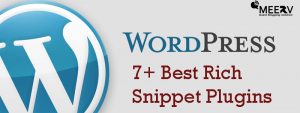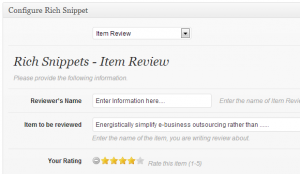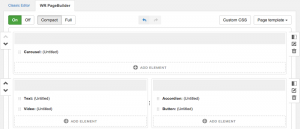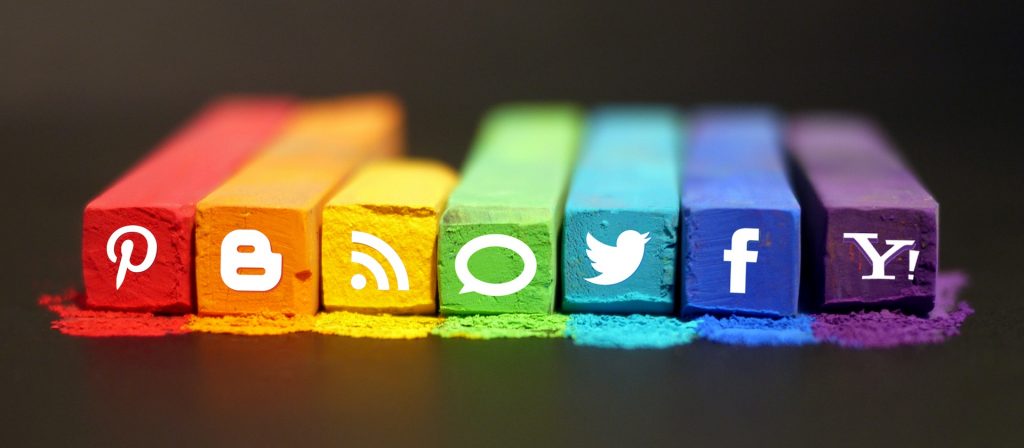Choosing the platform is not an easy task. From the viewpoint of developers, in designing platforms two objectives should be addressed:
– the implementation of the requirements and the upgrade to meet future needs;
– Easy interface and use.
From the point of view of the beneficiary, the choice depends on the allocated material resources, on the functions they can perform, on the experience of the staff that will have to do the maintenance and, last but not least, on the size and specificity of the site.
Characteristics of e- commerce platforms
The characteristics of the e-commerce platforms refer to both the elements that are available for clients and visitors as well as to the elements by means of which the products are presented. The analysis of the best platforms in terms of features is based on the identification of the mandatory elements: logo, product offers, news and the top selling products, the shopping cart and the registration form; product; search options and the filtering options depending on category, subcategory, manufacturer, price and product specific options, the product catalog, links to social networks; the symbol of the payment systems that are used, the transport options, the contact forms and the phone numbers.
The characteristics of the presentation of the products covered in the analysis of the statistics refer to: the quality of the presentation image of product, available alternative images; the zooming function, possibilities of comparing the product, reviews.
In general, all of the characteristics have positions that were studied.
WordPress has always been versatile enough to be used as an ecommerce solution but now there’s more shopping cart plugins than ever it’s even a viable alternative to the many eCommerce CMS tools such as Shopify or Magento. Adding cart functionality to your WordPress install makes it easy to build simple online stores with the familiarity of the WordPress template system. Let’s take a look at the best shopping cart plugins available, with some examples of how they’re currently being put to use on live sites.
WooCommerce from WooThemes has grown to become the number one eCommerce tool for WordPress. It has been comprehensively developed and tested and is backed by a solid collection of developers. The core WooCommerce functionality is free but it can also be built upon with various paid-for extensions. There is plugin which also used for dropshipping Alidropship plugin review with coupon code. Dropshipping is a supply chain management model in which online retailers partner with wholesale suppliers to directly fulfil online orders. Instead of keeping their own product inventory, ecommerce retailers transfer customer orders and shipping information to the dropship wholesaler, who then ships the goods directly to the customer (and generally deal with returns).
Jigoshop is a feature packed eCommerce plugin built upon WordPress core functionality. One of the enticing features of Jigoshop is its ability to support various product types, including physical goods, downloadable products and variable sizes (S,M,L etc).
Cart66, formerly known as PHPurchase is a premium WordPress plugin available for $99, although its array of features does include some functionality only available as a paid extension to other alternatives such as WooCommerce. Cart66 covers every base when it comes to selling digital goods and services, allowing you to collect payments as well as recurring subscriptions or membership fees.
GetShopped.org, also known as WP e-Commerce is one of the original WordPress cart plugins by Instinct. While its core functionality is free, some crucial cart features are reserved as premium extensions. Still, some of its boasted features such as 100% customisability keep it competitive against the new school options.
Shopp is another fully loaded premium shopping cart plugin for WordPress. It seamlessly integrates with WordPress to provide unbranded functionality that makes use of WordPress widgets, post types and shortcodes.
Easy Digital Downloads, as the name suggests, is an easy solution for selling virtual goods via WordPress. While other cart solutions often combine the ability to sell digital goods alongside physical goods, the lack of bloat and specialised features are particularly useful for anyone looking to sell digital goods.
It’s easy for WordPress users to increase site traffic and reduce bounce rate by adding related posts thumbnails to the bottom of posts. Visitors will spend more time on your site to browse these related posts, and may even click on a sponsored post (a paid related post or ad), which can make you money. WordPress offers many related post plugins to generate related posts for you automatically, and some plugins help you choose related posts manually. Here’s our rundown of the ten best similar post plugins for WordPress.
10- Yet Another Related Posted Plugin (YARPP), with more than 3.4 million downloads, offers a built-in algorithm to find and support text and thumbnail related posts. It supports RSS feed display and shows an excerpt from each post.
On the downside, you can’t use YARPP on WPEngine-managed WordPress Hosting sites. YARPP uses up a lot of resources, so if you have a large site, choose the Pro version, which is stored on YARPP’s servers.
9- Editorial Assistant by Zemanta Link to similar content from other Zemanta network members as well as your content with its free plugin, Editorial Assistant. Other network members may return the favor, sending more traffic your way.
Related posts include thumbnails, and you can add related images with a click. Edit related posts or display in a widget. Editorial Assistant offers six layouts, which you can customize with CSS. There’s no shortcode option, so you’ll have to take the long way around if you want to embed certain files or objects.
8- Considered one of the fastest WordPress plugins, Yuzo Related Posts offers easy installation and a minimalist design. Customize text, control categories where thumbnails appear, or show related posts only in a specific post or page. If you want to use similar posts to monetize your site, you’re out of luck. Yuzo doesn’t provide revenue sharing or monetization.
7- Contextual Related Posts creates a list of related articles based on title and post content, which improves the likelihood of readers clicking on them. These plugin features include caching, thumbnail support, widgets, and a built-in stylesheet. Drawbacks – It shows thumbnails in a bulleted list, and slows down larger sites.
6- JetPack by Automatic contains several modules. If you don’t need the other modules, you can keep them deactivated and preserve your resources.
All the content processing takes place in the cloud, so it won’t tax your server. Free and easy to install, JetPack will work for users who don’t need to customize their related posts layout. You’ll need to recode it to make changes.
5- WordPress Related Posts adds related content to the end of your posts automatically, increasing user engagement. The customizable WRP widget supports thumbnails, caching and multiple styles.
Like Editorial Assistant, WRP can share your content with other users in the Zemanta network. There’s no way to know which articles the plugin will recommend to the network, so you’ll need to read content yourself to make sure it’s something you want to share with a much wider audience.
4- Instead of showing related content posts at the bottom of your article, Inline Related Posts features related posts in the boy of the article. When similar post text or thumbnails appear in the middle of an article, readers are more engaged and more likely to click. Used by Entrepreneur, Financial Times and other business websites, Inline Related Posts may boost page views on low traffic sites.
Inline Related Posts offers easy set-up, and you can position your related content anywhere in the post. You’ll need to use another plugin if you want to show related posts at the bottom of your article and within the text.
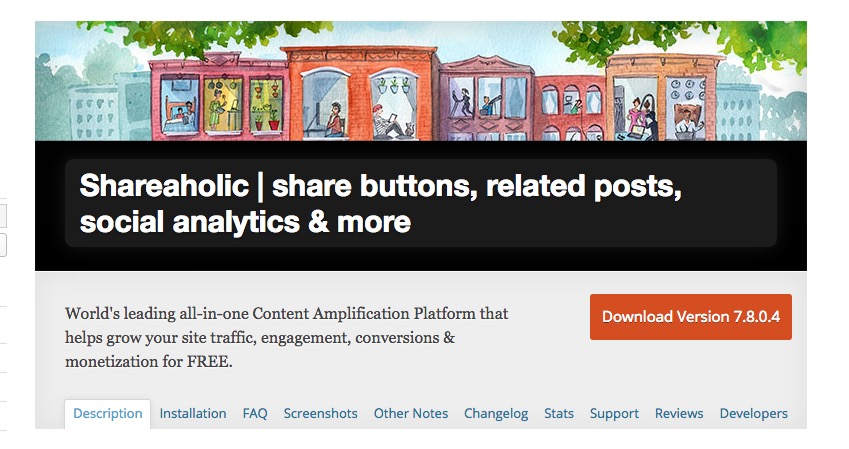
3- Shareaholic, a comprehensive plugin for sharing posts, displaying related content and generating revenue, bills itself as an “all-in-one content application platform.” Easy to install and configure, Shareaholic supports bitly and other URL shorteners. Other features include social media follow buttons, share buttons (with a choice of “floating” buttons), and built-in social analytics. The plugin may be prone to occasional bugs, and there’s not a lot of leeway regarding monetization features.
2- If you want more control of the similar posts appearing on your site, the Manual Related Posts plugin may work for you. It lets you choose which related posts will appear under your content. You can also select custom post types and pages. Additional features include filtering and shortcode support.
1-Related Posts for WordPress supports fast text and thumbnail display of related posts. Offers a quick install, and you can use shortcode or a widget anywhere on the page to display related posts. The paid premium version of this plugin provides layout control, multisite support and overwritable templates.
Which Similar Post Plugin Offers the Best Features?
Although all of these similar posts plugins will help ramp up your page views, Shareaholic offers features that work in tandem with related posts, and won’t drain resources like some of the others. The free Related Posts for WordPress plugin is also an excellent choice if you’re on a budget and don’t want to use a lot of resources.
 Tim Brown is a designer and developer doing WordPress web design and focused on the disciplines of driving traffic and conversion. You can tweet him at @timbdesignmpls.
Tim Brown is a designer and developer doing WordPress web design and focused on the disciplines of driving traffic and conversion. You can tweet him at @timbdesignmpls.
For a business to grow exponentially, you need to hold on a failsafe strategy that assists you in keeping it up amid all the tiffs and competition prevalent in the industry. And having an idea about your traffic, potential clients, their locations, visiting hours and duration can help you serve them proficiently and in the best possible manner. This can be easily done with the help of a reckoned analytic tool which when gets integrated into the site, helps in accessing all the required data easily and without any extra efforts.
All small and mid scale business websites rely on Google Analytics to leverage the popularity and reach of their business on the web. This easy to use web Analytics tool helps in getting insights about the traffic, business and scope of sale conversions. Most of the website site owners this analytic work on their own, oblivious to the fact that it would eventually end up creating a mess. In the past few years, the popularity of WordPress and Google Analytics have surged so high that developers started exploring ways to combine these two entities in one process. This is where, WordPress Google Analytics plugins were introduced.
Here is a list of the best named Google analytic plugins that can be easily integrated in the site which can be used to access the codes and modify them accordingly. There are hundreds of Analytics plugins out there and to pick the best out of them is quite difficult at times.
8 Best-Known WordPress Google Analytics Plugins
It is an easy-to-use plugin that allows you to easily view Google Analytics data within your WordPress dashboard. You can easily log in to your account without changing the template codes again and again. This plugin offers manifold widgets that helps in displaying analytical data in the admin section.
Highlighted Features:
Compatible with both Universal (Analytics.js) and traditional Analytics (ga.js) Offers widget to show visitor’s data on the front-end
Easy installation
Supports multiple language options
Comes With: 3.2 or higher
Compatible WordPress Version: 4.5.3
Total Downloads: 400,000+
2. Google Analytics Counter Tracker
If you are searching for a WP plugin that not only lets you analyze the traffic on your site but also helps in exhibiting it in the form of graphs on your site.
Highlighted Features:
Can be easily installed and used Segregation of data by hour, month, day or year Supports all advanced versions of WordPress Responsive design Comes with: 3.9 or higher
Compatible WordPress Version: 4.5.3
Total Downloads: 30,000+
3. Better Google Analytics Better Google Analytics is a WordPress plugin that can be easily integrated to the website to keep track of your records. It uses charts, events, heat maps, etc for its virtual tracking. You need not to log in to your account to view the records from the admin area only. This plugin uses lightweight JS that helps in proffering quick results.
Highlighted Features: Real-time dashboard charts Offers debugging mode Changeable rate of Analytics sample Location of Google Analytics codes can be easily changed Mobile-friendly design Comes with: 3.8 or higher
Compatible WordPress Version: 4.5.3
Total Downloads: 30,000+
4. Google Analytics for WordPress by MonsterInsights Google Analytics for WordPress by MonsterInsights is a boon to your blogging site as it helps in tracking the activities on your blog easily. Being backed by an expert community, it is always kept updated to run in compliance with the running WordPress version. Highlighted Features: Swift processing 3 steps easy installation Secure IP’s for use in other countries Can easily track search results pages and “error 404” Comes with: 3.9 or higher
Compatible WordPress Version: 4.6
Total Downloads: 1+ million
5. Google Analytics Dashboard for WP Google Analytics for WordPress plugin allows you to easily track your site activity using advanced analytic tracking codes. It offers easy segregation of data in the form of in-depth page reports and in-depth post reports. So the performance of your each post and page is shown in these reports.
Highlighted Features: Real-time Analytics report of visitors, channels and source details IP’s can be kept anonymous, if required Easy cross domain linking
Comes with: 3.5 or higher
Compatible WordPress Version: 4.6 Total Downloads: 800,000+
6. Google Universal Analytics Struggling to add Google Analytics code into your website? Start using Google Universal Analytics that allows easy integration of Analytics code into your website. You simply need to copy and paste the tracking ID and wait for it to work. Simple, isn’t it! Highlighted Features: Provides SSL security for all tracking data Improved link attribution Intuitive user interface Can easily disable tracking for specific ID’s IP’s can be made anonymous, whenever required Responsive layout Comes with: 3.0 or higher
Compatible WordPress Version: 4.1.12 Total Downloads: 20,000+
This WordPress plugin allows easy installation of data that requires JavaScripts to track your website in an easier and lot easy way. It also supports classic, universal and remarketing Google Analytics tracking code. Highlighted Features: Can be easily installed ID’s can be kept anonymous for certain countries Option to disable tracking for some user ID’s Mobile-friendly layout User-friendly interface Comes with: 3 or higher
Compatible WordPress Version: 4.4.4 Total Downloads: 50,000+
8. GA Google Analytics With the help of this WordPress plugin, you can easily insert tracking codes that would help you view site statistics in your Google Analytics dashboard. Highlighted Features: Quick performance Reliable Adds tracking code to each page lightweight and simple to use GA support Comes with: 4.1 or higher
Compatible WordPress Version: 4.5.3 Total Downloads: 20,000+
Wrapping Up! So finally you have got an idea about best Google Analytics plugins for WordPress, that are distinctive in their functions and features. Each of these plugin is different in their features and functions, so better choose the one that best suits your business requisites. And to avoid any glitches during installation or integration, you can simply hire WordPress plugin developer to simplify your task. All of these plugins are widely popular among WordPress users and site owners searching for a one-stop solution to access the activities on their site.
Creating a directory website can be a challenging task unless you have the right tools. Speaking of tools, the most popular and widely used tool to create a fully featured and dynamic directory website is WordPress. It has made setting up an online directory a lot easier for web users.
In fact, you can seamlessly convert any up and running WordPress website into an online directory website with the integration of directory plugins.
But with hundreds of free and premium plugins available, how do you intend to choose the right one for your business?
Well,
In today’s post, we have hand-picked some of the best options for you to help you build a custom directory for your WordPress website.
1. Simple Link Directory
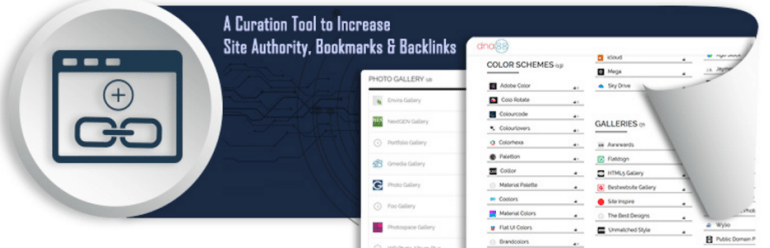
Simple Link Directory is a unique directory plugin in approach. It is unique and highly advanced for one Page directory and content curation. This directory plugin enables you to create elegant and innovative link, Partners or Resources directory in few minutes.
This plugin can be used in various ways like link directory, one-page directory, link library, bookmark collection, bookmark directory, vendor directory, useful link collection, affiliates directory, partners directory, link curation and resources directory. It is considered to be the best WordPress directory plugin for this new web age.
Some of its many features are,
- It enables you to build a confined list of thousands of links and display them on the one-page directory.
- It has a configurable highlight color for lists.
- You can also use it as Associate or Partner page or Link directory.
- This directory plugin is very fast and provides very friendly support.
- It will also integrate your links of the directory with the Google Analytics.
2. Advanced Classified & Directory Pro
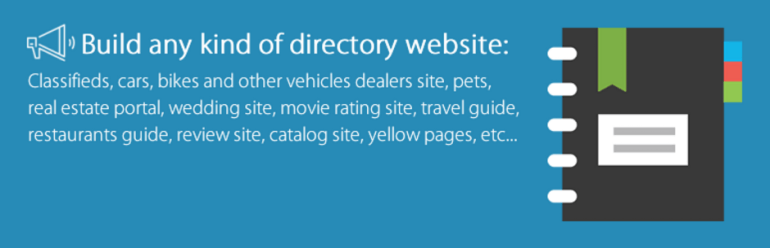
Advanced Classified & Directory Pro is a powerful, professional, high quality and flexible directory plugin. It enables you to almost every kind of directory site. ACADP also allows you to organize your listing across infinite categories and subcategories.
Let’s check some of its features in a nutshell,
- It enables you to set unlimited custom fields which make your WordPress website to accommodate all the business areas you want to advertise easily.
- It also gives you a location setup which is highly configurable. This enables you to setup Google map integration.
- Efficient backend management enables you to monitor all listings of the backend. You can add new listings, locations, categories and edit their details. It gives you full control over all its setting which helps you to run your website smoothly.
- It also enables you to customize the layout. Now you can choose what you want to display in the frontend.
- You can also add images and videos as well.
3. Staff Directory Plugin

Staff directory plugin is a company directory plugin which is an easy way to add staff directory in your WordPress website. You can choose the way of presentation in several easy layouts which are easy to understand. This allows your visitor to know your faculty or staff and your capabilities.
This plugin also avails you easy search functions to find details of staff members in the much simple way. It also displays your staff in very easy to view layout. Some of its many features are as follows,
- Complete customization by allowing template system. This gives you full control over the feel and looks of the staff members.
- It simplifies administration. Adding and removing staff or faculty is very easy with Staff Directory Plugin. The shortcodes are also very easy to understand.
- In the display layout, there are attractive layouts which empower the user to control what fields to display such as the customizable layout of staff layout or staff grid.
- This can be the perfect wayhe features of WordPress Company Staff Directory Plugin: – Employee Directory,
- It enables you to search employee with its employee number, email, full name, department and job title.
- It is very easy to customize employee staff profile pages.
- Easy to create custom fields and display in staff profiles.
- Easy to rename employee slug and taxonomy slug.
- Also, have the ability to show custom fields on the frontend for the employees. to display staff phone directory.
4. WordPress Company Staff Directory Plugin

WordPress Company Staff Directory Plugin helps you to improve your organization’s internal and external communication as it provides directory search functionality in your website or intranet.he features of WordPress Company Staff Directory Plugin: – Employee Directory,
- It enables you to search employee with its employee number, email, full name, department and job title.
- It is very easy to customize employee staff profile pages.
- Easy to create custom fields and display in staff profiles.
- Easy to rename employee slug and taxonomy slug.
- Also, have the ability to show custom fields on the frontend for the employees.
Let’s quickly have a glance over the features of WordPress Company Staff Directory Plugin: – Employee Directory,
- It enables you to search employee with its employee number, email, full name, department and job title.
- It is very easy to customize employee staff profile pages.
- Easy to create custom fields and display in staff profiles.
- Easy to rename employee slug and taxonomy slug.
- Also, have the ability to show custom fields on the frontend for the employees.
5. Business Directory Plugin
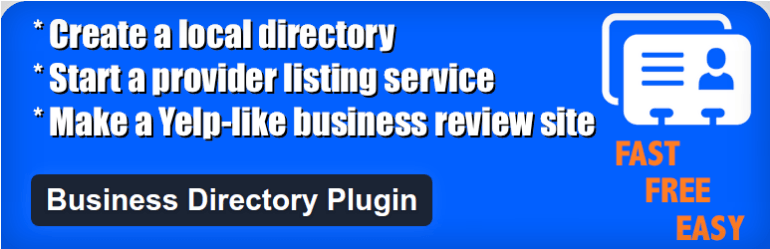
Business Directory is the widely used, most popular and versatile WordPress plugin that has more than 20,000 active installs. The plugin allows you to add a revenue generating section, improve customer retention and increase interaction on your website. Business Directory Plugin lets you build business provider listing sites, directory listing sites, local listing websites and more.
- Additional features of Business Directory Plugin
- Equipped with Stripe and PayFast Gateway for accepting payments.
- Supports reCAPTCHA.
- Accept listing payments and provide
- Comes with Built in CSV import and export feature
- Free listings in your business directory.
- Offers full support for rfecurring payments.
- Has a fully customizable form fields
- Optimized for search engines using Yoast SEO
6. Name Directory

Name Directory is a simple yet effective WordPres plugin that comes with an option to create multiple directories. It adds name/term directories to your WordPress installation and contains entries with properties such as submitter, description, and name.
- Additional features of Name Directory
- Allows you to create multiple directories
- Comes with plenty of configuration options to customize the layout and functionality of the directory
- Lets you show/hide search function, suggestion form, description, and title
- Is WPML Compatible
7. Web 2.0 Directory

Web 2.0 Directory is yet another premium WordPress plugin ideal for creating different types of listing such as yellow page, wedding site, real estate, classified ads, events, boats, bikes and more. Being built on Twitter Bootstrap, Web 2.0 Directory plugin is fully responsive and SEO friendly making your website look great on almost every device and screen size.
Additional features of Web 2.0 Directory
- Has Frontend dashboard for regular users
- Comes with invoices management
- Offers Sticky and featured listings options
- Has Order directory listings
- Comes integrated with Google Maps
- Lets your users perform locations to search in radius
- Allows quick CSV import
8. Directory Pro

Directory Pro is a simple and modest WordPress plugin used to build a beautiful and functional directory for your users. The plugin allows you to add/edit listing from front-end as well as back-end. Directory Pro also supports custom post type, which allows you to use an SEO Plugin to optimize your website for search engines like Yahoo, Google, Bing and more.
- Additional features of Directory Pro
- Offers PayPal express checkout with all options
- Boasts of Fully Responsive and SEO friendly design layout
- Comes integrated with MailChimp and Visual Composer
- Offers Unlimited Subscription
- Is WPML Compatible
9. Simple Directory Pro

Simple Directory Pro is a fully responsive and widely used WordPress plugin developed for business listing websites. Being built on a BootStrap framework, the plugin makes your business listing look presentable on all types of devices and screen sizes. You get the option to create premium as well as free listing and generate revenues by seamlessly monetizing it. The plugin gives you the category listing option and allows you to display business hours, payment methods, logo, images, description, social links, and contact info.
Additional features of Simple Directory Pro
- Custom templates for individual listings and categories
- Equipped with Google Sitelinks Search box
- Offers “Get Directions” link
- Has interactive embedded maps
- Offers Search shortcode and listing categories shortcode
- Also, Provides basic and premium listing levels
10. Sabai Directory Plugin
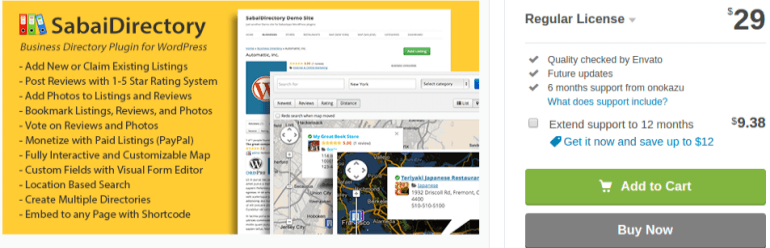
Sabai Direction is one of the most popular and premium WordPress directory plugin that enables you to create beautiful directories on your WordPress website. The plugin has the ability to create a community driven local business directories such as Google+, YELP, Yahoo! Local and more.
It also comes with a variety of payment options including PayPal, Authorize.net, Stripe, and 2Checkout. Being equipped with an array of customization options, the plugin allows you to change the look and feel of your website.
Additional features of Sabai Directory Plugin
- Display listings in list, grid, or map view
- Has Fully responsive and flat design
- Offers Multi-location support
- Enable you to add photos of listings
- Lets your users vote reviews helpful/non-helpful
- Integrated with Flexible role-based permission system
- Comes with 27 customizable e-mail notifications, 16 custom Google map styles, 11 widgets and 12 shortcodes
11. GeoDirectory

GeoDirectory is a flexible and free WordPress plugin that allows you to build functional, advanced location-based directories. GeoDirectory is one of the best plugins capable of scaling to massive traffic and millions of listings, thanks to its highly optimized database structure and queries.
Create the next big Tripadvisor or Yelp with GeoDirectory!
Additional features of GeoDirectory
- Built to be flexible, efficient, and lightweight
- 15+ widgets and 12+ widget areas.
- 2 different Google Maps widgets. Create unlimited categories with ajax-loading custom markers
- Built-in forms for User Reviews, Send-to-Friend and Business Enquiry.
- GeoDirectory is 100% WPML compatible.
- Has optimized database structure
12. Connections Business Directory

Connections Business Directory is an ideal plugin for office directory, business directory, school staff, church and more. It is a modest and free plugin that works amazingly with almost every WordPress theme available out there.
Additional features of Connections Business Directory
- Scalable, manage directories which contain hundreds of thousands of entries.
- CSV Export of addresses, phone numbers, email addresses and dates.
- CSV Import of nested categories.
- Role capability support.
- Extensible and developer friendly.
- Robust templating support with the Template Customizer
- Repeatable fields for address, phone numbers, email, IM, social media, links and dates
13. Gravity Forms Directory Plugin

Gravity Forms is the most intuitive WordPress directory plugin to build an online directory site. Equipped with plenty of customization options, the plugin is suitable for both beginners as well as experienced developers. It enables you to integrate contact forms to your existing websites and build a web based directory within minutes.
Additional features of Gravity Forms Directory Plugin
- Display entries only to the creator of the entries.
- Editing of directory listings by users who are logged into the plugin.
- The operation is entirely based on shortcodes.
- Sorting by column.
- Display listing which is approved, with an easy approval access.
- Directory features pagination.
- Support lightboxes for uploaded Image.
- Lets you easily re-organize the columns
14. BePro Listings Plugin

BePro is the most user-friendly WordPress plugin that enables front-end submissions and builds a front-end and back-end directory. The plugin offers a simple installation and configuration procedure that allows you to quickly build a directory for your business.
BePro Listings plugin is ideal for classifieds, personal portfolios, product catalogue, business directory, and real estate.
Additional features of BePro Listings Plugin
- Accept Payments
- Upload CSV
- Allow users to search and filter by name, location, categories, price.
- Clustered Google Maps
- Listing Templates and Multisite.
- Responsive listing and detail pages.
- Custom posts and email notifications
15. WP Local Plus

WP Local Plus is a fully automated, and easy to use WordPress plugin that enables you to automatically create dynamic and content packed local business directories integrated with coupon offers, business listings, dynamic business reviews, Google Maps integration and much more.
Additional features of WP Local Plus:
- Equipped with high-powered search tool
- Has built-in contextual text system
- Comes integrated with featured listing advertising system
- Enables your visitors to get detailed information about business listings such as maps, reviews, website, location and much more
- Also, comes integrated with Google Maps
16. Map List Pro
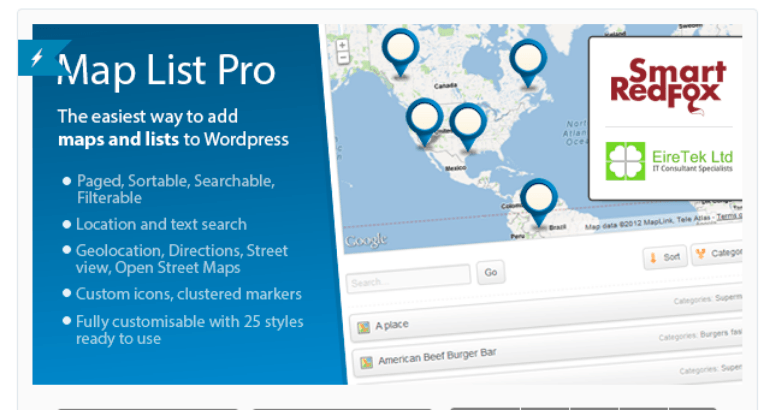
Map List Pro is a Google Map integrated, fully features and easy to use WordPress plugin that allows you to quickly show your locations in a filterable, searchable and sortable list. Powered by advanced customization options, you can easily and conveniently customize your website. The plugin also comes packed with 35+ styles. The availability of an assortment of useful features makes Map List Pro an ideal option for building contact lists, office address lists, and store locators.
Additional features of Map List Pro
- Lets you create filterable, sortable and searchable lists in seconds.
- Has flexible width design
- Equipped with a simple location editor to create categorised locations easily
- Integrated with Geo Location and location search
- Equipped with advanced search function to allow Search for locations by distance
- Use geolocation for directions and location distances.
- Allow users to search by location and text
17. CM Business Directory

CM Business Directory is a professional WordPress plugin developed and maintained by CreativeMinds. The plugin offers you the ability to build an embeddable professional directory for your site and start generating revenue immediately.
CM Business Director enables each business directory listing to include customization options, hyperlinks, contact information, and descriptions.
Additional features of CM Business Directory
- Lets you create directory categories
- Display all businesses in a catalog list format
- Include business description and pitch
- Has a functional search directory and business logo
Jason Daszkewicz is a WordPress developer and a passionate blogger. He is a tech evangelist with a reputation to provide optimum solutions for custom WordPress plugin development and solving real life problems with the power of IT. His passion for upgrading his knowledge puts him to research on topics relevant to his industry. You can follow him on Twitter.
What is Rich Snippets? How it increase CTR of your website?
In 2009 Google welcomes new feature called Rich snippets for improving the display of search results. Now a day’s high ranking is not enough but adding rich snippets to your page definitely increase your click through rate (CTR) of website.
The main goal being to help webmasters present their content better, and giving users as much information as possible before they made the choice to click through to a website.
Rich snippet includes information like:
- Average Review, Number of Stars, Price Range
- Images and Video
- Lyrics and link to play a Song
- Phone Numbers, Address and Photo
- Product Information
- Event Location, Time and Date
- Author Photo, Name and Link to more articles
- Breadcrumbs
Rich snippet provides some extra information about the page making the user aware of the content type find out if that piece of content has the importance to their search query or not.
I’ll show you the 7 Best WordPress Rich Snippets plugins.
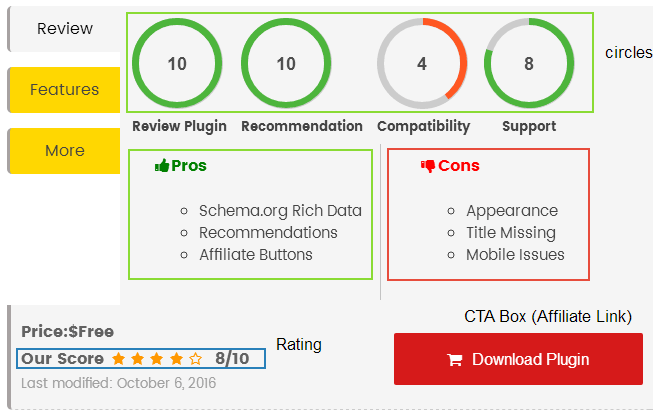
Schemaninja is the new addition to WordPress repository as one of the best schema plugins, especially for review purpose. You can not only make your reviews look better in search engines but also get more affiliate sales using the recommendation feature. After installing the plugin, you need to activate it with the free API and you’re done.
You can treat the plugin as your money generator plugin from niche based or review based websites.
All in One Schema.org Rich Snippets
If you are looking for a reliable, free and fully friendly plugin to implement rich snippets functionality in every post than this might be your first choice. More than 40k downloads and 4.4 star rating makes it like Swiss knife of plugins.
You can configure each post while editing to add more information. After installing the plugins, you can customize it as per your work.
This plugin is free but delivers premium type features and support. More than 10k active downloads tells its success story. This plugin is already made compatible with the latest version of WordPress. I personally recommended it because I already use this plugin in MeetRV and get amazing results.
Rich Reviews gives you the control to use and customize three types of reviews: per-page/per-post, category, or worldwide reviews – whether you desire users to review products, categories, or your entire website. Provides endless color options for star and numerical rating systems.
Schema App Structured Data becomes your best weapon for implement rich snippets. Its fully compatible with latest wordpress version. Plugins automatically set up schema.org markup on WordPress site on your all pages, posts, author pages and more.
This plugin connect with Scheme Editor tool which easily add content/details and then generates the code and adds it to your WordPress website automatically. You can revise your markup anytime without having to do re-work.
Its premium version provides more features like Validation, Crawler & Reporting.
It’s a premium WordPress plugin which comes for $19.95 for one website and it looks and sounds quite exciting. If you go for paid plugins than you must try this one. Also a lite version available for free with some basic features.
Offers complete Schema, Structured Data and Rich Snippet markup, resolve all errors of schema markup in your theme template. Pro version ncludes contributor markup for Co-Authors Plus authors and guest authors.
Also works in combination with the WordPress Social Sharing Optimization (WPSSO) plugin to include complete Schema JSON-LD / Rich Snippet markup (images, videos, author, co-authors, publisher, place, product, etc.) for Google Search, Pinterest and others. WooCommerce supportis there— adds all product variations to your schema product markup!
It’s a highly robust and comprehensive plugin that will help you to add snippets in your posts and pages that improves CTR. This plugins allows to create snippets very easily. If you are beginner than this plugin helps you a lot.
Plugins use JSON-LD (Java Script based) format because Google fastly catch up JSON-LD data that is dynamically injected from Javascript code and embedded widgets. This plugin provides all type of snippet features that most business website need.
Highly expert support team and regular updates make this plugin more powerful and reliable than other.
Another premium plugin in just $49 which sounds great. WP Rich Snippets is best plugin for websites with a huge variety of options to build different types of rich snippets. Try different ways to rate and review content smartly. With WP Rich Snippets, you can create own attractively-styled reviews on website using your own custom criteria, as well as managing user-submitted reviews.
You can see how rich snippets looks in google via dashboard. This plugins gives you complete control over what schema data is added to each page and post. Add snippets in posts, like star ratings, prices, addresses, hours open, votes, and percentages. Customize option for color and font change.
Enables you to create multimedia reviews with images, videos, slideshows and clickable call-to-action buttons that stand out and grab more attention.
Rich Snippets WordPress Plugin
With thousands of active install, this one is the best paid plugin you can use for this specific requirements in just $12. I’ve personally tested all snippets with the Rich Snippet Testing Tool. This plugin ships with pre-installed shortcodes but you also have the option to manually add your own in every post and pages.
By watching youtube video created by expert developers, you can easily add snippets in just 10 minutes. Regular future updates that can guarantee you that your plugin will not be out of date. You can combine more snippets into your plugin than the ones that come with the plugin.
Wrapping Up :
We covered 7 best rich snippet plugins to add all type of snippets to your page. Still some doubts than install all this plugins one by one on your test blog, and you won’t be disappointed.
If you want to go for free option than All in One Schema option and for paid plugins Rich Snippets WordPress Plugin is best among all.
We hope this post helped you find the great rich snippet WordPress plugin. You may also want to see our post on best SEO tools for content marketing.
Author Bio : Ravi Bhatt is a crazy freelance writer – founder of
If you buy premium themes than these plugins are already added but what to do about free themes ?
Are you expert wordpress developer? If yes than kudos but no than drag and drop builder plugins let you customize your pages smoothly. These Plugins permit you to make, alter, and redo your site format without composing any code.
Many WordPress learners find it hard to change or customize page layouts with coding. These plugins dragging and dropping facility is always faster and smoother like Swiss knife. You can see the changes when you edit with it.
I’ll show you the best WordPress Page Builder plugins to decrease your time and coding problems.
Page Builder by SiteOrigin is one of the top class Page Builder plugin. More than 900k installs and 4.8 star rating tells the accuracy. SiteOrigin works on every theme and creates mobile friendly layout. It gives you the features to testing your content with different layouts.
This plugin has full of widgets option that makes you a master designer of wordpress. Because of its live editing feature, if you make any mistake or want to change something than just go back and finish it. If you are searching for a free option for your site, you must give this plugin a try.
It’s a premium WordPress drag and drop plugin which comes for $99 with pre-made sample templates to help you get started. You can use lite version absolutely free. Just go to plugins and downloads it. More than 70k downloads and 4.9 star rating enough to tell its consistency.
Many premium themes come with page builders, the worst thing it locks the changes on theme. But Beaver is like superman (third party plugin) that enables you to change it quicker. You can always change anything without having to start over on your early designs.
Its 100% Mobile Friendly and Responsive. Some premium plans even give you multi-site capabilities.
It’s another premium WordPress drag and drop plugin which comes for $29 and it looks and sounds interesting. It receives 4.8 stars rating and more than 10k downloads. This plugin entirely replaces the default editor so that it doesn’t come in the way of you dragging and dropping all of your components-widgets.
More premium plans offer multi site capabilities. If your chosen theme supports responsive design and mobile friendly design, your content will automatically adapt to any screen size and look perfect on all devices. It has a pleasant toolbar for selecting which parts you need to include into your post.
Live Composer (Visual Front End Site Editor):
Live Composer is another free page builder plugin like siteorigin which attract more than 30k users for downloads. With 4.8 star ratings and open source facility, this plugin fulfill all your requirements about page layouts design.
It is highly flexible plugin than you can easily add more modules because of open source platform. I added lots of custom builder elements to MeetRV using the Visual Composer, like info box, Progress bar, post types grids and more. More than 30 modules and responsive feature, it became your first choice for plugins.
This plugin is 100% free and fully responsive in both mobile and computer. You can also easily add elements like promotion boxes, pricing tables, progress bars and content lists. I truly like the way that you can add any widgets to page in your WordPress editor.
WooRockets drag and drop builder lives another experience for building pages with most up-to-date layout and making a whole online shop like ecommerce store by visual move and customize usefulness. Its Spotlight Filter feature enables you to find page elements easily. With widget support, you can directly add widgets into a page and build up them.
MiniMax – Page Layout Builder:
MiniMax is a feature-rich and free page builder plugin. Users can easily add sliders, galleries, images, progress bar, timeline, testimonials, message box, warning box, notification box and many more features. This plugin has excellent support team and future updates for any query or bug problem. It’s a great way to add minimax functionality to your WordPress site without breaking the bank.
Minimax – Layout Builder Plugin has special features for creating squeeze pages with all necessary modules. You can easily use more than 3000+ widgets to place anywhere inside your page content.
Aqua Page Builder is completely free and an ideal choice for small businesses as it helps to save your time. More than 30k downloads tells its success story. Plugin integrate like a dream with WordPress admin interface. One of the primary reasons for its popularity is the price (free). It is easy to use and works with any WordPress theme.
It takes after the same client interface utilized by the Menus and Widgets admin pages – making you feel comfortable with the UI.
Wrapping Up :
Above all the listed tools are best and easy to use. It saves your time and create stunning design in short time. For more wordpress updates and information click here.
When constructing your WordPress blog, it is very important to consider the wide range of plugin options available. Plugins are downloadable software that improve specific functional aspects of a WordPress blog. Every business must take great care in creating a plugin portfolio that works with their WordPress theme, and the combination of theme with plugins in the secret to a successful website.
Here is a list of 7 plugins that you cannot ignore. These classic tools will augment SEO, improve security, develop strong social networks to help grow your brand, and much more.
Yoast SEO
Yoast offers Page Analysis, which double checks your article length, keyword cohesion, and relevance of the meta tags and subheadings. Yoast also offers exceptional XML sitemap functionality, making it easy for Google and Big crawlers to decipher site content.The last thing to note about Yoast is that it has a Breadcrumbs feature, making site navigation easier for users and search engine alike.
Browse here for compatible themes with Breadcrumbs.
Google Analytics by MonsterInsights
Google Analytics provides the framework for WordPress blogs to compete for traffic, and MonsterInsights provides an easily downloadable plugin that keeps you up to date on your outbound links and downloading trends. MonsterInsights only works with self-hosted sites, so you must change your WordPress site from .com to .org.
Google XML Site Maps
Much like Yoast, Google XML Site Maps focuses on making it easier for the search engine crawlers to mine your sites contents. On top of creating a complete XML site map for your blog, it will stay up to date, informing search engines of your next blog post. This is another must-have plugin. Also see Bluetooth waterproof headphones
iThemes Security
Hackers know that WordPress sites are great targets, especially because users do not properly secure the contents of their site. iThemes Security offers a solution to this problem. It operates on four fronts: protection, detection, obscuring, and recovery. Every single activity that you, or someone you authorize, does on your site will be monitored by iThemes Security. Another nice feature is that is utilizes Google reCAPTCHA to keep out spam!
MailChimp
If you’re in the e-commerce business, then MailChimp is for you.
This little tool sets up an email subscription for the admin, which you can then provide as a sign-up option for your customers. It’s the best way to keep your customers interested in your product, and luckily, MailChimp integrates into numerous other plugins, making it very user friendly.
EWW Image Optimizer
Images are one of the most important marketing tools in the game. If your business relies on its captivating image content, then this plugin is for you. EWW Image Optimizer takes care of all the technical problems involved in posting images. Images created in the WP Image Editor will be automatically optimized, as well as any folder that the site admin chooses. Here is an example of a theme that EWW Image Optimizer would work well on.
Live Chat by Oggflow
Live chat is the only way to stay in constant contact with your customers, and Oggflow is the best plugin for this service. Oggflow streamlines all social media and customer service support into a customizable interface, and this is especially important given the increasing amount of mobile traffic reported by Google. Most of the themes available on solostream.com have a responsive design framework, making it easy to install and utilize Oggflow to its potential.
To conclude, plugins offer such a wide variety of tools that you really need to have a strong theme before you can begin choosing plugins. The best place to start looking for a theme is at at this website, because the demo and detail information helps you understand which plugins work best with which themes.
Plugins help you maximize the potential of your website and thus attracting more visitors. For this reason, developers have been pushing the envelope to come up with the best WordPress plugins that help you perform different tasks on your site.
To get the most out of these plugins, taking the time to find out which plugins work best for you is requisite. This is important because you don’t want to overload your site with many of them as they will grind it to a halt. (more…)
Adding images and enhancing them is one of the best visual help that the WordPress gallery plugins can provide your website with. If you have just started with one, you might be finding it hard to choose the gallery plugins to offer you with a wide range of options to improve the visual display of your site. Check out the following for the best WordPress gallery plugins that will help you accomplish the task.
Social sharing buttons are the must for a blog nowadays. There are multiple plugins for WordPress sites that allow you to easily add various follow and share buttons to your posts. Here are the five most popular plugins, that are very flexible and customizable. Choose one for your WordPress blog.
1. AddThis Sharing buttons.
This is one of the most popular social sharing buttons plugins. It offers a selection of 200+ of the most popular social networking and bookmarking sites. You can place buttons below your content or vertically on a side. Plenty of customization options allow you to set it up in the way you need.
2. Share buttons by AddToAny.
This is another popular social widget. It offers over 100 sharing and social bookmarking sites. You can set up floating buttons, vertical and horizontal. The widget can be placed anywhere on your website, before content, after content, or before and after at the same time. It is integrated with Google Analytics for sharing analytics. The widget is mobile optimized and Retina ready.
3. Social Media Farther.
It is a very lightweight WordPress social sharing and following plugin that does not add any unnecessary burden to your site. It includes all major social sharing buttons providers like Facebook, Twitter, Google+, Reddit, Pinterest, Tumblr, LinkedIn and e-mail. It fully supports Retina and high resolution displays.
4. ShareThis.
You can choose from 120 social channels including Facebook, Twitter, LinkedIn and Pinterest. You can place below your content or on a side. It also allows Copy&Paste shares. The feature enables you to track the shares that occur when a user copies and pastes your website’s URL or content.
5. Hupso Share buttons.
Simple and feature rich share buttons plugin with slick, minimalistic design, that works with desktop and mobile devices. You can hide or show buttons for specific posts or pages, front page, categories. It supports right-to-left scripts and languages (Arabic, Persian, Urdu, Hebrew, Yiddish, Chinese, Japanese and others). Tweets, Facebook likes, Facebook shares, Google+1 buttons can use translated versions (support for 73 languages).
Choose the best plugin for your website and share your blog posts to your followers.