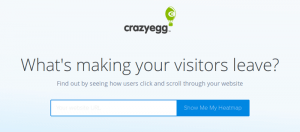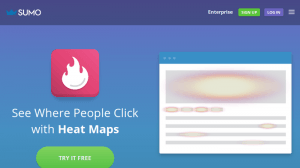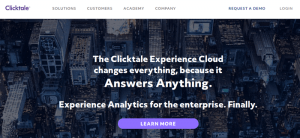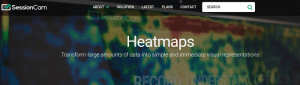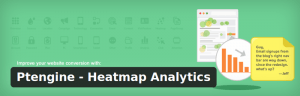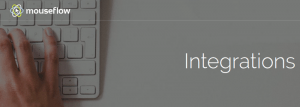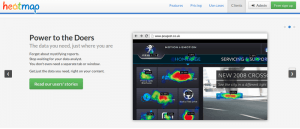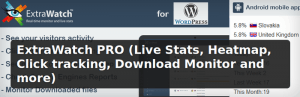MailChimp and Active Campaigns are both well known CRM and marketing automation systems that can make your life easier as you try to run a business and turn in a sizable amount of profits. In the EngageBay Vs MailChimp Vs Active Campaign debate, we often tend to forget that both these platforms have evolved to fit the needs of a growing business community that wants to tap into two very vital things in the digital scheme of things:
- All the Opportunities presented thanks to the IoT or Internet of Things
- The Challenge of finding the right bottom line for one’s unique business in the big data around us today.
With these two things, it is clear that there is a CRM and marketing automation system for each and every unique business based on size, niche and basic audience out there. You can be sure that you can find the right alternative for your business even if you look beyond the EngageBay Vs ActiveCampaign Vs MailChimp debate and decide to base your decision on the merits of individual platforms – based solely on your individual needs.
Yet, what are these needs and how do you recognize them before you go ahead and decide to jump on the marketing automation bandwagon? There are a number of things that your marketing automation and CRM platform would have to necessarily deliver in order for your business to be the success that you have envisioned it to be. This would also entail a comparison between EngageBay Vs MailChimp Vs ActiveCampaign. But let us start by understanding what your business would require from such a platform in the first place, before you place your bets on either platform for the future of your business:
- Information Handling and Management: This is a big one that any and every business would necessarily require. When you are trying to do business online, you are faced with mounds of big data. How do you find the relevant nuggets of information that you need and how can you be sure that you will remember to pull up this information when you most need it in the course of making conversions in the sales pipeline? The answer is – you cannot do this manually. Hence, you would require marketing automation since this kind of a system is best known for matching the right information with the right functions by storing it in the right place.
- Using Analytics and Insights: What happens when a horse keeps marching on with the blinders on and absolutely no idea of what is going on in the world on the left and the right or even what all it has left behind? Well, that is an aimless horse. Now bring in this analogy for your business. When you conduct business online or offline but you keep your blinders on, you are basically letting go of a precious opportunity. Let go of the blinders and bring in those valuable insights and analytics so that you can be sure of your direction and take corrective measures when your performance dips. This can easily be done by your marketing automation software or platform whether it is EngageBay Vs ActiveCampaign Vs MailChimp.
- Tackling the Mundane: What makes a team or a business owner a completely unmotivated one? When the team or the business owner has to conduct mundane tasks day after day which would leave him or her with lack of time to engage in one’s core skills, this would be an absolute waste of time. In the EngageBay Vs MailChimp Vs ActiveCampaigndebate, one thing is very clear – marketing automation is the need of the hour when it comes to emails and a host of other predictive content requirements and queuing up of social media posts along with scheduling and other such features. This would take the mind off the mundane and help the business teams focus on their core tasks so that conversions can become an efficient reality indeed!
While these are just a few things, there are numerous other benefits one can find and numerous other features to look for when you are pitting EngageBay Vs MailChimp Vs ActiveCampaign. Let us now cast a glance on both the platforms individually:
1.EngageBay for Marketing Automation
This platform gives you many features that can single handedly take your enterprise forward. When it comes to the above mentioned features along with security and templates that you can easily use for your banding and for automation as well, you will find that EngageBay is quite a winning option indeed. It also offers testing for the email marketing feature so that you can see whether or not your emails are landing up in the inbox and what you can do in order to ensure that they get there.
2. ActiveCampaign for Marketing Automation
With the features on this platform, you would also be able to give limited access to various team members so that your business information is not compromised at any time and there is widespread accountability and responsibility within the various teams that work in tandem to bring about harmonious and efficient conversions.
3. MailChimp for Marketing Automation
Now, as we all know, MailChimp has been one of the oldest platforms that emerged shortly after HubSpot began to evolve and do well in the CRM and marketing automation world. With a super affordable price point of $10 to $25 with the basic plan coming at no cost at all, one can be sure that it is a great benefit over the slightly expensive plans at Active Campaign that begin at $17 and finish at $229.
In the EngageBay Vs ActiveCampaign Vs MailChimpdebate, one can find that EngageBay offers many templates that also have a simplistic drag and drop function that would allow you to customize an email as per your branding and to suit the look and feel that your customers have grown accustomed to. Further, with this platform, you get to tap into a cloud based location that offers great security and plenty of storage.
Solo stream provide a quick support for your WordPress theme or plugin related queries. We are provide a dedicated developer to give your support as well as proper guidance for your website to you. We have also provide the support with any theme which is not related to solostream because we give you best solution.
WP-Helpdesk
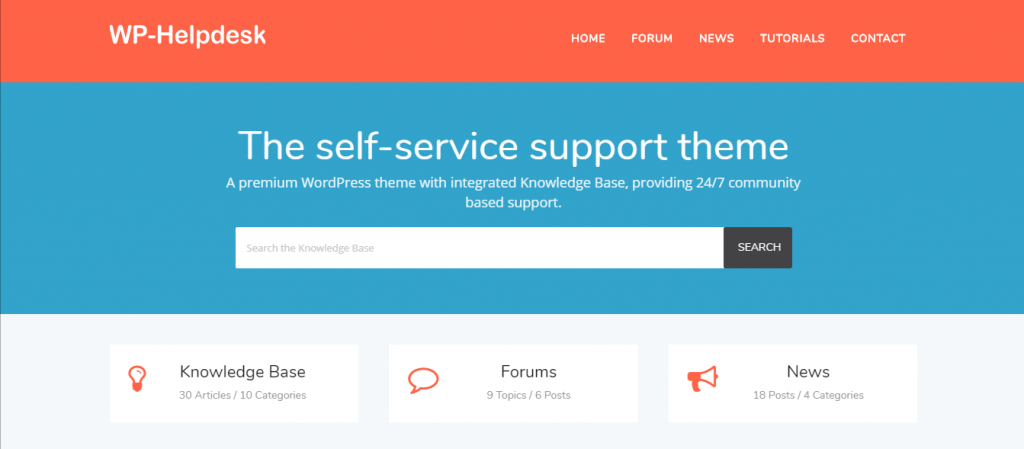
WP-Helpdesk is a Premium WordPress theme integrated with Knowledge Base, Forum, Support Ticket, and more options providing your clients with a 24/7 community based support area.
Tags : #wphelpdesk #wphelpdeskthemes #wordpressthemes #wordpresssupport #premiumwordpressthemes Premium WordPress Support
Wp-Soloone

Specialised WordPress theme for One Page website and blog. Loaded with fixed header Mobile layout and app features. WP-SoloOne is simple and widely used for Mobile App introduction website.
Tags : #wpsoloone #wpsoloonethemes #wpsolooneplugins #wordpressthemes #freewordpressthemes #premiumwordpressthemes #wordpresssupport #premiumwordpresssupport
WP-Premium
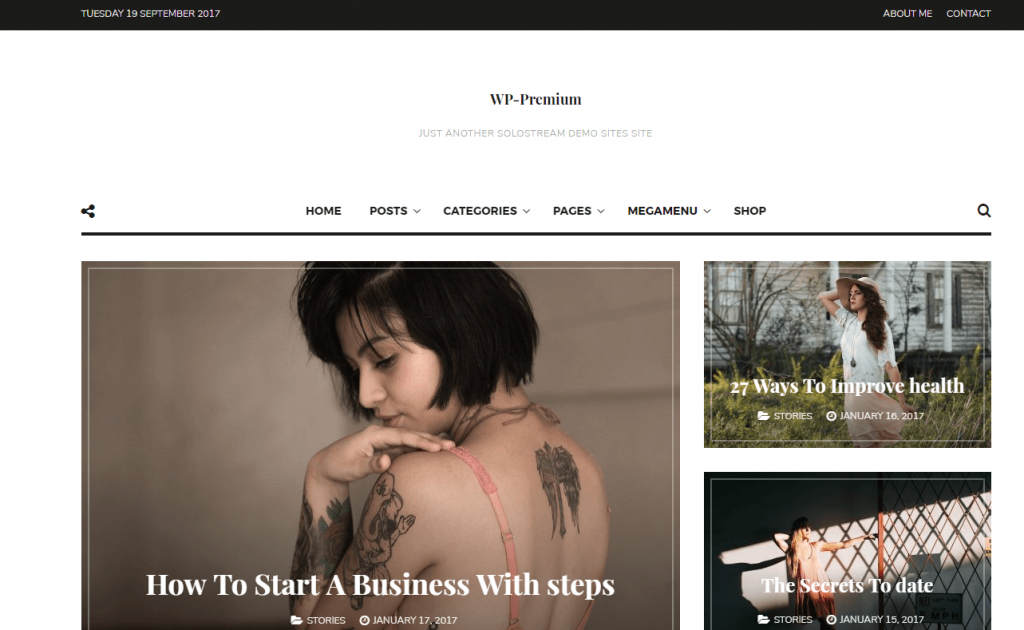
Classic Premium WordPress theme built on the powerful, sober responsive layout and loaded with extreme features dedicated to blogs and posts.
Tags : #wppremium #wppremiumthemes #wppremiumplugins #wordpressthemes #freewordpressthemes #wordpresssupport #premiumwordpresssupport
Time Tracking and Activity Reporting WordPress Plugin.
WordPress is an open-source content management system (CMS) which is absolutely free and uses MySQL and PHP ( Personal Home Page), a server-side scripting language used as general purpose language as well as web development tool. It is very easy to use but with very powerful blogging system as of today.
WP plugins allow you to customize the features and functions of your blog or your webpage. With an impressive 50K+ plugin, each having the feature to create a tailor-made site as per their requirement, even for SEO or to secure the date to be available only for logged in users, whether it is CMS or displaying the added widgets with comfort, you name it, they have it all.
But, the disadvantage of the same is more prominent compared to its advantages.
Balancing and expanding the ‘pressed for time’ or ‘clock time’ to ‘real time’ is the key.
So to the solution to all the problems plus expanding more time to achieve more, time tracker plug-in was introduced. A complete management solution seamlessly integrated to the word “GO”.
It is very well-focused an ideal solution to the people working on WordPress time crunching projects.
Few of the most prominent features, which grabbed my attention are worth mentioning here :
Your choice of blogging platform can help you get the most out of your writing. WordPress is popular with many writers as it’s so adaptable. If you want to customise the platform, these 15 tools and plugins will help you get the most out of it.
Yoast SEO:
This tool is designed to make it easy to track and monitor your SEO. It sits in your dashboard and helps you see how good your SEO is as you write. It will show you how strong your keywords are, how good your readability is, and more.
Floating Social Bar:
Social share bars are a must, but a lot can slow your site down. This plugin is designed to give you those tools without affecting your blog’s speed. Now your readers can share your blog on any social media site that they choose.
Easy Word Count:
Keeping your blogs short is one of the best ways to keep readers interested. This tool will help you keep them to the correct length.
Academized:
Plagiarism is a real problem online, and sites will be penalised by Google if they’re found to be using another writer’s work. This can happen if you don’t mean it to. Use this site to check your work before posting it.
CoSchedule Headline Analyzer:
A good headline is crucial to getting readers to click through to your blog. This tool will give you data on your headline, and give suggestions on how to improve it.
WPData Tables:
This plugin helps you create responsive tables for your blog. It’s easy to use and helps you create visual interest in your posts.
The Noun Project:
This plugin gives you icons for almost anything you can think of. You can use them as identifiers, or as images in their own right. They can bring a lot of interest to your blog without the effort.
Buy essay:
Proofreading is an essential part of blog writing. This tool helps you find an expert to check your blogs for you before publication.
Playbuzz:
This plugin is designed to help you create interactive elements, such as quizzes and polls. It’s a tool that you can use to increase engagement. You can also use it to gauge what your readers want from you.
Australian Help:
If you need an editor to polish up your blog ready for publication, you’ll find one here easily. They’ll edit it according to your notes, and send it back to you ready to be used.
Cool Timeline:
As the name implies, this tool enables you to create embeddable timelines in your blogs, good if you need more visual interest.
Link Patrol:
Links are important, as they will show readers that you’re a well-researched blog. This checks that all the blogs you’re using are legit.
Big Assignments:
This writing service is capable of putting out different types of writing, including blogs. Give your writer the topic and any info they need, and they’ll get it written. It can save you time when you’re looking to hit deadlines.
Followerwonk:
This tool helps you find new trending topics to include in your blog. This is helpful when you’re out of ideas, or want to use a trend to launch a blog.
YARPP:
This tool will help you retain readers after they finish, by sending them to a related post.
These tools will help you get the most out of your WordPress blog. Give them a try, and you’ll see just how much your readership and engagement can grow.
Brenda Berg is a professional with over 15 years of experience in business management, marketing and entrepreneurship. Consultant and tutor for college students and entrepreneurs at Resumention and UK top writers. She believes that constant learning is the only way to success. Besides, she regularly writes for her blog Letsgoandlearn.
Internet marketing has wrought about a mixed basket of fortunes for businesses in the contemporary world. On the one hand, there are early adopters who are now way ahead of their competition and who are easily integrating innovative techniques to boost their marketing campaigns. However, there are also those businesses that took internet technology as a fad and they are playing catch up today. Whatever your position in the current setup, you can revitalize your marketing efforts by leveraging the power of video.
While video marketing was hitherto a privilege of major brands, it is now possible for all types of businesses to reach a wider audience using online visual content. The secret behind marketing is the nature of humans, especially when it comes to their proclivity to share visuals. Many nondescript brands have rose to prominence through creative video marketing and this is something you can also do for your business.
Harnessing the Power of Video
To appreciate the power of video, consider that adding a video on a landing page increases conversion by 80%. It gets even better; visual content in an email increases click-through rate by about 200-300%, which is every online marketer’s dream. Using video on your pages will also increase engagement by 22% according to the same survey. In addition, 64% of viewers are more likely to buy a product or service after watching an ad.
These numbers make a strong case for integration of video into your marketing campaign. There are so many websites competing in your niche and it is imperative to leverage any technique that boosts your search engine optimization (SEO) efforts. By 2017 video content is expected to account for over 74% of all internet traffic. The fact that 93% of all internet experiences start with a search engine means you have to add more visual content on your website if at all you are to boost visibility on search engine result pages (SERPs).
In summary, video marketing boosts visibility online and allows you to reach a wider market. It is the most cost-effective strategy to meet your website’s marketing goals and it is now even easier to make a video using video plugins. Video encourages social shares, increases lead and sales conversion, creates brand awareness, boosts brand trust and helps increase engagement on your website.
Hassle-Free Video Making Process
If you are using a WordPress website, then you are already ahead of the pack. It is easy to customize your website and add and edit your video content. However, you have to come up with the video content first and this can be a hassle for most website owners. Your hands are already full trying to run your core business and starting to create and publish videos will be stressful.
Luckily, you can now make video online without much strain and add it on your WP website or blog. One good thing about WP content management system (CMS) is the availability of video plugins that make it possible to create a professional video to promote your business.
An online video maker comes with various advantages as seen below:
1. Availability of high-quality software – Video making software is expensive and for this reason, most small businesses end up making poor quality productions. However, you can take advantage of high-quality movie software that gives the best visual quality for your videos. This will add an edge to your website and it increases the likelihood of your video going viral.
2. No technical skills needed –The beauty of online video software is the fact that you don’t require any specialized skills in videography or computers to get the job done. You can now create an amazing animation to market your business without investing in an in-house design team. Once you select the template you love from the platform, you just have to add your video, photos, text and audio to get the production you want.
3. Affordability – If you are worried about the cost of a professional video, it is time to look at the best WP video plugin to make a scintillating production at the best prices. You don’t have to break the bank in order to market your business. With a good online video maker, you are assured of the best ROI.
4. Quick video production – The best thing about using a video plugin is the fact that everything is done online and you don’t need to wait for anyone in order to complete the process. Within a few minutes, you will have done everything and visitors to your website will start watching what you have posted.
5. Versatile range of videos – Whether you want an animation, explainer video, mobile app marketing videos, logo animation, event videos, promotional video or any other type of production, it has never been easier to get it done. This versatility is what has made online video making software so popular.
WP video plugins come in different forms and their functions are diverse. They allow you to embed your videos into your WPblog or website, create a professional video gallery, remove YouTube brand from your videos and replace them with your own logo, enable social sharing, customize your video in terms of appearance, size, video feed type, width, ratio and much more.
Conclusion
There is no denying the importance of video in modern business and for this reason, you must include it at the core of your SEO St Pete efforts. Video content is easy and affordable to produce and also highly customizable, making it the ultimate SEO technique. Better still, there are many online tools that you can use to optimize your video marketing campaign.
If your business is struggling to make a mark in the internet marketplace, it is time to leverage this versatile marketing tool. With professional video content, you will be able to reach a bigger audience and enjoy the best ROI in your RiseOak SEO Company efforts. This is without doubt the ultimate online marketing tool now and in future.
Author Bio
Charlene Ryan is a freelance online marketing consultant based in Miami. She also blogs on topical issues in the industry and mentors upcoming marketers with webinars such as how to make video; the mother of two is also a PADI-certified diver.
Being a website owner or a blogger, you should always know the behavior of your web visitors whenever they visit your site in realtime. By tracking the action of your web visitors on your site, you can generate better user experience for them, which in turn, boosts your conversions as well as sales.
However, getting the insights about how web users interact with your site can be a challenging task,but with the use of available website builders or user friendly CMS platform like WordPress, you can simplify your work efficiently. WordPress comes with a ton of Heatmap tools and plugins that will help you see where your realtime users click on your site, how they interact, and how they scroll your web pages.
This is a great way to know which areas of your site have got most clicks and views. These tools can help you engage more users towards your site by improving its usability and readability. So, if you have big goals for your web business, make sure you integrate heatmaps to know where you visitors are paying more attention.
How Heatmaps Work?
A heatmap simply loads a JavaScript file in the browser of your visitors to collect their mouse movements. When a visitor clicks on your web page, this technology will highlight or mark that particular area to help you know how many clicks you get on your WordPress web page.
If the spots are brighter in color, then it means they are high-click zones. And if the color fades out, then it means they are low click zones. In short, this technology can help you know whether your potential visitors click on your targeted areas or not, such as logins, purchases or downloads.
So, with that concept in mind, we bring you a list of 10 most trending heatmap plugins that will help you get detailed insights about your WordPress site on the fly.
1. Clicky Analytics
Download
With more than 10,000 active users, Clicky Analytics has become one of the best heatmap plugins for WordPress sites. It can help you track and collect the number of clicks within your web page. The plugin generates the heatmap on the basis of an individual web page.
It gives a complete information as well as graphical stats about your real-time web visitors, their number of visits, the number of clicks, organic searches, bounce rate and a lot more directly on your WordPress admin panel.
The plugin adds Clicky Web Analytics tracking code in each of your web pages to let you track your visitor’s behaviors with ease.
2. Crazyegg
Download
Crazyegg is an amazing WordPress tool that can help you track each and every mouse click on your web page. It allows you to see what your visitors are doing on your site in real-time.
The tool comes with a ton of exciting feature such as click data heatmap, overlay for a number of clicks on a particular area of your web page, scroll-map tracking, and you can even know where your visitors are coming from (based on referral sources).
The best thing about Crazyegg is that it offers a free WordPress plugin that you can integrate into your blog to get the most of it, without any external resources.
3. SumoMe – WordPress heatmap plugin
Download
Get complete insights about your web visitor’s behavior whenever they access your website using SumoMe tool. It is a great heatmap plugin that will help you know where your users are clicking on your site so that you can improve its usability and let your visitors spend more time on your site.
With its in-built functionality, you can track the number of clicks on each web page and also introduce some innovative ideas to know how your visitors are spending their time on your website. This information will let you improve the User Interface of your WordPress site with ease.
4. Clicktale
Download
Clicktale is one of the most incredible mouse-tracking tools that offers a ton of rich features, such as data-driven heatmaps, conversion funnels, session playback, interactive stats about your visitor’s behavior and a lot more.
The plugin displays the clear picture of a consumer journey on your WordPress site. You can detect what your visitors are doing on your site so that you can give more reasons to stay longer and generate more conversions for your business.
Tip: Clicktale offers a free plan that serves up to 400 page views/per month.
5. SessionCam
Download
If you want to optimize your conversion rates, then you will need to integrate a tool that can help you track the mouse-clicks on each of your web pages. SessionCam is an ultimate WordPress plugin that comes with a whole gamut of heatmaps, tracking and reporting tools to let you see user activity on your site in real-time.
It is a responsive plugin that works across multiple devices and screen sizes. With the help of this information, you can improve the areas where you are getting least clicks and also add CTAs to drive more attention – this can boost the UI of your WordPress site with ease.
6. Ptengine
Download
Ptengine is a free heatmap and analytics plugin that helps you track and collect information about your potential web visitors on the go. You can integrate this plugin into your WordPress site to know where people are clicking on your website.
It comes with some of the advanced features such as scrolling rates, data-driven heatmaps, multi-device monitoring, and well-detailed statistics about how your visitors spend time on your site.
7. Mouseflow
Download
Mouseflow is another powerful heatmap and analytics tool that track the mouse movements of users such as clicks, scrolls, form filling and other keystrokes to let you know how they are browsing your site.
The tool comes both in free and paid plan. The Paid plan starts at $10per month, in which you will get unlimited pro features such as responsive support, page tracking, clear heatmaps, well-crafted details on each of your web visitor.
8. Lucky Orange
Download
Lucky Orange is beyond a heatmap plugin. It also offers a chat functionality on your WordPress site. It lets you track your user’s movement in the form of visual representation so that you can interact with them in real-time.
The plugin helps you display heatmap of clicks and scrolls on your WordPress website in a matter of few minutes. You can also identify how users are interacting with your CTAs, forms and other elements within your site.
9. Heatmap.me
Download
Find out how your real-time web visitors interact with your WordPress site using heatmap.me plugin. With this tool, you can see the heatmaps of clicks and scrolls on your web pages to know where your visitors are spending most of their time such as menu, sliders, and forms.
By collecting the data related to user behavior, you can improve the user experience of your sites to give more values to your real-time web visitors.
10. ExtraWatch Pro
Download
ExtraWatch Pro helps you monitor your web visitor’s action via clicks and scrolls on your site. You can see your visitors in real-time, click on heatmap data to know where your web visitors are clicking. It also helps you track your conversion rate as well as bounce rate. You will also get the Anti-spam tool to let you keep your site safe and secure.
Conclusion
These are the top 10 heatmaps tools and plugins for WordPress that gives you complete details about your user’s mouse movements like clicks and scrolls, All the plugins listed in this blog post can help the conversion rate of your site with ease.
Author Bio:
Lucy Barret is a Web Developer with over 5 years experience. She is currently employed at a HireWPGeeks and handles all major projects. She is also a passionate writer and loves to write technical articles. Follow her on Twitter.
You can be a blogger for years and yet go on without knowing the difference between a WordPress plugin and a theme. Well, we have met quite a few bloggers and WordPress users in real life, who have no clue about the differences between WordPress themes and plugins.
Let is read this account from a designer who learnt the existence of the two separate identities in the hard way –
“When my website gave up on me” – this is an account by Neil Winston, who started only a couple of years ago as a website designer. When he built his first website, he almost“built it by fluke”. He had no idea what the plugins were and how they could be used to complement his WordPress theme. Therefore, when he started off with a fashion designer’s website, he chose a theme that was around $40.99. He had found the perfect theme for a bargain price, or so he thought. It had drag-and-drop editors, built in revolution sliders and gallery options. It was perfect for a website designer.
He spent over 4 weeks fine-tuning each feature and then handed the site over to his clients. The clients were happy and left satisfied.
The problem arose when they returned after 4 months. They were rebranding their label and wantedto change in the old theme. Therefore, when Neil tried out new themes he found that the sliders had disappeared and the drag-and-drop editor morphed itself into a bunch of shortcodes. Even the gallery was all hotchpotch. He was in a fix! He had a deadline to meet and there was no way he could tell his clients that he knew nothing about WordPress. So he turned to BigDropInc.com.
What actually happened to Neil’s website?
Neil was not a hardcore developer so it took him some time to understand that themes and plugins are completely separate entities. His website theme was quite awesome at first, since it included quite a few functionalities including drag-and-drop editors and listing charts. The moment he shifted to a new theme that didn’t have the supporting codes, these features were not integrated and were merely represented as shortcodes.
What’s a theme?
If WordPress websites are like houses, then your theme is like the exterior. It controls the visual parts like color, layouts, and design. In a WordPress site, the theme controls the “display logic”. The theme takes care of information organization and representation in front of your visitors. It takes care of your pages, posts and sidebars.
If you are currently operating a blog page, your theme will control all aspects like the header, footer and post display. It will also control the images and the snippets of posts displayed on the sidebars. Even the author detail displayed on each post comes with these themes.
What’s a WordPress plugin?
Now, going back to the house metaphor – if themes are the exterior, the plugins are the interior upgrades. For example – modular kitchen, mahogany polished antique furniture and marble bath fittings are an upgrade to your home interiors. Similarly, the plugins upgrade the interior functions of your website.
Plugins can modify core codes of WordPress themes in quite a few ways. You can add, remove and change codes to modify website functionalities.
Why are some of us still confused?
Sometimes the line between plugins and themes is not as defined as we would want them to be. There are themes that help with SEO and then there are plugins that help with visual properties. There are quite a few themes that we see today, which lets users to add listings and pricing tables to their own websites.
We are not saying that it is unethical to use such themes and plugins that blur the line between the two entities. All we are saying is, if you use a theme that takes care of functionalities other than visual appearance, you may face the same problem as Neil. His website started acting crazy because his first theme of choice had added functionalities. The moment he made his shift to a newer theme, these features fell apart since the new theme did not have these built-in functionalities.
Therefore, using plugins that act on visual traits are all right. Since you can carry over your plugins to a new theme.Nevertheless, if you use a website theme that also modifies functionality, you may be calling for trouble. You should ideally look for a theme that concentrates on optimizing the visual aspects of your websites and leaves the functionalities to your plugins.
Do codes in themes perform better than plugins?
Well, we do not blame you if you believe this to be true from time to time. We keep hearing how plugins can cause performance issues and we end up thinking that maybe codes are better off with themes. The action of plugins should be as minimized as possible.
However, this belief is quite baseless. A plugin code is executed quite similar to a theme code. The only difference is the timing. They are executed at the same rate and none of them has any advantage over the other. So one thing can be said for sure, that themes are not better than plugins when it comes to executing codes.
Why are plugins better than themes?
You may think, this is like comparing apples to oranges. Or like comparing 0’s to 1’s. However, we say, it is quite possible in the binary world. So if you ask, “are plugins better than themes when it comes to functionality?” we will answer it with a “Yes”.
Here are the reasons why –
1. Your plugins will help you to convert your codes into chunks. This is necessary when you are working on a large project. Debugging and maintenance becomes a lot easier when you break your code down to small chunks. In fact, since you can maintain each plugin individually you can always track down the ones that are malfunctioning.
2. If your functionality is plugin based, you can simply remove or monitor it by modifying the plugin. If your plugin relation features are breaking down, you will not have to delve deep into the core code. You can simply open the plugins directory and deactivate and remove the concerned plugins. Plugins create a compartmentalization of labor that is necessary for efficient management of website.
3. Changing themes are challenging if your website functionality resides in the theme code. Most of your functionality should reside with the plugins. When you shift from one theme to another, you will be able to easily migrate all functionalities to your new themes. If you have all shortcodes inside your plugins, you can just upload a new theme and activate the plugins.
4. Have you ever seen a designer add customizations to functions.php and style.css? This is possible because they can add new improvements without having to migrate each and every change manually. It is ideally possible to update and enhance your plugins separately. You can add them to new themes, remove them from old ones and even update them without touching the theme. Storing your website shortcodes inside plugins can also mean, updating them from time to time without creating a butterfly effect on the theme core code.
5. You can run a 100 plugins on your website without any impact and we are not making this up! Plugins do not slow your website down. They do not perform queries on your website database and they do not load resources. Many active and super successful websites currently run over a 100 plugins all the time. Maintaining so many plugins is also possible since they can be accessed through the plugin directory. You can directly see their performance, database usage and functionalities from one platform.
So if you are still confused about plugins and themes, and would rather have a theme with all the shortcodes, think again! A plugin can only be evil when they are built incorrectly. If you are choosing a WordPress plugin from a reliable website/directory or WordPress plugins library, be sure to read the reviews thoroughly before adding it and activating it.
If you are looking for a theme for your website, we would suggest you stick to one that has minimum functionalities. Lots of shortcodes within the theme core code won’t do you any good when you have to change themes. There are plugins to take care of all functionalities including listings and inventories. So why burden your theme code with unnecessary frills? After all, you can add as many plugins as you want and your website will still run as smoothly (if not more) as it did before.
Author Bio: Evans Walsh is an author, blogger and designer. He started off as a freelance website designer is the late 90s. He has seen the rise and fall of many website design trends, including the minimalist design of the 90s and the glam trend of the 2000s. He has collaborated on several design optimization projects with BigDropInc.com over the last couple of years.
Launching an interactive and professional-looking WordPress blog is just the beginning of your web career. If you want to generate higher conversions and revenues, you will need to strive on planning and implementing robust online marketing strategies. Your digital marketing campaigns can help you drive more traffic towards your site/blog quickly and efficiently.
After setting up your WordPress blog, make sure you give more attention to social media websites in order to promote your brand across the web. In the current era, businesses and online marketers are adapting groundbreaking social media marketing strategies to expand their customer base and generate more revenues for their businesses.
To achieve the targeted goals, they promote their content on all social media platforms, without even understanding their specifications. Even they struggle in getting positive results due to the complexities they face while promoting their blog on social networking platforms.
To make your job easier, we bring you the list of 7 popular WordPress plugins that will take your social media marketing efforts to the next level, without any technical assistance.
1. Custom Twitter Feeds
Download: WordPress Plugin Repository
Active Installs: 7,000+
Every platform on social media has its own significance. The strategies, the tools and the marketing campaign you use should be idealized for the individual social media platform.
Since Twitter has become a robust platform for online business promotion, you should integrate a Customer Twitter Feeds plugin into your WordPress site or blog. The plugin lets you display tailor-made Twitter feeds of your user timeline, home timeline as well as a hashtag on your site.
It is a responsive and mobile optimized plugin that works smoothly on multiple devices and screen sizes.
Adding a twitter feed on your blog will give more exposure to your site across social media market. In fact, the content added to twitter feed is SEO friendly that can boost your visibility on search engine platforms.
2. Custom Facebook Feed
Download: WordPress Plugin Repository
Active Installs: 200,000+
Facebook is one of the most popular social media platforms where you can promote your brand, products, and services to your targeted social web traffic effectively. It is a huge platform where you can convey your business message to grow your customer’s read quickly and easily.
With the use of Custom Facebook Feed plugin, you can post fresh and search engine optimized content on Facebook to drive more web visitors. It is also a free plugin that works seamlessly across different devices and screen sizes – a robust mobile-friendly plugin.
You can even customize it to showcase feeds from different pages or groups on the fly.
3. Social Login
Download: WordPress Plugin Repository
Active Installs: 30,000+
Social Login is one of the best social media plugins on the WordPress plugin repository. It lets your web visitors comment, log in, and register into your site with more than 30 social media networks such as Twitter, Facebook, Google, Instagram, LinkedIn, PayPal, Pinterest, OpenID, Amazon, YouTube, and a lot more.
You can add social login pages either on your login page, registration page, or the comment formular to grab more attention of your visitors. There is also a login widget that you can add to your sidebar, without any coding.
4. Monarch Social Sharing Button
Download: elegant themes
Monarch is developed by Elegant themes that come with a plethora of exciting features to let you grow your social networking reach quickly and easily.
It offers 20 social sharing icons that you can add on your site or arrange either at the top or end of the post. You can add multiple numbers of available networks to craft a customized collection of social sharing options for your real time web visitors.
You can also add floating social sharing icons and automatic pop-ups to give your visitors a rich and hassle-free experience on your website. Overall, Monarch is an incredible plugin for boosting social media marketing of a WordPress blog.
5. Social Media Share Buttons | MashShare
Download: WordPress Plugin Repository
Active Installs: 60,000+
Encourage your web visitors to share your content on multiple social media websites by adding customizable social sharing icons on it. MashShare is a fantastic WordPress plugin that lets you add beautiful and responsive social share buttons for Facebook, Twitter, Instagram, YoutTube, Pinterest, etc on your site’s content without any coding.
The plugin is highly optimized for speed and stimulates users to share your content instantly – which boosts the user experience of a site.
Plus, it displays total social media share count to give you an idea about your growing popularity across the social networking sites.
6. Instagram Feed
Download: WordPress Plugin Repository
Active Installs: 300,000+
Instagram has gained a lot of popularity among all scales and types of businesses. It is the best place to share your creative work in the forms of images and videos with your targeted social media audience.
With the help of Instagram Feed plugin, you can showcase customized, beautiful, and mobile friendly feeds from different Instagram accounts on the fly. It is a simple and intuitive plugin that helps you display images from your Instagram profile on your WordPress blog to help you generate more quality leads.
You can even showcase images as well as videos from non-private Instagram accounts that include yours as well as those you are tagged in to let you share user-generated content with ease. This can boost the online visibility of your website or blog.
7. Ultimate Social
Download: envato market
Ultimate Social is a premium WordPress plugin that offers a plenty of features including more than 25 social sharing buttons, over 22 fan counters, 20+ display locations, simple and intuitive shortcodes, customization options, responsive designs, multilingual functionality and a lot more.
The plugin is also integrated with WooCommerce, BuddyPress, bbPress, Easy Digital Downloads, Google Analytics, and other third-party tools. Plus, it comes with a user-friendly interface to let you add social sharing icons within your content, without any technical assistance.
You can use this paid WordPress plugin to take your social media marketing campaign to the next level. It helps you achieve your goals quickly and efficiently.
Conclusion
All the seven plugins mentioned above in this blog post will help you promote your WordPress blog on multiple social networking sites, which in turn leads you more web traffic, more conversions, and more sales.
Author Bio
Lucy Barret is a Web Developer with over 5 years experience. She is currently employed at a PSD to WordPress conversion company and handles all major projects. She is also a passionate writer and loves to write technical articles. Follow her on Twitter.
Here are some time Super useful wordpress Plugins & Tools for WordPress Developers
Below are some growing collection of WordPress plugins, and discovered some great resources for my WP “developer toolbox.” These are some super-useful plugins and tools for debugging, logging data, working with translation files, analyzing performance, and making otherwise difficult tasks efficient and manageable. May they serve you well!
WP Developer plugins & tools
(Note: descriptions taken from their respective resources)
Debug Queries:
“List query-actions only for admins; for debug purposes. See all queries on the frontend of the blog and find the slowest part. The plugin is perfect for WordPress developers, plugin and theme developers and site administrators who are trying to find out why the blog is too slow.”
Log Deprecated Notices
“Logs the usage of deprecated files, functions, and function arguments, and identifies where the deprecated functionality is being used.”
WordPress Hook Sniffer
“The WordPress Hook Sniffer plugin is a tool for plugin developers that helps determine the sequence in which action and filter functions are fired. It allows you to peer into the inner workings of the WordPress Plugin API. You can configure what is outputted and to where the output is sent (screen or text file).”
WP-FirePHP
“This Plugin integrates FirePHP in your WordPress installation and simplifies developing. No more vardump() and echo while debugging. FirePHP take care of it, clean and easy.”
Codestyling Localization
“You can manage and edit all gettext translation files (*.po/*.mo) directly out of WordPress Admin Center without any need of an external editor.”
Debug Objects
“Debug Objects provides a large number of information: query, cache, cron, constants, hooks, functions and many more.” E.g., query, cache, cron, constants, hooks, and functions. “Values and content get displayed at the frontend and backend of the blog, to analyze errors but also to better understand and develop with/for WordPress.”
5 Ways to Debug WordPress
“Many plugin and theme authors don’t take full advantage of some really helpful debugging tools in WordPress. Here’s a quick run-down of five cool tools for debugging.”
And here are some more useful plugins that haven’t been updated in awhile but continue to provide much-needed functionality. Old doesn’t mean broken 😉
WP Developer Assistant
WP Developer Assistant is “essentially is a toolkit that makes life as a WordPress developer easier.” Does cool stuff like customizable PHP errors, global variable dump, table modification, execute queries, phpinfo(), and much more.
AskApache RewriteRules Viewer
“Displays Most Everything about your WordPress Rewrites. Displays Most Everything about your WordPress Rewrites, Permalinks, URI’s, in a very detailed and raw way. Informational plugin only… Nothing is modified or changed.”
Latency Tracker
“This really simple plugin hooks into your wp_footer function (so make sure that your theme uses it) to count the number of queries, how long they took, how much memory was use, and when it all occurred. That way, they can show some solid data to the host so that they are able to compare numbers and know for sure that their load times are faster or slower when compared.”
TPC! Memory Usage
“TPC! Memory Usage allows WordPress administrators to view the current and peak memory usage of the application. This is extremely helpful when testing new plugins, or if there are a lot of modifications, plugins, or large language files. As of version 0.4, administrators now have the ability to view detailed system information about their web server, MySQL, PHP, and WordPress software.”
WP-Devel
“Developer toolbar giving you easy access to debug information across your entire website. The WP-Devel plugin for WordPress features a ton of debug options to help developers. Debug information is easily turned on/off from the WP-Devel toolbar anywhere on your website.”
WordPress Theme Generator
BONUS tool! I don’t know how useful it actually is, but the WordPress Theme Generator enables anyone to create custom WordPress themes “without any need for HTML, JS, PHP, or CSS knowledge.”