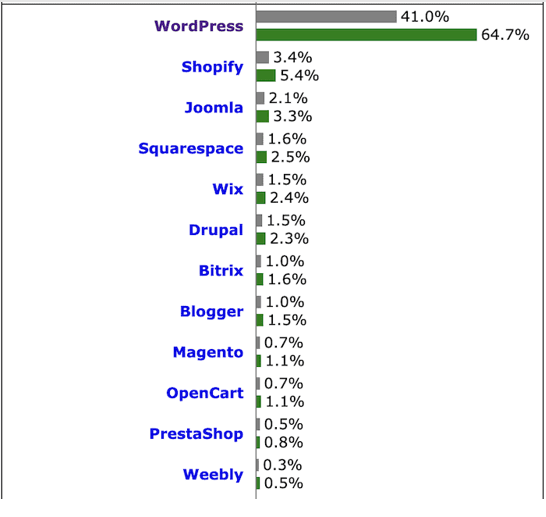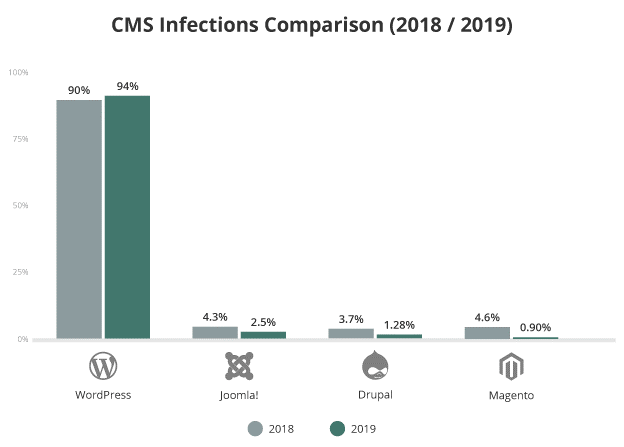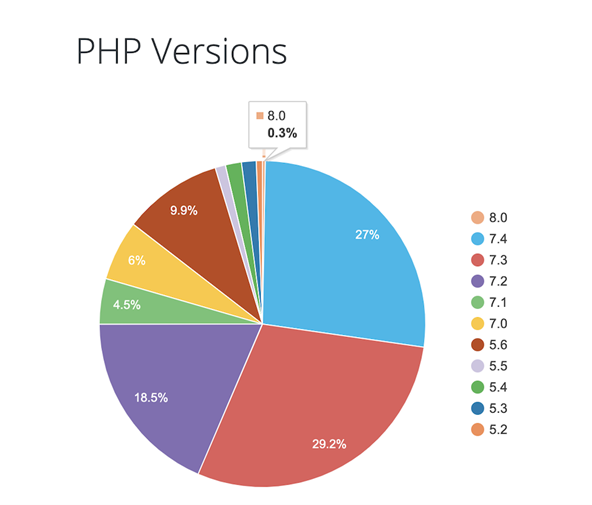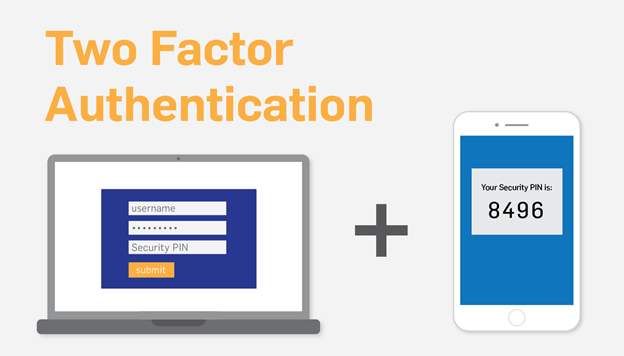Tips for securing your WordPress website
Posted on Jul 01 2021 by in Blog Blog Post Blogs Blogs and Blogging Wordpress Blogs
The Content Management System (CMS) has indeed taken the online experience to the next level. You will agree with me if I say that this is one technology that was most inclusive, taking even the most naïve internet user to feel like a pro.
Yes, owning a website or a blog was never so easy, and that too with a full choice of website designs available in the form of such attractive themes. But, not just this, CMS gives you the ease of incorporating any future changes to the website with equal ease.
Many reputed CMS are leaving a mark and have created their place in the market, like WordPress, Joomla, Drupal, Magneto, SquareSpace, Wix, etc.
Each one has its strengths and pitfalls, but users with so much awareness are at an advantage to choose from so many different features offered by them. You can compare the plans, add-ons, choices of themes, security features, etc., and choose the one that best meets your requirements.
Among these CMS, WordPress has taken the topmost position today. Observations made from the statistics collected by W3Techs (Source:https://w3techs.com/technologies/overview/content_management) out of the 10 million topmost visited websites worldwide whether they use CMS or not, 41% use, WordPress platform. Another crucial statistic reveals that out of the websites that use CMS, WordPress has a big market share of 64.7%.
Even though WordPress is the most popular among users, it also tops the list of most targeted CMS by hackers.
From the research data collected by Sucuri(Source: https://sucuri.net/wp-content/uploads/2020/01/19-sucuri-2019-hacked-report-cms-infection-comparison-1.png ), out of the total websites that were hacked, WordPress websites were the most hacked, with a major share of 94% So, is WordPress not a safe CMS platform for the users? No, that’s not true.
Many factors make WordPress websites the most targeted ones by hackers. Firstly, WordPress is used by such a whopping number of website owners, and the array of various plug-ins used by them and their vulnerabilities make these websites prey to hacking attempts. Secondly, bad security practices and lack of internet knowledge contribute a lot to these data breaches.
However, WordPress is an open-source platform, and a big community works around it to fix any vulnerabilities if and when they are discovered. WordPress has a very competent team of developers who keep on updating and releasing new versions of WordPress, patching up all the vulnerabilities, and trying to be ahead of any future potential cyber threats.
So, what can we do to protect our WordPress websites from these hacking attempts? Here are some very useful and effective WordPress security hacks that will help you secure your website from the cyber threats that we face today.
Use HTTPS for Encrypted Connections on Your WP website
Keep your WordPress website secure by using an SSL Certificate. SSL Certificate secured websites use secure protocol HTTPS instead of HTTP and establishes a total encrypted connection between the user’s web browser and the webserver.
Since all the user’s web browser and the web server interactions are encrypted, it protects the vital user information from fatal data breaches carried out by cyber attacks like Man-in-the-middle attacks. In addition, SSL Certificates give full protection to your admin and login credentials from getting hacked.
A visual trust icon, padlock, gets inserted before the website URL, which boosts visitors’ trust and helps build a long relationship with them.
SSL Certificate also authenticates the WordPress website and saves visitors from fake websites, possibly inserting malicious code into the system files.
SSL Certificate secured websites also get an advantage of improved ranking in the Google Search Engine Result Page. Hence, harnessing better visibility to its credit results in a better conversion rate.
SSL certificates can be bought from many reputed SSL Certificate providers in the market like Comodo, RapidSSL, DigiCert, and many more.
Comodo enjoys a lot of popularity and trust from the users as it offers an array of choices of Cheap Comodo SSL Certificates catering to different security requirements and budgets. Select one that suits your needs the most and take your website security to the next level.
Make An Informed Choice For Your WordPress Hosting
Investing in a good hosting provider with a strong security strategy in place is crucial. First, investigate and do fair comparisons among the different hosting providers in the market for the security features being offered, reliability, plans, add-ons, and then only make an informed decision.
Look for security features like DDOS Protection, continuous malware scanning, automated backups, regular software updating, including an operating system, security software, WordPress, etc., to prevent hackers from exploiting vulnerabilities in the older version.
Do not forget to check for WordPress support and whether it has a WordPress firewall in place. The host should have a system in place for managing WordPress websites and accounts. The server must support an architecture that helps prevent cross-contamination of websites from one infected one to the adjoining one on the same server.
Last but not the least, choose a reputed web hosting provider, this way, you will ensure reliable and fast service, in addition to maybe, getting free SSL Certificate security as a part of your plan which the ones with a very good reputation are mostly offering these days.
Always Use Latest PHP Version To Secure Your WP website.
You must pay attention to the version of PHP used by the Hosting provider as the version being used does affect the smooth working of your WordPress website.
Running your website with the latest version helps you protect your website from cyber threats and improves its performance. On the other hand, older versions only make your website vulnerable to targeted cyberattacks.
Every PHP version enjoys validation for two years and gets full support for any security issues or patch updates during this period. Unfortunately, PHP 7.1 and below no longer gets security support and running on any of these versions will put you on a lot of security risks.
According to WordPress stats (Source: https://wordpress.org/about/stats/ ), more than half (57%) WordPress users are using PHP version 5.6 or lower and together with PHP 7.0, 77.5% of WordPress users are running on PHP versions that are no longer supported. So imagine the risk that we are exposing our WordPress websites to.
Protect Your WP Account With Strong Passwords and Usernames
It is crucial to protect the login credentials of your WordPress account from hackers because if they get through the admin account, they can cause serious damage to the entire WordPress website by infecting your configuration files with malicious code. Hence it is always advisable to use strong passwords and usernames.
Choosing strong and long passwords, a mix of upper and lower characters, numbers, and special characters can help protect your login credentials. It is equally important to change the default username ”admin”, as it can be a very easy guess for any hacker to hack into your website. For WordPress security, you must change it to a new username and assign all the old posts to the new username. It is also advisable to delete the older admin account from the website.
Changing passwords from time to time and limiting the number of login attempts can help you foil hacker’s brute force attempts to crack your login credentials and strengthen your WordPress Website security strategy.
Be Consistent With All Your Software Updates
It is vital to update your WordPress website to the newest version released and getting all the vulnerabilities of the older version patched so that you can build protection against the ever-evolving and complex cyberattacks.
The updated version helps you improve your performance and, at the same time, enhances the user experience. Updating the various plug-ins and the themes installed on the WordPress website should be given equal importance. Any unused plug-in, with its vulnerabilities, can become a big reason for the entire website falling prey to cyber-attacks. Hence such plug-ins should be immediately deleted.
Use Of Two-Factor Authentication Is A Must
Two Factor Authentication becomes an essential part of a strong WordPress security policy in the middle of such complex cyberattacks. The 2f authentication essentially consists of a two-step verification process.
The first step consists of verifying the Password/Username. The second step involves verifying the login, say by sending a verification code to your email or phone. There are few two-factor plug-ins available, popular as DUO Two-Factor Authentication, Google Authentication, etc.
In conclusion, keeping a close watch on the security health of your WordPress website and having a regular WordPress security check will always help you remain ahead of any potential cyber threats. Now that you have a complete insight into the most effective WordPress Security tips, you have to incorporate them into your daily security practices, and you are all set to take your WordPress website to a new level of secured environment and best user experience.