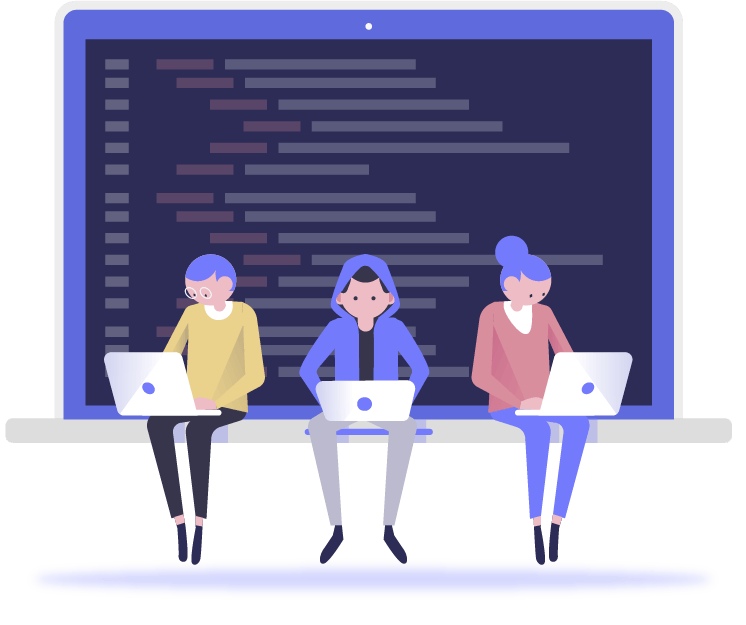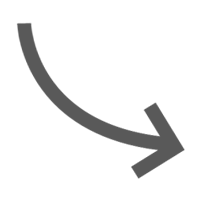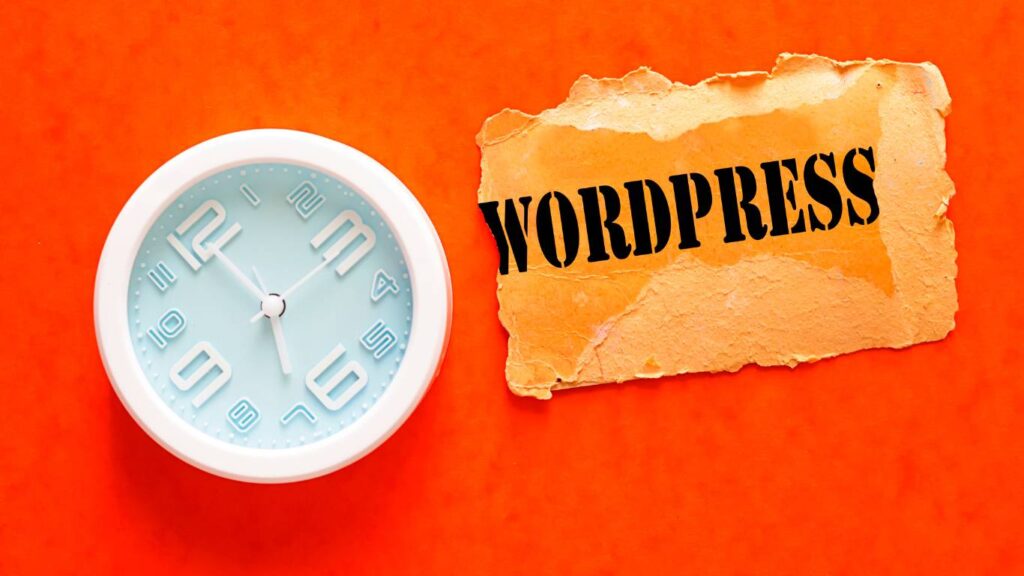Website security on WordPress – Step by Step Guide.
WordPress has a massive presence online, completely dominating the world of content management systems with a market share of nearly 65%. With so many people and companies using the system and modifying various aspects of it to fit their own needs, it is only natural that some users experience issues with it.
Fortunately, problems you’d bump into while running a WordPress website are rarely tantamount to catastrophe – unless it comes to security. Security issues are not to be taken lightly, as they can spell disaster for both the website owner and the user experience.
Monitoring the performance of your website and maintaining it is crucial and can prove difficult if you lack a technical background. A professional maintenance plan with WordPress web developers is the best option to make sure your WordPress website is safe and sound.
Here are the main things website owners should do to minimize the chances of running into security-based problems on their WordPress websites.
Use The Correct Version And Update Regularly
Users of any version of WordPress can potentially experience a variety of security issues – that much is true. However, the fact is that the overwhelming number of security problems related to WordPress websites occur due to the use of outdated versions. Not updating plugins or using themes that are based on previous versions with serious vulnerabilities account for the vast amount of security issues.
The WordPress team is remarkably quick and effective at patching up major security issues and releasing new versions when needed. Website owners who want to avoid security issues should make it a top priority to have the latest version of WordPress, as well as current versions of all the plugins they use.
Base Your Site on The Default Theme
For a site’s content to be visible on the front end, WordPress requires a theme to be enabled. WordPress recommends using the default theme as it is or building upon it to create a personalized one if you want to achieve optimal security and functionality – and there is a good reason for that recommendation.
Using the default theme is universally regarded as a good practice because the current theme is always subject to extensive review and testing for security issues. This process doesn’t necessarily mean it is bulletproof, but guarantees that it is as close as any theme can be to being “safe.” For this reason, it is usually considered the gold standard when it comes to WordPress security.
As noted by the WordPress team themselves, site developers can put their spin on it, and as long as they don’t introduce bad code to the system, the risk of security issues should be minimal.
Migrate to HTTPS
Although research shows that users view it as a sign of trustworthiness and authenticity, moving your website to HTTPS is more than just a marketing ploy.
In reality, implementing the SSL (Secure Socket Layer) certificate helps your website to establish a secure connection between the browser of the user and your server. The system increases security by encrypting data on the user’s end before sending it out to the server, then decrypting it on the spot once it is received. This mechanism pretty much guarantees that even if user data is somehow intercepted by malicious actors, they couldn’t use said data for their nefarious ends.
Further, there is evidence to suggest that moving a website to HTTPS can actually increase loading speed and be beneficial for SEO. Although many WordPress site owners report an initial dip in activity, both search engines and users seem to like HTTPS more than the plain old HTTP.
Invest in a Quality Hosting Service
Companies that offer cheap hosting are a dime a dozen nowadays. However, if you want to take every possible precaution to avoid security issues, your best bet is to look for a more reputable hosting service.
This is not to say that you need to get the most expensive one you can find. Do some research and look at the features that the hosting company provides. It’s a good idea to pick one that supports SSL and offers some DDoS protection, at the very least.
WordPress Security Tips
5 Essential Elements For WordPress Security Tips
Security is one of the significant concerns with regards to running a WordPress site. As a WordPress site owner, it is your responsibility to protect your site from hackers and other security attacks.
WordPress security is everything we do. Secure your WordPress site with Wordfence. Fueled by the continually refreshed Threat Defense Feed, our Web Application Firewall prevents you from getting hacked. Wordfence Scan use a similar exclusive bolster, cautioning you rapidly in the occasion your site is traded off. Our Live Traffic see gives you ongoing perceivability into movement and hack endeavors on your wordPress site. A profound arrangement of extra apparatuses round out the most entire WordPress security arrangement accessible.
Here are 5 ways you can improve your WordPress security:
Backup/Restore
Should your site get effectively hacked, you need to get it go down as quick as could be expected under the circumstances. The most ideal approach to do this is through having a computerized reinforcement framework – in a perfect world with reinforcements being hung on an alternate server from your site – from which you can reestablish your site. And in addition simply moving down your site however, you need the procedure for reestablishing it to be quick and simple to utilize, limiting the measure of time it is down.
Securing your login
A simple way to influence your site more to secure, rapidly is to ensure you have a solid secret word, utilizing images, numbers, and letters (both lower and capitalized).
A decent approach to grow such a secret word (while regardless it being noteworthy) is to take the principal letter of each word in the primary line of a tune you like and string them together, trailed by the year the melody was discharged. Stunningly better if the main line contains a name (which you can keep promoted).
There are additionally numerous “Two Factor Authentication” modules now available, including an additional layer of security to your login procedure. One we like here at Web 9 is Two Factor Authentication by David Nutbourne and David Anderson, which likewise enables you to alter the styling of your login page. The best part is that it’s free!
Keeping themes and plugins up to date
Keeping your WordPress themes and plugins up and coming is essential, as most updates for them have a tendency to be to fix security vulnerabilities that the designers have found. Numerous programmers will target destinations that have not refreshed a specific subject or module rapidly after a security refresh is discharged (telling them of the helplessness).
It is additionally imperative to just utilize subjects and modules from confided in sources. There are some “free” subjects and modules available composed absolutely to embed a secondary passage into your website (or different things) to profit from either coercing you or offering access on the dull web.
Preventing SQL Injection
SQL infusion is a famous hacking strategy used to change or erase sections in your sites database, with different techniques for accomplishing this being conceivable. And additionally guaranteeing you utilize very much coded topics and modules, a great approach to make it harder for programmers to utilize SQL infusion is to change the prefix of tables in your WordPress establishments database. Along these lines, regardless of the possibility that they do figure out how to embed SQL code to keep running in your database, they won’t have the capacity to do anything without knowing your custom prefix.
Some modules are accessible to make changing this prefix less demanding, one of our most loved here at Web 9 being WP Defender by WPMUDEV. This module likewise incorporates fixes for some other security vulnerabilities, which it can filter your site for.
Be careful who you give an account
It is critical to be watchful who you give a record – especially an administrator or editorial manager account – on your site. Social control is an exceptionally well known strategy utilized by programmers, so you have to keep your minds about you. Try not to give somebody access to highlights on your site that they don’t need access to. Likewise be watchful giving administrator access to individuals you have never met face to face.
How to Increase WordPress Login Security
Hackers are all over the place trying to test their hacking skills on different websites. If your website is not properly secured you may fall victim to such predators. That explains why security is among the features your WordPress theme should have. How then do you protect your website?
The one place that hackers can use to gain entry into your website is the login page. This is like the main entrance to a house so this is where you should step up efforts to increase WordPress login security. (more…)
The Top WordPress Plugins for Added Security
Do you want to protect your WordPress site from malicious attacks? Security is a major concern for most website administrators and using WordPress can increase the risks and susceptibility to attacks of your website. The more popular a medium, the more hackers will work to discover its vulnerabilities, and WordPress is used by millions of people around the world. While there are some basic precautions that users should take to help make their WordPress website more secure, these plugins will bring additional layers of security to your site. In addition to creating a strong password, replacing the default admin username with a new username, and keeping WordPress up to date you should consider adding some of these plugins to your site.
iThemes Security
iThemes Security, which used to go by the name Better WP Security, is one of the most thorough security plugins for WordPress. Perfect for beginners and full of options for experienced users, iThemes Security has over 30 different features for protecting your WordPress site from hackers. Some of these features include changing the URLs of WordPress dashboard pages. Hackers can easily figure out the URL to your login and admin screen. Changing these URLs bring some additional security. iThemes Security can also scan your WordPress files for viruses, enforce strong passwords, and detect attempts to hack your site.
Acunetix WP Security
Acunetix WP Security also provides the ability to obscure areas of your WordPress site, hiding the location of your administrator dashboard. It also searches for vulnerabilities and recommends corrective actions concerning passwords, file permissions, and your WordPress database. Acunetix WP Security is a lightweight plugin designed for novices, and does not include a lot of customization options; though, the simple interface makes it great for those looking for some basic protection.
WP Login Security 2
Preventing people from being able to login to your WordPress dashboard will eliminate the majority of the threats against your site. WP Login Security 2 adds login protection by allowing you to whitelist IP addresses. Only users accessing the login screen from the approved IP addresses will be allowed to login. When an IP address is not recognized an email will be sent to the user containing a link with a one-time only key. For those that have a minimal amount of users with access to their WordPress site, WP Login Security 2 is a simple plugin for stopping hackers from attempting to sign into your WordPress dashboard.
Wordfence Security
Wordfence Security not only adds over 50 security features to your WordPress site, it also includes features for speeding up the loading of your pages. Using the Falcon Engine, Wordfence Security can be used for caching. Wordfence Security also brings real-time protection, blocking known attackers and scanning your files for viruses. You can also use this plugin to view your website traffic, as users navigate your website, including visits from search engine robots and humans.

These are just a small sampling of the available security plugins for WordPress. Some other notable mentions include BulletProof Security and 6Scan Security. BulletProof Security provides features similar to iThemes Security, while 6Scan Security is a basic plugin for scanning your files for viruses.
Website security is something that everyone needs to plan for. WordPress is a popular platform and therefore WordPress sites are a common target for hackers. Protect your site by installing at least some level of added protection.
Editing Your Htaccess File for Improved WordPress Security
Are you aware that you can add security to your WordPress site without installing any additional plugins? By editing your htaccess file, you can help stop malicious attacks against your WordPress site. This simple file, which can easily be edited, allows users to block IP addresses, restrict access to specific folders and files, and provide other security benefits. Installing WordPress plugins can slow down the loading of your site, making the editing of your htaccess file a great alternative. Learn how to edit your htaccess file for improved WordPress security.
Understanding the .htaccess file
Many users may have never heard of the htaccess file or what it is used for. This file is located in the root folder of your WordPress installation and depending on your web hosting provider it may be hidden from view. The htaccess file is used by a web server as a configuration file for providing various settings. As mentioned above, you can use this file to restrict IP addresses, remove access to files and directories, and more. Before editing your htaccess file, it is wise to make a copy of it, in case you need to revert back to your original htaccess file.

Blocking IP Addresses
If you have a frequent spammer or know the IP address of potentially harmful attacks, you can use your htaccess file to block specific IP addresses. Once entered, the IP addresses that you add will immediately be blocked by your web server. As soon as a user from one of these IP addresses visits your website, they will be denied access. Here is an example of this in use:
order allow, deny
deny from ENTER.IP.ADDRESS
allow from all
A similar method can be used to create an IP address whitelist, denying access to all IP addresses, except the ones included in the htaccess file. Use the following example to start creating your own whitelist, placing each IP address in its own line.
order deny, allow
deny from all
allow from ENTER.IP.ADDRESS
By default, WordPress does not block directory browsing. This means that visitors could essentially browse through all the files and folders in your WordPress directory. They would have access to view all of your media files and files located in your plugin and theme folders. This is a large security risk that is easily solved. Simply include the following line in your htaccess file:
Options All –Indexes
That will disable directory browsing and make your WordPress site more secure. These are just a few examples of how your htaccess file can be used to help protect your WordPress site. Further code can be used to only allow specific file types to be viewed, restrict access to certain folders, or disable access of single files. To deny access to a single file, use this code, replacing the filename in the example with the file you wish to block:
order allow, deny
deny from all
As you can see from these examples, the code you need to input is short and easy to include. For additional security find other examples of how the htaccess file can be used to protect your WordPress site. Keeping your WordPress site secure is easier than you may think, so start protecting your site today. With advanced support like this, why wouldn’t you purchase one of our premium themes?
The Top Security Issues of a WordPress Site
Do you want to keep your WordPress site secure and not have to worry about hackers and malicious attacks? Then it would help to understand some of the top security issues related to WordPress sites. The more people that use one specific type of software, the more likely it is for hackers to spend time trying to discover vulnerabilities. It is a numbers game for hackers and it only makes sense to target programs that have more users. With the popularity of WordPress, it is important to learn about the top security issues and understand what you can do to keep your WordPress site secure.
By following these steps, you will drastically increase the security of WordPress site. There are millions of WordPress sites and most hackers will not spend the time attacking your site when there are plenty of others that do not follow these suggestions. Here are the three most common areas where you could leave your site open for attack:
Using a weak password
Using a default administrator account
Vulnerabilities in plugins and themes
Create a Strong Password
You may have seen movies where hackers learn about the interests of the person whose account they are hacking to attempt and guess their password. This is unrealistic and most hackers rely on automated software that repeatedly attempts to login using different passwords. It is recommended that you use a combination of letters and numbers to create your password. Actually, the best passwords are randomly generated. There is plenty of software out there that will randomly generate a password using a specific set of criteria, including length of password and which special characters can be used.
In addition to creating a strong password, consider using a WordPress plugin to limit the number of login attempts before an IP address is blocked from logging into your WordPress account. For example, you can set a limit of 5 attempts. This will stop the majority of hackers using automated software to gain access to your site.
Create a New Administrator Account
Most WordPress users will keep the default administrator account named “admin” as their main login. This eliminates the guesswork for hackers as they already know the username for most WordPress sites. All that is left is the password. That is why it is useful to create a new administrator account with a different username and then delete the default administrator account. This goes hand in hand with creating a strong password. By creating a new administrator account and using a strong password, your WordPress site will already be more secure than the majority of WordPress sites.
Keep Everything Updated
With the username and password out of the way, the next area where hackers look for ways to access a site is through vulnerabilities in the software. As these vulnerabilities are discovered, the software should be updated. The majority of WordPress updates are related to these discoveries. Whenever you login into your WordPress site and visit your dashboard, check to see if there are any updates. This includes updates to WordPress, to the theme you use, and to the plugins that you have installed.
Follow these tips to keep your site secure. Remove the default administrator account, create a strong password, and keep everything updated. With millions of WordPress sites, it is important to take preventative measures to stop hackers from accessing your WordPress site.
How Google’s ReCAPTCHA Service Can be Used in WordPress for Enhanced Spam Protection
A website is a dynamic ecosystem where tons of customers come by every day.
Many times these visits are harmless but it’s not uncommon for bots and fake accounts to visit your site and cause serious harm. Bots can affect your site’s functioning and steal precious customer and company data.
To avoid that you need protection and that is where Google’s Recaptcha comes in.
In this article, we will explore what Google Captcha is all about, its types, how it protects you from scams, and how to make it work.
To know Google Recaptcha in detail, read till the end.
What is Google ReCaptcha?
Google Recaptcha is like a barrier that allows legit users to pass through while blocking bots.
It keeps malicious software from engaging in abusive activities on your website by utilizing an advanced risk analysis engine and adaptive challenges.
It allows legitimate users to log in, make purchases, view pages, or create accounts and fake users are blocked.
Google reCAPTCHA has been at the forefront of bot mitigation for more than a decade and actively protects data for a network of 5 million websites around the world.
Types of Google ReCaptcha
There are 4 types of ReCaptcha that websites can utilize for web protection. Details of each are mentioned below.
reCAPTCHA v3
reCAPTCHA v3 lets you verify if an interaction is legit or not, without any user interaction.
The reCAPTCHA v3 is a pure JavaScript API that returns a score. That gives you the ability to take action for your website’s safety.
Released in 2018, it requires additional factors of authentication, it sends posts for moderation, and throttles bots that are stealing content from your site.
reCAPTCHA v2 “I’m not a robot”
The reCAPTCHA v2 displays the “I’m not a robot” checkbox, making the user click a box. This helps to show if the user is a robot or not.
The checkbox makes the user go through 2 stages: either it passes them immediately or challenges them to validate whether or not they are human by showing images and asking them to pinpoint ones with certain objects.
This is the simplest reCAPTCHA option to integrate with and only requires 2 lines of HTML coding.
reCAPTCHA v2 (Invisible reCAPTCHA badge)
The reCAPTCHA v2 invisible reCAPTCHA badge, by default, only asks the most suspicious traffic to solve a captcha.
If you want to alter this, you can do so by editing your site’s security preference which lies under advanced settings.
The invisible reCAPTCHA doesn’t require the user to click on any checkbox and instead invokes it directly when the user clicks on an existing button on a website. It can be invoked through a JavaScript API call and when reCAPTCHA verification is complete, the integration requires a JavaScript callback.
reCAPTCHA v2 (Android)
The reCAPTCHA v2 for Android sets up Google Play services in your app and before invoking the reCAPTCHA API it connects to the GoogleApiClient.
The reCAPTCHA Android library is a part of the Google Play services SafetyNet APIs and provides native Android APIs that you can integrate directly into an app.
This Recaptcha either passes the user immediately or challenges them to validate whether they are a human or a bot.
Google’s ReCAPTCHA and Spam Protection
Below are the benefits of using Recaptcha for protection against online scams:
Evaluates a Range of Cues
ReCAPTCHA doesn’t depend on text distortions solely to separate humans from bots but rather uses advanced risk analysis techniques to minimize risk.
It takes into account the user’s entire engagement and evaluates a wide range of cues that distinguish humans from bots.
Uses AI Factors
AI (artificial intelligence) has revolutionized the world and has made it easier for computers to differentiate between a real user (human) and a bot.
To offer advanced security to its users, the reCAPTCHA makes use of AI to recognize human behavior that bots can not follow.
The tests are passable for any human user, regardless of their age, education, gender, or language.
The Google reCAPTCHA utilizes risk-based bot algorithms that apply continuous machine learning (ML) to factor in every customer and bot interaction offering the best protection against bots to your site!
Minimizes Web-Scraping
Web Scraping is a practice followed by cyber criminals to collect data from websites. Web scraping is an automated bot threat to fulfill malicious purposes, such as price undercutting, content reselling, etc.
Scrapers who abuse your site and retrieve data often try to avoid detection. These bots can be hiding in plain sight, appearing as a legitimate service in their user agent string.
Google reCAPTCHA identifies these bots and continues to identify them as they evolve. The ReCaptcha works perfectly without causing interference to human consumers.
Prevents Fraudulent Transactions
Fraudsters use stolen or fake credit cards to make purchases online, which can often cause chargeback or involvement with law enforcement.
This not only costs your business time and money but also provides an avenue for organized crime to use their credit card databases on your site.
With Recaptcha v2 and v3, it is not easy for bots to make fraudulent transactions and are thus blocked from your site.
Protest Against Account Takeovers and Hijacking
An Account Takeover and Hijacking is an attack where someone uses a stolen or leaked credential to login and take over a legitimate person’s account.
With time these attacks have become common and are rapidly rising.
A simple password is no longer a sufficient form of authentication and protection and thus it must be paired with a secondary layer of security. That extra protection is offered by Recaptcha.
It uses advanced algorithms and AI to protect your account as much as possible keeping your site and accounts safe from scams.
Safeguards Against Synthetic Accounts
Another type of scam that Recaptcha protects you against is synthetic or fake accounts which are becoming increasingly popular among scammers. All manner of fraud on eCommerce, marketplace, and social media sites starts with such synthetic accounts.
A synthetic account allows fraudsters to commit a range of activities like spreading misinformation, causing abuse and creating false listings, etc.
How to Get Google’s reCAPTCHA for Woocommerce and WordPress
Below are some useful plugins that you can install on your Woo-commerce and WordPress site for ReCaptcha protection.
Google ReCaptcha for WooCommerce
The WooCommerce Recaptcha plugin by KoalaApps allows you to add reCaptcha on your login, password reset, registration, and on other WooCommerce pages.
It supports captcha v3 and captcha v2 versions of Google’s invisible captcha. Bot traffic may try to breach your site by making login attempts but this extension can act as an extra security gate to block bot traffic.
With the invisible reCaptcha, you can ensure the captcha appears only for suspicious visitors to avoid affecting the experience of your genuine customers.
reCaptcha for WooCommerce by I13 Web Solution
Automated tools and bots do not let your site perform its best. They steal data and affect functioning, therefore every website should have a captcha that protects them from automated bots.
Google Recaptcha plugin for woocommerce provides you with the best protection by involving human interaction to avoid bots. It has 8k+ active installations and stops fake registration and guest orders on your site.
The reCAPTCHA shields malware from hurting your site. The WooCommerce reCaptcha provides an all-in-one captcha for WooCommerce as well as WordPress. The settings are easy and you can use the on/off captcha at required places.
Google ReCaptcha by BestWebSoft
The Google ReCaptcha plugin by BestWebSoft is one of the best WordPress captcha plugins that provide security to users looking for web-based CAPTCHA solutions.
A major benefit of this plugin is that it integrates with your login, comment fields, user registration, contact form, and password recovery options, seamlessly
The reCaptcha plugin is compatible with many different contact form tools, including Ultimate Member, Divi, BuddyPress, bbPress, Forums, and many others.
It supports reCAPTCHA version 2 and 3 and can be customized to match your site’s needs.
Google ReCaptcha for WooCommerce Plugin
Now you can include Google reCaptcha, within your WordPress and WooCommerce pages to keep them secure. This extension by WP White Security is compatible with Google’s v2 and v3 forms of invisible ReCaptcha.
Using this plugin, you can enable reCaptcha so that users can log in, reset their passwords, and register, securely.
You can also enable reCaptcha for payment methods and checkout pages to provide an additional layer of protection to your e-store.
Advanced noCaptcha & invisible Captcha
The Advanced noCaptcha & invisible Captcha by WP White Security is one of the best plugins for WooCommerce.
Using the plugin, you can place the CAPTCHA on the WordPress login page, directly. A great feature of this plugin is that it allows you to display the CAPTCHA for a specified time after a certain duration.
Another feature of this plugin that distinguishes it from others is that it allows you to display the CAPTCHA only after a user provides incorrect details.
The subscribers will not see the CAPTCHA by default when they log in. If wrong credentials are entered, the plugin displays a CAPTCHA within the form.
Advanced noCaptcha (v2 and v3)
Advanced noCaptcha & invisible Captcha by Shamim Hassan lets real people pass through your WooCommerce registration forms, login forms, and checkout pages.
The plugin makes it easy for you to display invisible Captcha or invisible captcha in other forms, as well including comments, bbPress, lost password, Contact Form 7, BuddyPress, and reset the password.
A major benefit of this plugin is that it permits multiple captchas on the same page. Plus, you can customize the captcha e.g captcha themes or sizes.
The invisible Captcha can be displayed on numerous forms by default but you will have to add the shortcode to implement the invisible Captcha in Contact Form 7 if needed.
Login No Captcha reCAPTCHA
The Login No Captcha reCAPTCHA by Robert Peake protects WordPress sites and WooCommerce stores from spam.
With over 70 thousand users you can’t deny the power this plugin holds in terms of web security.
It is relatively simple to use and that is why it limits the number of assisted form types.
Major features of this plugin include the reCaptcha checkbox on WordPress and WooCommerce login, user registration, and forgotten password pages.
In case of any queries, you can check the FAQs or consult with the developer.
No CAPTCHA reCAPTCHA for WooCommerce
No CAPTCHA reCAPTCHA for WooCommerce by the Mail Optin team is designed for WooCommerce e-stores.
The plugin adds No CAPTCHA reCAPTCHA to WooCommerce registration, login, and password reset forms.
Additionally, the plugin detects the user’s language automatically as well to offer better results. The plugin offers frequent updates and provides a theme selection for the captcha.
A point to keep in mind is that multiple reCAPTCHA can not appear on the same page meaning only a single reCAPTCHA can exist per web page.
If you activate the CAPTCHA in both login and registration forms, the CAPTCHA will appear only in the login form.
Final Words
In this article, we explored Google Recaptcha protection in detail. We discussed its definition, types, how it protects sites from scams, and how it can be installed.
Google Recaptcha acts as a barrier that allows legit users to pass through while blocking bots. It has 4 types, V3, and V2 with 3 further types
It protects against data theft, fraudulent transactions, and many other attacks through advanced algorithms and AI.
There are many plugins that can be installed on a website to avail web protection, the best of which are the WooCommerce Recaptcha plugin by KoalaApps and reCaptcha for WooCommerce by I13 Web Solution.
The WooCommerce Recaptcha plugin by KoalaApps allows you to add reCaptcha on your login, password reset, registration, and on other WooCommerce pages.
On the other hand, the reCaptcha for WooCommerce by I13 Web Solution provides you with the best protection by involving human interaction to avoid bots.
We recommend you read the full article for a detailed understanding of Recaptcha and check out more articles like this on the site.