It’s easy for WordPress users to increase site traffic and reduce bounce rate by adding related posts thumbnails to the bottom of posts. Visitors will spend more time on your site to browse these related posts, and may even click on a sponsored post (a paid related post or ad), which can make you money. WordPress offers many related post plugins to generate related posts for you automatically, and some plugins help you choose related posts manually. Here’s our rundown of the ten best similar post plugins for WordPress.
10- Yet Another Related Posted Plugin (YARPP), with more than 3.4 million downloads, offers a built-in algorithm to find and support text and thumbnail related posts. It supports RSS feed display and shows an excerpt from each post.
On the downside, you can’t use YARPP on WPEngine-managed WordPress Hosting sites. YARPP uses up a lot of resources, so if you have a large site, choose the Pro version, which is stored on YARPP’s servers.
9- Editorial Assistant by Zemanta Link to similar content from other Zemanta network members as well as your content with its free plugin, Editorial Assistant. Other network members may return the favor, sending more traffic your way.
Related posts include thumbnails, and you can add related images with a click. Edit related posts or display in a widget. Editorial Assistant offers six layouts, which you can customize with CSS. There’s no shortcode option, so you’ll have to take the long way around if you want to embed certain files or objects.
8- Considered one of the fastest WordPress plugins, Yuzo Related Posts offers easy installation and a minimalist design. Customize text, control categories where thumbnails appear, or show related posts only in a specific post or page. If you want to use similar posts to monetize your site, you’re out of luck. Yuzo doesn’t provide revenue sharing or monetization.
7- Contextual Related Posts creates a list of related articles based on title and post content, which improves the likelihood of readers clicking on them. These plugin features include caching, thumbnail support, widgets, and a built-in stylesheet. Drawbacks – It shows thumbnails in a bulleted list, and slows down larger sites.
6- JetPack by Automatic contains several modules. If you don’t need the other modules, you can keep them deactivated and preserve your resources.
All the content processing takes place in the cloud, so it won’t tax your server. Free and easy to install, JetPack will work for users who don’t need to customize their related posts layout. You’ll need to recode it to make changes.
5- WordPress Related Posts adds related content to the end of your posts automatically, increasing user engagement. The customizable WRP widget supports thumbnails, caching and multiple styles.
Like Editorial Assistant, WRP can share your content with other users in the Zemanta network. There’s no way to know which articles the plugin will recommend to the network, so you’ll need to read content yourself to make sure it’s something you want to share with a much wider audience.
4- Instead of showing related content posts at the bottom of your article, Inline Related Posts features related posts in the boy of the article. When similar post text or thumbnails appear in the middle of an article, readers are more engaged and more likely to click. Used by Entrepreneur, Financial Times and other business websites, Inline Related Posts may boost page views on low traffic sites.
Inline Related Posts offers easy set-up, and you can position your related content anywhere in the post. You’ll need to use another plugin if you want to show related posts at the bottom of your article and within the text.
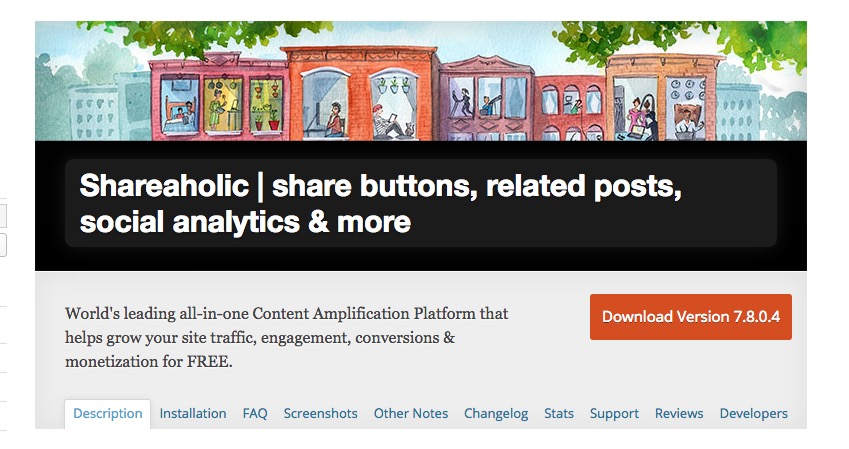
3- Shareaholic, a comprehensive plugin for sharing posts, displaying related content and generating revenue, bills itself as an “all-in-one content application platform.” Easy to install and configure, Shareaholic supports bitly and other URL shorteners. Other features include social media follow buttons, share buttons (with a choice of “floating” buttons), and built-in social analytics. The plugin may be prone to occasional bugs, and there’s not a lot of leeway regarding monetization features.
2- If you want more control of the similar posts appearing on your site, the Manual Related Posts plugin may work for you. It lets you choose which related posts will appear under your content. You can also select custom post types and pages. Additional features include filtering and shortcode support.
1-Related Posts for WordPress supports fast text and thumbnail display of related posts. Offers a quick install, and you can use shortcode or a widget anywhere on the page to display related posts. The paid premium version of this plugin provides layout control, multisite support and overwritable templates.
Which Similar Post Plugin Offers the Best Features?
Although all of these similar posts plugins will help ramp up your page views, Shareaholic offers features that work in tandem with related posts, and won’t drain resources like some of the others. The free Related Posts for WordPress plugin is also an excellent choice if you’re on a budget and don’t want to use a lot of resources.
 Tim Brown is a designer and developer doing WordPress web design and focused on the disciplines of driving traffic and conversion. You can tweet him at @timbdesignmpls.
Tim Brown is a designer and developer doing WordPress web design and focused on the disciplines of driving traffic and conversion. You can tweet him at @timbdesignmpls.

