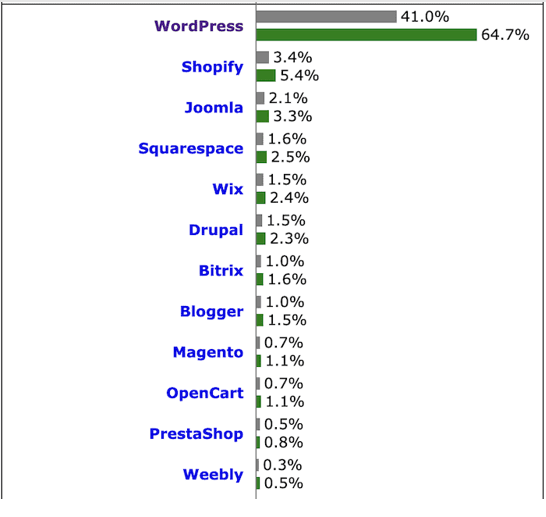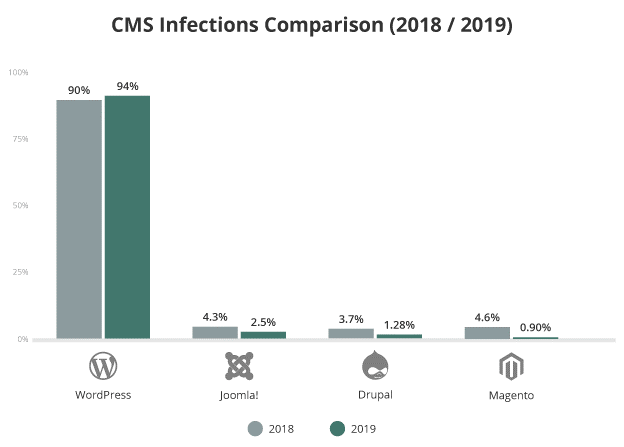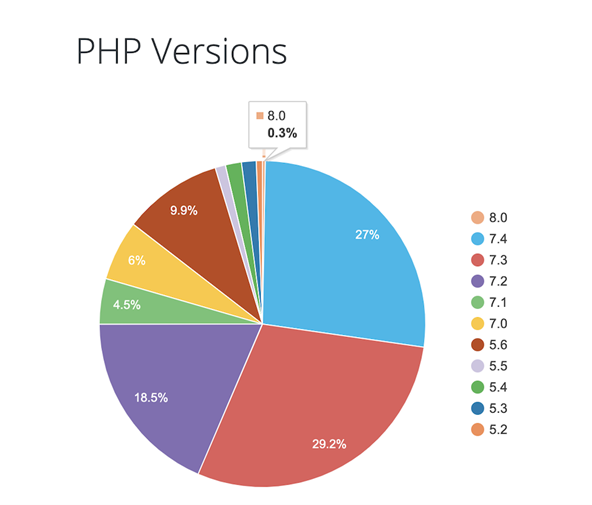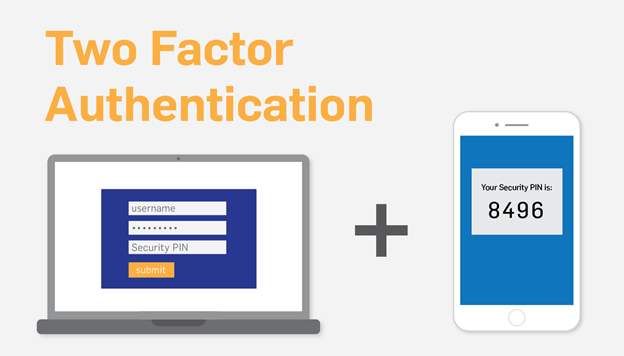The Content Management System (CMS) has indeed taken the online experience to the next level. You will agree with me if I say that this is one technology that was most inclusive, taking even the most naïve internet user to feel like a pro.
Yes, owning a website or a blog was never so easy, and that too with a full choice of website designs available in the form of such attractive themes. But, not just this, CMS gives you the ease of incorporating any future changes to the website with equal ease.
Many reputed CMS are leaving a mark and have created their place in the market, like WordPress, Joomla, Drupal, Magneto, SquareSpace, Wix, etc.
Each one has its strengths and pitfalls, but users with so much awareness are at an advantage to choose from so many different features offered by them. You can compare the plans, add-ons, choices of themes, security features, etc., and choose the one that best meets your requirements.
Among these CMS, WordPress has taken the topmost position today. Observations made from the statistics collected by W3Techs (Source:https://w3techs.com/technologies/overview/content_management) out of the 10 million topmost visited websites worldwide whether they use CMS or not, 41% use, WordPress platform. Another crucial statistic reveals that out of the websites that use CMS, WordPress has a big market share of 64.7%.
Even though WordPress is the most popular among users, it also tops the list of most targeted CMS by hackers.
From the research data collected by Sucuri(Source: https://sucuri.net/wp-content/uploads/2020/01/19-sucuri-2019-hacked-report-cms-infection-comparison-1.png ), out of the total websites that were hacked, WordPress websites were the most hacked, with a major share of 94% So, is WordPress not a safe CMS platform for the users? No, that’s not true.
Many factors make WordPress websites the most targeted ones by hackers. Firstly, WordPress is used by such a whopping number of website owners, and the array of various plug-ins used by them and their vulnerabilities make these websites prey to hacking attempts. Secondly, bad security practices and lack of internet knowledge contribute a lot to these data breaches.
However, WordPress is an open-source platform, and a big community works around it to fix any vulnerabilities if and when they are discovered. WordPress has a very competent team of developers who keep on updating and releasing new versions of WordPress, patching up all the vulnerabilities, and trying to be ahead of any future potential cyber threats.
So, what can we do to protect our WordPress websites from these hacking attempts? Here are some very useful and effective WordPress security hacks that will help you secure your website from the cyber threats that we face today.
Use HTTPS for Encrypted Connections on Your WP website
Keep your WordPress website secure by using an SSL Certificate. SSL Certificate secured websites use secure protocol HTTPS instead of HTTP and establishes a total encrypted connection between the user’s web browser and the webserver.
Since all the user’s web browser and the web server interactions are encrypted, it protects the vital user information from fatal data breaches carried out by cyber attacks like Man-in-the-middle attacks. In addition, SSL Certificates give full protection to your admin and login credentials from getting hacked.
A visual trust icon, padlock, gets inserted before the website URL, which boosts visitors’ trust and helps build a long relationship with them.
SSL Certificate also authenticates the WordPress website and saves visitors from fake websites, possibly inserting malicious code into the system files.
SSL Certificate secured websites also get an advantage of improved ranking in the Google Search Engine Result Page. Hence, harnessing better visibility to its credit results in a better conversion rate.
SSL certificates can be bought from many reputed SSL Certificate providers in the market like Comodo, RapidSSL, DigiCert, and many more.
Comodo enjoys a lot of popularity and trust from the users as it offers an array of choices of Cheap Comodo SSL Certificates catering to different security requirements and budgets. Select one that suits your needs the most and take your website security to the next level.
Make An Informed Choice For Your WordPress Hosting
Investing in a good hosting provider with a strong security strategy in place is crucial. First, investigate and do fair comparisons among the different hosting providers in the market for the security features being offered, reliability, plans, add-ons, and then only make an informed decision.
Look for security features like DDOS Protection, continuous malware scanning, automated backups, regular software updating, including an operating system, security software, WordPress, etc., to prevent hackers from exploiting vulnerabilities in the older version.
Do not forget to check for WordPress support and whether it has a WordPress firewall in place. The host should have a system in place for managing WordPress websites and accounts. The server must support an architecture that helps prevent cross-contamination of websites from one infected one to the adjoining one on the same server.
Last but not the least, choose a reputed web hosting provider, this way, you will ensure reliable and fast service, in addition to maybe, getting free SSL Certificate security as a part of your plan which the ones with a very good reputation are mostly offering these days.
Always Use Latest PHP Version To Secure Your WP website.
You must pay attention to the version of PHP used by the Hosting provider as the version being used does affect the smooth working of your WordPress website.
Running your website with the latest version helps you protect your website from cyber threats and improves its performance. On the other hand, older versions only make your website vulnerable to targeted cyberattacks.
Every PHP version enjoys validation for two years and gets full support for any security issues or patch updates during this period. Unfortunately, PHP 7.1 and below no longer gets security support and running on any of these versions will put you on a lot of security risks.
According to WordPress stats (Source: https://wordpress.org/about/stats/ ), more than half (57%) WordPress users are using PHP version 5.6 or lower and together with PHP 7.0, 77.5% of WordPress users are running on PHP versions that are no longer supported. So imagine the risk that we are exposing our WordPress websites to.
Protect Your WP Account With Strong Passwords and Usernames
It is crucial to protect the login credentials of your WordPress account from hackers because if they get through the admin account, they can cause serious damage to the entire WordPress website by infecting your configuration files with malicious code. Hence it is always advisable to use strong passwords and usernames.
Choosing strong and long passwords, a mix of upper and lower characters, numbers, and special characters can help protect your login credentials. It is equally important to change the default username ”admin”, as it can be a very easy guess for any hacker to hack into your website. For WordPress security, you must change it to a new username and assign all the old posts to the new username. It is also advisable to delete the older admin account from the website.
Changing passwords from time to time and limiting the number of login attempts can help you foil hacker’s brute force attempts to crack your login credentials and strengthen your WordPress Website security strategy.
Be Consistent With All Your Software Updates
It is vital to update your WordPress website to the newest version released and getting all the vulnerabilities of the older version patched so that you can build protection against the ever-evolving and complex cyberattacks.
The updated version helps you improve your performance and, at the same time, enhances the user experience. Updating the various plug-ins and the themes installed on the WordPress website should be given equal importance. Any unused plug-in, with its vulnerabilities, can become a big reason for the entire website falling prey to cyber-attacks. Hence such plug-ins should be immediately deleted.
Use Of Two-Factor Authentication Is A Must
Two Factor Authentication becomes an essential part of a strong WordPress security policy in the middle of such complex cyberattacks. The 2f authentication essentially consists of a two-step verification process.
The first step consists of verifying the Password/Username. The second step involves verifying the login, say by sending a verification code to your email or phone. There are few two-factor plug-ins available, popular as DUO Two-Factor Authentication, Google Authentication, etc.
In conclusion, keeping a close watch on the security health of your WordPress website and having a regular WordPress security check will always help you remain ahead of any potential cyber threats. Now that you have a complete insight into the most effective WordPress Security tips, you have to incorporate them into your daily security practices, and you are all set to take your WordPress website to a new level of secured environment and best user experience.
Invented in 1972-1973 by Martin Cooper, mobile phones have been the most promising technological innovation by far. Today, smartphones, highly advanced and integrated with promising technologies, have replaced traditional cellular phones. Mobile apps are the most crucial feature that makes these smartphones different from conventional cellular phones. Traditional mobile phones have made communication easier and have allowed people to connect with their loved ones instantly. But with mobile apps, smartphones not only help connect with people but also help in carrying out daily human tasks conveniently, be it getting entertained, learning, paying bills, or ordering groceries. Moreover, today smartphones are so reliable that for some introverts, they have replaced friends.
The e-book is one such innovation that has brought a severe technological disruption and has emerged as a promising alternative to printed books. As a result, e-books are becoming more prevalent, and according to Statista, the total e-book revenue reached 1.1 billion U.S. dollars in 2020, up from 983.3 million, reporting the highest recorded market ever. This has led to a rise in e-book app development; e-book apps offer a wide range of e-books to read, and some also provide the provision for authors to write and publish their books. In addition, the ongoing pandemic has given a significant boost to this app category, and as per Forbes, the e-book app’s readership has increased by at least 30% amidst the lockdowns. In this post, we’ll discuss some must-have features for an e-book that developers must know to create a promising e-book reading and writing app. So, let’s move forward and discuss some of these features that every e-book app must have in order to provide a better reading experience.
#1 Access to multiple books in a wide range of languages
Like in a library, we can find multiple categories of books in different languages; an ebook reading app too must have a wide range of books collection of different types and languages. Mobile app development for reading and writing is a very popular choice amongst aspiring developers, which has led to the huge availability of such apps on various app stores. Wattpad, Amazon Kindle, Libby, Kobo, etc., are some of the most popular e-book apps in the USA. Out of these apps, Wattpad is a top-rated platform where readers can read a number of books written by writers on Wattpad and writers can write. To emerge as a successful ebook app in such a competitive market, it’s crucial for its library to be unique and have a vast and exciting collection of books.
#2 Simpler and interactive user interface
The user interface is a vital aspect of every app, which plays a deciding role in its success. A simpler yet rich user interface makes the user experience much better and helps users to derive what they need conveniently from the app. The same thing holds for e-book reading and writing apps; a smooth user interface provides a better reading and writing experience. For quicker adaptability of the app, there should be a hideable tutorial tab that can be accessed any time a user wants help navigating through the features of the app. Various reading and writing tools should be integrated into the apps that enable users to read and write based on their convenience. These tools should amplify the user experience by providing interactive ways of reading and writing. Let’s discuss more of these tools that add up to creating a perfect user interface.
#3 Availability of effective reading and writing tools
Reading and writing tools are critical factors that help improve the reading and writing experience. When reading via printed books, the readers do not have the choice to alter the fonts, zoom in and out or change the brightness of books. An e-book reading experience is much different from reading printed books because of integrated reading tools; a user can increase the fonts of the texts as per their convenience. Users can zoom in and out to get a good look at pictures and texts of the book. Moreover, readers can easily highlight the important texts of the book, bookmark the crucial pages, change the color of the text, and much more based on their likes and comfort level. Reading tools must also include a dictionary that can help readers find the meaning of tricky words and idioms for better understanding. When it comes to writing, users should be given all the writing tools they generally have access to while writing via Microsoft Word or Google Docs. These include hundreds of font styles and sizes, provision of adding images and italicizing and bolding the texts. All these mentioned reading and writing tools help make the user experience much better and feel like writing or reading a physical book.
#4 Accessibility and uniformity over operating systems
In e-book reading and writing app development, it’s very beneficial and advisable to ensure that the app is developed in a way that it becomes accessible on more than one platform such as the Apple app store and Google play store. To attract a wide range of users, the app must be compatible with many operating systems such as iOS, Android, and Windows. If an app is accessible on only one platform, such as Android, then only Android users would be able to use it, and it won’t reach the iPhone and Windows phone users. Hence to make it more accessible, it needs to be designed and developed for multiple operating systems and their respective platforms.
The other factor that should be considered besides accessibility is app uniformity over multiple operating systems. Uniformity assures that the e-book app feels the same both in looks and functionality. Uniformity allows the users to switch operating systems, i.e., switching phones, to adapt quickly without any extra effort in learning to use the app on the new phone. Uniformity over multiple operating systems ensures that whether a user is using an Android phone or an iPhone has the same user experience and interface so that if they change phone, they don’t find it challenging to adapt to the app.
#5 Provision to create a personalized library
Provision to create a personalized library is a vital feature that an ebook app must have. Users should be allowed to develop their library and store and download books in it. They should be enabled to customize their libraries based on the type of book, language, author, etc. In a personalized library, the users can create sections in which they can store appropriate books. The columns can be divided into romance, fiction, sci-fi, supernatural, all-time favorites books, etc. Additionally, this library should support storage and downloads of ebooks of all formats such as PDF, EPUB, word files, TXT files, etc. This personalized library should be available offline to enable the users to access all the downloaded material in the apps without the internet.
#6 Secure payment gateway
There are both kinds of e-books available on e-book apps, free as well as paid. To get access to read the paid books, users need to pay the given amount and to do so, a secure payment gateway is required. A payment gateway is required in almost all apps to perform in-app purchases, and so is the case for e-book apps. Payment gateway should offer convenient payment options via credit or debit cards, net banking, or via wallets such as PayPal wallet. Along with providing a payment gateway, it also needs to be secure and safeguard all the stored sensitive personal banking details. Hence the payment gateway needs to use two-step authentication and other such credible security practices to ensure that the app is safe to make transactions. This not only helps in making convenient and secure transactions but also helps in improving the credibility of the app.
To conclude
Like smartphones with a mobile app, technology has been a significant shift from traditional mobile phones with only calling and texting facilities; humans have also experienced significant shifts in how they used to do things. One such major shift is the adaptability of e-books; most of the readers have switched from printed media and books to digital books. Although the market of printed media is quite tough to mitigate, the popularity of e-books can’t be ignored. The ebook app development has considerably increased due to this popularity, leading to thousands of e-book apps available on various app stores. In this post, we mentioned some key features that an ebook reading and writing app must have to be helpful to the users and provide them promising user experience. Every developer must integrate these features into their e-book apps for better reading and writing experience.
How To Develop a WordPress Mobile App
WordPress-based apps are setting a new trend among developers as well as users. You might be aware of this fact and might have planned to use it for building your own mobile app. No doubt, you are stepping on a right path but you must learn using WordPress in order to bring out the best results from your efforts.
Along with multiple content management options, WordPress facilitates numerous opportunities to customize your mobile app & uplift its performance. The majority of top-ranked websites are powered by WordPress & that’s why, every business owner makes the budget to hire a reputed mobile app development company for getting device-compatible mobile apps that are developed using WordPress themes & plugins.
Getting your own WordPress mobile app is a great idea as its content management system is easy to use and customize. Developers significantly consider using WordPress for mobile app development because it:
Offers options for side-by-side content update
Consists of a wide range of themes & plugins
Both freemium & premium themes are available
Supports multiple platforms & devices
Goes well with app builders & various frameworks
Facilitates convenience while publishing, editing, & updating content
Reduces time & money required for content management
Clearly, you don’t need to hassle if you want to develop a feature-rich mobile app that reflects your WordPress website. Developers preferably use WordPress as the content management system to arrange the content and deliver stunning user experience. So, choosing WordPress is a good option if you want an interactive app either for an Android or iOS device. For WordPress mobile app development, you can use:
App Builders
With minimal coding & reduced efforts, you can easily create a fully functional mobile app with engaging features. However, they work extraordinarily with WordPress support & here are the benefits of using them:
Less expenditure
No need to perform coding
Website-based WordPress app
Easier integration of content
Add & update pages
WordPress Themes & Plugins
Developers find WordPress useful to perform mobile app development without any inconvenience & lag. Business owners majorly aspire to introduce a high-performing mobile app that reflects their business-related WordPress website. Being popular among the most advanced content management systems, WordPress offers an extended range of themes & plugins available for free.
WooCommerce plugin will be the first choice to build an app for your online store with interesting features & user-friendly functions.
Hybrid App Technology
Ionic frameworks support hybrid technology & they are used for getting your WordPress website’s content on your mobile app. The update of WP-API introduced an advanced feature that enables two-way communication & it’s meant to simplify the process of post creation & adding comments.
You can definitely take advantage of using WordPress as a content management system if you consider the above-given tools, platforms, frameworks, & techniques. Now, the next thing is that how you are going to perform WordPress mobile app development?
Right from installation to customization, you can create a WordPress-based mobile app in just a few simple steps as described below:
Plugin Installation
WordPress comprises numerous plugins and developers use them for website customization. Building a cross-platform mobile app requires a lot of efforts in coding & customization of UI. WordPress plugins can be used to simplify the process in simple steps.
Get started by installing WordPress plugin.
You can view a list of sections on WP dashboard, click on the “Plugins” options & choose Install New option
Once a plugin is installed, a new menu will appear on the screen along with various sections. From here, you can choose video tutorials, app builder, themes, active plugins, premium version, & more.
App Customization
Once you have done with the installation of WordPress plugin, it’s time to customize your app in your own style. When you select the App Builder tab, a screen will pop-up on your display along with multiple app editing options. To showcase your creativity & customize your app, you simply need to:
Select the desired theme
Modify & enhance menus
Configure app name & add its logo
Define your app’s structure
Create slideshow & videos
Publishing Your App
If you are satisfied with the app customization, you have already covered a distance of more than a mile in the WordPress app customization process. Now you are only a click away from publishing your WordPress mobile app. Find the blue “Publish App” button & hit it. Don’t forget to check out the status of a list of tasks you have completed till now.
Congrats, you have customized & developed a fully-functional mobile app for your business. You will get a download link & other major instructions to introduce your WordPress mobile app on any app store.
Summing Up!
Thanks to WordPress plugins & themes as anyone can use them for mobile app customization & development. Many WordPress website developers follow similar steps to develop a mobile app with cutting-edge features & functions. You just need to choose right WordPress plugin & theme to render a stunning look to your mobile app & customize its overall performance.
Author-bio
Jacob Colleen works as a mobile app developer at Webby Central. He writes informative blogs to share his knowledge & skills in mobile apps development. In the above article, he has defined advantages of using WordPress for mobile app development along with the customization process.