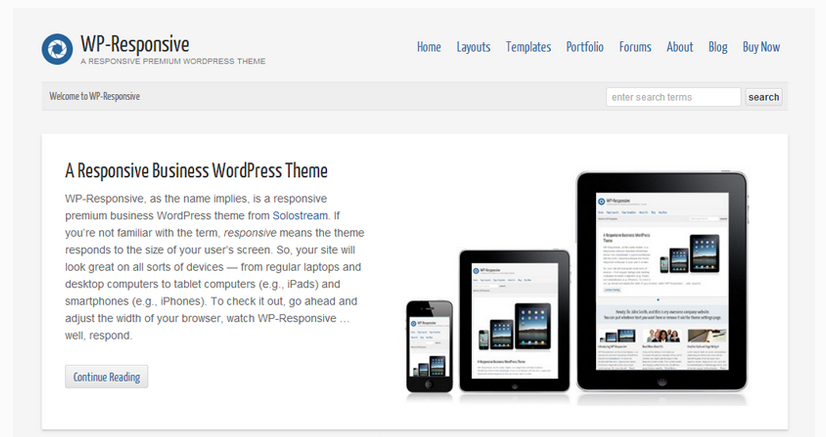Innovative web design nowadays means high-quality images, tall pages, fewer links and more buttons with large clickable area. This all happened thanks to one thing that has changed recently.
This is all about scrolling. Scrolling has become an easy process comparing to old-fashioned scrollbars on the side of a screen. Today it is easier to scroll than it is to click. More and more people browse websites on their mobile devices. On mobile devices it is harder to click on a target area, but scrolling is an absolutely natural process.
Old websites targeted at short pages with maximum information and links squeezed in one screen. The new, innovative web design is aimed at scrolling at the first place. What considered to be ineffective and inconvenient a couple of years ago is now fully acceptable and welcome.
The new scrolling culture made one-page websites so popular. There is no need to create a complicated site maps and huge menu bars. A one-page website carries customers through a well-designed system of arguments, pros and cons to a single action that a website visitor is expected to take at the end of the journey. When customers are saved from endless website surfing in search of information, they stay more focused and they are more likely to take a required action.
Another hallmark of innovative web design is large high-quality images. When scrolling is so easy, designers are free to fill websites with large beautiful images. Important information will not be missed in the middle of the page, or even on the bottom. Great images inspire users to scroll for more information. Images make brands more emotional and open for customers.
Modern technology dramatically changes approach to innovative web design. Design patterns that were unacceptable a few years ago today prove to be highly effective. All the rules may be turned inside out only because of one thing that has changed in the way in which users interact with websites.
There is a huge choice of WordPress themes on the market now. Sometimes you have to try several themes on your website before you come across the one that fits your needs. If you are not experienced in choosing themes, it may take you a while.
When you look for a WordPress theme you should consider a few things. They will simplify the search process and prevent you from possible problems with the theme in the future.
1. Auto updates and support. This is what will save your nerves and money in the future. Poorly supported themes may easily dissolve your great impression of design and features. When a problem arises, it may be too late and too costly to change the theme. Pay attention at themes that are developed by teams who provide ongoing support, no matter if you consider free or premium themes.
2. Choose a responsive theme. If you go with a non-responsive theme, you will have to develop a dedicated mobile website. Otherwise your website will be lost for mobile search. So why do extra job if there are already plenty of beautiful and well-developed responsive themes.
3. Nice design an ease of customization. Theme design should be good looking and serve your needs in the best possible way. Play with demo to see if design is appealing to you, and take a look at the admin panel, if possible, to see of the theme is easy to customize, because in 90% cases you will want to tweak it, at least a bit.
4. Search for SEO-friendly themes. Though WordPress is a very SEO-friendly platform, a badly coded theme may do an ill turn. Select themes with “SEO optimized” or “SEO ready” mentions in the description. Check if they are really SEO-friendly with a MozBar or SEO Site Tools extensions for Chrome.
5. Choose a translation ready theme when you need it translated to a language other than English. Or search for a theme in your native language. Mind that you cannot just translate a WordPress theme changing the language in the source files. If translation is important to you, decide on localized or translation ready themes.
Taking on a new theme can be a big step for more novice site designers or those who are just starting to get their hands wet with site design, but before you run away from a project, consider how fun it can be! One of the best ways to make your site design exciting is with some great WordPress themes. For all the best selections of great WordPress themes, you will want to get our great WordPress themes package, but before we go there, lets take a look at some of the basic that are required for building your site.
1. Get Our Great WordPress Themes Package
2. Login, Install The Theme, Activate The Theme
3. Get Ready To Have Some Fun With Your Design
SCRIBELY IS ONE OF OUR GREAT WORDPRESS THEMES
To get started, find an image that you will want to use as your cover image or background. You can do this by going to the APPEARANCE Tab within the great WordPress themes Dashboard. At this point you will want to select the file you have in mind, or use an image that is already within your media library. Also at this point you will want to remove any of the standard title information and update your site with a title and some basic descriptive features about your site.
Are you with me? You should be able to get this far within 10-15 minutes of installing our great WordPress themes premium package. Do you see how easy it is to make a great website with our great WordPress themes in under an hour?
So by now you should have a title, front page image, and some basic information about your site up….now consider the overall appearance of your site. Do you want to try a different theme or continue with the style of the theme you are using?
Regardless or what theme you choose, going through those initial basic steps of setting up your title, image, and basic description will be one of the main functions that need to be changed when adapting to new themes. So that is important to consider if you plan on migrating a theme, going between themes, or setting up multiple themes.
-
KEEP YOUR CORE
One of the neat features of WordPress is being able to carry your Widget designs from one theme to the next by placing them in the “Unused Widgets” category. Anyone who has had to setup a widget with personal details like a link to a Facebook or Twitter account, then it can be difficult, and time-consuming to go through the process each and every time. Being able to keep your central design core is an important time-saving design element.
So get the basics of your site going, and setup all your Widgets, and be sure to put them in the unused area of your Widgets manager when they are on standby — then you can easily switch between themes. For those who do not save their Widgets by putting them in the Unused Widgets area will be stuck setting up their widgets each and every time they try a new theme; which can be a big deterrent to changing themes or updating your site.
Keep this in mind, and get our great WordPress themes premium package, and you will be able to create not only one great site, but have the opportunity to create a ton of great sites with great WordPress themes styles and designs!