Are you worried about whether visitors to your WordPress site are enjoying your content? Poorly written content is one of the biggest problems that a blog can face. From spelling mistakes to rambling distractions, there are many ways to lead readers away from your WordPress site. This does not mean you need to take a writing course or perfect your knowledge of the written language. By taking the time to pay attention to what you are writing, you can instantly improve the quality of your posts. Here are some simple tips that you can use to improve your content and writing ability for your WordPress posts.
Stick to Your Topic
As you write an article, it is easy to get distracted and run off of a tangent. This will carry you away from your main topic and distract your readers. It is important to stay focused when writing an article. Your visitors should be able to read your post in within five to ten minutes, so always keep your main point in mind as you write. This will result in content that flows naturally, without a lot of distractions.
Spelling and Grammar
The content in your posts should be easy to read, allowing readers to quickly digest the information that you are providing. One of the biggest deterrents to readability is spelling and grammar. As a visitor reads through your post, if they come across a spelling error or a major grammatical mistake, they are forced to stop reading and contemplate the information. This disruption to the flow of your content may force readers to abandon your WordPress website. While the WordPress post editor does contain a basic spell checker, you can take additional precautions with the help of a WordPress plugin. After The Deadline is a WordPress plugin that not only checks spelling, it will look for grammatical errors and even scan the style of your content to help improve readability.
Search Engine Optimization for Content
SEO is a major part of any blog or website. While you should make an effort to include your target keywords in your content, write for your readers first and search engines second. This means you should not overuse keywords, which can make your content harder for humans to read. One way to check the usage of keywords in your content is with the help of the Yoast SEO WordPress plugin. This plugin will let you know how often you have used your main keyword or keyword phrase in your content, Meta description, and title.
Editing and Revising Your Content
When you think you have finished writing your article or post, take the time to go back and read what you have written. Do not skim your content. It is crucial that you read the entire article from start to finish. This will help you catch errors that were not found during spelling and grammar checking. You may also come across unnecessary sentences or repetitive information. After editing and revising your article, it is ready for publication.
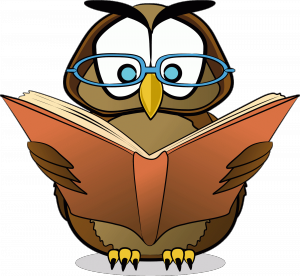
By following these suggestions, you can ensure your WordPress content is readable and easy for all your visitors to follow. Remember to stick to your main topic, check spelling, look for grammatical errors, include SEO, and then finally edit and revise your content. Now get to it and start creating readable relevant content for your visitors.
It is true that people respond to visual images more than the written word. That is why you will hardly ever come across a website comprised solely of text. Not only are images and graphics helpful for bringing your website to life, they can also make your WordPress post content more readable. Images break up your content and provide readers with a visual representation of the information they are reading. From graphics to charts, the use of images is an important part of creating an enjoyable WordPress website, as long as you do not overdo it. Not everyone has experience with graphic design or the use of graphics programs such as Photoshop. Luckily, you do not need to be a successful graphic artist to start including your own original graphics on your WordPress website. With the help of the best WordPress plugins for creating your own charts and websites dedicated to creating graphics, you can make your site stand out from the competition.
Create Charts and Graphs with Visualizer
Visualizer is a WordPress plugin for creating graphs and charts for use on your WordPress site. This is a free plugin that is relatively easy to use. Choose the type of chart or graph you wish to make and then start adding your data. You can use this plugin to create both static and interactive charts and graphs. Use the settings to edit color schemes and other options. In order to create these charts and graphs, this plugin uses the Google Visualization API and is supported on all major browsers, including mobile phones.
More Charts with the WordPress Charts Plugin
The WordPress Charts plugin is another easy to use plugin for designing your own charts. This plugin is slightly more limited than the previously mentioned Visualizer; though, for those that simply want to add a chart or two to their WordPress site, this plugin should suffice. There are six different chart types to choose from and the coding is extremely lightweight, so that it will not slow down the loading of your WordPress site.
Add Clipart with i2Clipart
The i2Clipart plugin is a small plugin that allows you to insert free clipart images inside your posts with ease. As you are writing your posts, you can use this plugin to search a large database of free clipart images. Search by keyword or color palette. Each image that you find is available in four different sizes. While this plugin does not let you edit images, it does provide a whole host of free images for use on your website.
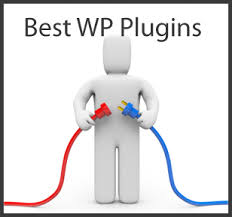
Edit Images using Aviary Editor
The built in image editor for WordPress does provide some options for editing the images that you upload; though, it is limited in scope. For more control over your images, use the Aviary Editor WordPress plugin. This plugin integrates the Aviary Editor into the WordPress Media Library. Once installed, the power of the Aviary Editor is at your disposal. Enhance images, adjust colors, add effects, or include stickers. Other options include the ability to resize, rotate, and crop your images.
These plugins should help you edit and create custom images and charts for your WordPress site, without a lot of work. Not everyone is an expert when it comes to editing images, but these plugins sure go a long way to helping you out. When adding images and graphics to your WordPress site stick to several images per post. Adding too many images can slow down your site and make your content unreadable.
When you write and manage your own WordPress site, it is not very difficult to keep track of which articles you have published and which ones you are still working on; though, the problem of managing workflow can become an issue when dealing with multiple authors. If you manage a WordPress site where a variety of authors are submitting content, you may need some help managing the editing and publication of WordPress articles and the assigning of tasks. For those struggling with these issues, learn how to manage WordPress article publication when dealing with multiple authors.
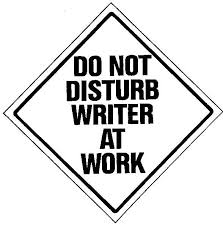
Understanding the Default Statuses
WordPress includes a set of default statuses for posts. You can use these statuses to help you manage the workflow, but first you should understand how they work. There are 8 different post statuses, starting with Draft and Auto-Draft. As soon as you start creating a post, WordPress will create an Auto-Draft, saving the content that you have created so far. When a user saves their post, the Draft is saved. You can assume that any post with the status Draft is still in progress.
If the author of the post does not have the capability to publish their own posts, when they are finished writing their post, the post is pending. The post will remain Pending until a user with the ability to publish posts publishes the article. Once published, the post will be viewable to everyone and available on your WordPress site.
Some of the other post statuses include future and private. The future status is used to set a post to be published at a later date, which is useful when scheduling posts to be released at a specific time. Private posts are only viewable by those with proper access.
Assigning User Roles
If you want to stick with the default status options, you should pay attention to how you assign user roles to your authors. Decide whether you want to give them the ability to publish their own posts or whether you would like to read the pending posts before publication. This will be the difference between an Author and a Contributor. An Author can publish and manage their own posts, while a Contributor can only write posts and save them as pending. An Editor is someone who can publish and manage other posts, but cannot edit administrator settings.
Using WordPress Plugins
The default WordPress post statuses and default user roles may be sufficient for some managers; however, there are situations where you may want additional control. By using the Edit Flow WordPress plugin, you can create custom post statuses in order to edit the different stages of your workflow. This plugin also includes a calendar listing all the WordPress posts on your website and their current status. In addition to editing post statuses, you may wish to edit user roles. The User Role Editor WordPress plugin makes it easy to quickly create custom user roles as well as edit user roles. Give certain users permission to create posts, publish posts, however you see fit.
The main struggle with managing the workflow of WordPress posts is deciding how you want to handle user roles and posts statuses. Once you decide on your plan, make your authors aware of the process and the stages involved in publication. Before long you will have a smooth process for quickly releasing new content on your WordPress site. Understand the post statuses and user roles and then use a plugin if you need to make changes.
Are you curious about what your visitors think of your WordPress website? The best way to know what your visitors are thinking is to ask them. That statement seems pretty basic; though, it can be difficult to carry out. Feedback is one of the best ways to know if you are headed in the right direction with the tone of your content and the style of your website. When you want visitors to keep coming back to your WordPress website, it helps if they know you care about their input. There are multiple ways to get this kind of feedback and they are all covered below. Keep reading to learn how to receive feedback from visitors to your WordPress site.
Adding Contact Forms to your WordPress Site
Every website should have a contact form located somewhere on their site. This is an unobtrusive way to stay connected with visitors and customers and can also provide a great method of feedback. In addition to including a contact form on a contact page, you can also use contact forms in posts to directly ask for specific feedback. There are dozens of great contact form plugins for WordPress and most of them are free. The Gravity Forms WordPress plugin is one of the most user friendly plugins, with a simple interface that every beginner can understand.
Using Surveys for More Information
Surveys provide another wonderful opportunity for getting feedback from visitors. Using a WordPress plugin, such as Polldaddy, you can quickly create your own surveys and polls. Politely ask your visitors for feedback using a survey and you will be pleasantly surprised by the amount of responses you will get. Surveys are anonymous and allow visitors to leave their input without filling out their email address and contact information.
Ask Questions via Email with Email Subscription Lists
If you have established an email list and send out regular newsletters, asking for feedback at the end of the email is another option for getting more information from your visitors. As with any other feature that you want to add to your WordPress site, there are plugins available for creating email lists and subscription lists.
Read Comments on Your Posts
Always pay attention to the comments left on your posts. Without any additional plugins or work, the comment section of your posts is a great source for feedback. Users are often willing to leave honest responses in the comment sections of WordPress posts. Read your comments on a regular basis and whenever possible, respond back to the commenters. Try to avoid responding to negative comments, but listen to what they have to say.

Offering Freebies and Downloads
People enjoy free items and digital downloads. If there is anything that you can offer your visitors for free, including an eBook, images, or other downloadable goods, require visitors to fill out a survey or poll before they can download. You may come across this tactic occasionally; though, it is often paired with newsletters and subscriptions.
The more you pay attention to the feedback you are given, the more you can increase the appeal of your WordPress site. You want to create the best user experience possible, so listen to your audience and consider their advice as much as possible.
For most internet users, it is hard to spend more than a few minutes online without using a Google product or visiting a website that in some way benefits from a Google product. This mega company is everywhere and the big G is hard to ignore. As a WordPress user, you can use this to your advantage. There are a number of ways that you can use Google to improve search engine optimization for your WordPress site, by installing WordPress plugins that harness the power of Google. Learn more about how you can improve your WordPress blog with the integration of Google.
Google Analytics Dashboard for WP
The Google Analytics Dashboard for WP plugin brings the stats from Google Analytics to the dashboard of your WordPress site. As soon as you log into your dashboard you will be presented with the basic stats provided by Google Analytics, without having to visit a separate website. View the number of visits, pages per visit, organic searches, and other statistics. There are various options and you can configure the display to show the information you wish to see. In addition to installing this plugin, it may help to install the Google Analytics WordPress plugin. This plugin will automatically add the tracking code to all your posts and pages.

The Google+ Plugin
Google+ may not be as popular right now as Facebook or Twitter, but its use is growing. The Google+ Plugin brings everything you need from your Google+ account to your WordPress site. Using the short code provided by this plugin you can easily add Google+ share buttons to your posts, add your Goolge+ badge, as well as other Google+ activity.
Google AdSense Plugin
Ad revenue can be a useful way to earn some extra money from having a website. If you have a Google AdSense account, you can generate code that can be added to your WordPress site. Easily place advertisements in your sidebar, footer, and other widget areas. With the Google AdSense Plugin, you will no longer need to copy and paste code from the Google AdSense website into your WordPress site. This plugin will let you add Google AdSense ads on your WordPress site without any hassle. Customize the color scheme and layout of your ads, along with any other changes you wish to make.
Google Calendar Plugin
With the Google Calendar Plugin adding events and information from your Google Calendar is a breeze. Display events inside of a calendar grid or as a list inside your posts or widgets. Customize the appearance of the information provided and also set dates, number of events, and other settings. This plugin provides the perfect way to integrate your Google Calendar into your WordPress site.
While these Google plugin bring the power of Google to your WordPress site, there are a number of other features provided by Google that webmasters should consider using offsite. Use Google Webmaster Tools to provide the search engine with updates to your sitemap and track your organic searches. The Google Keyword Planner provided by Google Adwords gives users a convenient option for choosing keywords and keyword phrases. Google is far reaching and has loads of free products that will help any website. Take advantage of these products and grow your WordPress website.
Are you trying to make money online? When it comes to ecommerce, there are many different avenues to explore. In fact, even if you have been focused on physical goods, you may already have digital products available that you could be selling and not even be aware of it. Digital products tend to have a much higher profit margin than physical goods. These digital products can range from eBooks to mobile applications to computer software – even digital images can be sold online. No matter what type of digital products you may have at your disposal, WordPress provides one of the simplest platforms for the selling of digital products. Hence, it’s very important to choose specirif WordPress themes for selling products. Learn how to sell digital products using a WordPress website.
Deciding on Your Merchandise
The first step in selling digital products is deciding exactly what type of products you intend to sell. Almost everyone has something to offer. If you have specialized knowledge in any field, consider selling eBooks or guides. For those with programming skills, computer applications and software are big sellers. Create a list of the types of digital products that you may be able to market. Take your list and perform searches online to get a better understanding of your possible competition. Look at other websites and see how they market their digital goods and make a note of prices and any other helpful information you come across.
Selling Your Leftovers and Past Creations
If you offer any type of service online, there is a good chance that you have digital products that you could be selling for money. For example, when developing software or WordPress plugins for a client, what do you do with the software that you designed? Depending on the contract you signed, you could remarket your old software and designs for others to purchase. This same principle can be applied to many different online services. If you are blogger, you can compile a selection of blog posts related to a specific topic into an eBook. Artists and designers that create custom brushes for Photoshop could market their brush sets. Just about any tool, service, or advice, could be made into a marketable product.
Choosing the Right WordPress Theme
After choosing the digital products that you will sell on your WordPress site, the next step is choosing the right WordPress theme. There are many WordPress themes for selling products. Find a WordPress theme that has built in ecommerce features. If you already have a WordPress theme that you love, there are also a number of ecommerce plugins that you can use. Ecommerce WordPress themes will vary, with some being offered for free and others requiring a fee to use. Choose themes or plugins that are recently updated and offer good customer support.
Getting Attention and Attracting Customers
With your website in place, you need to start attracting potential customers. There are many ways to accomplish this. Start by following good search engine optimization practices to help increase your search engine rankings. Other methods include offering giveaways or freebies. People love free stuff. Choose one of your less expensive products and start offering it for free to users that sign up to a weekly newsletter. Freebies and giveaways can be an effective marketing technique, just make sure that you do not overdo it.

Selling digital products does not need to a complicated process. Choose your products, research your competition, and create your WordPress website. Create a website that is easy to navigate and then start reaching out to potential customers. Before long, your digital products will become a hot commodity.
Do you want your own WordPress website but do not want to spend the time creating it yourself? There are many different reasons for outsourcing the creation of a WordPress website to a professional web designer or web design company. You may not have the time to create a WordPress site or perhaps you want to ensure your WordPress site appears as professional as possible. When running a small business, your website is the main online representation of your business. A lot of care needs to be taken so that your website attracts customers and provides them with the information they require. When you are thinking about hiring a web designer or web design company to create your WordPress site, make sure that you understand the costs of custom WordPress website creation. This will help avoid complications or confusion over the final price of your WordPress site.
Types of WordPress Services
When you hire web designers to create your WordPress site, you should understand exactly what services you are hiring them for. The basic creation of a WordPress site is one thing, while search engine optimization and marketing can be entirely separate. The work that goes into the creation of a WordPress should also be broken down. Most designers will charge a fee based on either the amount of hours required to complete the project or the number of services provided. This can include further charges for additional webpages or fees for the creation of readable content.
Are you going to provide the designer with images and content or do you want them to write content and find suitable images? The same is true for custom graphics, contact forms, and other items that will be added to your website. These are factors that should be considered before the contract is created. Also, if you require special features for your WordPress site, then the designers may need to create an original WordPress theme or plugin.
Creation of WordPress Themes and Plugins
If specific WordPress themes or plugins need to be created for your website, your final cost will be affected. The development of WordPress themes and plugins requires time and expertise that goes beyond basic website creation. Be prepared to pay additional charges for any special features you wish to include on your website.

Read the Entire Contract
After going through the various services that you are going to need, make sure you read the entire contract before moving forward. Once the contract is signed and the services begin, both parties should be protected against changes and alterations to the types of services being performed. Read the entire contract and ask any questions that you might have. If the designers that you hire have experience, they should be able to break down the entire process and provide you with details regarding any charges.
In the end, the cost of WordPress website creation will depend on the complexity and size of your WordPress site. The more work that is required, the more expensive the project will become. Understand what services you are asking for and ask questions whenever necessary.
Owning a small business comes with a whole host of challenges and necessary steps to ensure success. In the modern world, one of these steps is the development of a website and the building of an online profile to help reach potential customers. Many business owners will outsource the creation of a website to a web development team, which can cost a decent amount of money. WordPress makes it easier to for people with no web design experience to create their own website; though, even with the simple interface provided by WordPress, this can still be a challenging process. That is why, if you are planning on creating your own WordPress site and have no knowledge of web design, you should consider using a WordPress theme that uses a drag and drop interface. Before shelling out loads of money to a web design team, look over the benefits of using a drag and drop WordPress theme.
Understanding Drag and Drop
So, what does drag and drop actually mean? Normally, when creating a website using WordPress, many of the options are listed individually and do not provide a real time representation of the final appearance. Users must go from one option to the next, altering the look of their WordPress website. Using drag and drop, users can drag pre-designed elements and drop them where they would like them placed. With drag and drop WordPress themes, you can simply drag and drop elements to arrange your website the way you see fit. Without any coding knowledge, you can create a website to represent your business without hiring web designers or having to deal with the complexities of the standard WordPress interface.
Premium Drag and Drop WordPress Themes
Even though you can save money by using a drag and drop WordPress theme, when compared to hiring a professional website designer, getting one of these themes may cost you a few dollars. In order to create a drag and drop interface, most of these WordPress themes require additional WordPress plugins. The development process required to create these themes means that the majority of drag and drop WordPress themes will not be free. These premium WordPress themes provide features that needed lots of coding and development; however, the cost is still minimal and there are additional advantages to using a premium theme. Premium themes offer regular updates, more technical support, and tend to have fewer compatibility issues.

Choosing a Drag and Drop WordPress Theme
There are dozens of different drag and drop WordPress themes available. When choosing any premium WordPress theme, take the time to read reviews by other users and ensure the theme gets regular updates. Also, look for extra features provided by these themes. Some of these themes may be geared towards your industry. For example, there are premium drag and drop themes created specifically for ecommerce and others designed to be used for portfolios. Look at a selection of themes that meet your needs and narrow down your options by comparing features, price, and user reviews. Additionally, WordPress themes usually offer a live demo, to give users an example of the final product.
Take your time to choose a drag and drop WordPress theme that will help represent your business in the right light. You may be surprised with how easy it can be to build your own website with a drag and drop theme. Start building the perfect website today.
Have you heard of WordPress? Most likely, the answer to this question is yes. This is especially true if have a website or you are considering having a website built for your small business. Over the past decade WordPress has grown from a small open source blogging platform into the most used content management system. There are over 74 million websites built with WordPress, using either the WordPress software on self-hosted websites or the free services offered at WordPress.com. This growth is due to the simplicity and wide reaching features provided by WordPress.
Despite the vast amount of customization offered by this blogging platform, there are a number of features that most users overlook or have never heard of before. If you have a WordPress site or intend to use WordPress in the future, find out about the most frequently overlooked features of WordPress.
Blogging from Mobile Devices
Creating new posts and pages for your WordPress site is no longer something that you must do while sitting in front of your desktop computer. For several years, there have been methods in place for using WordPress from mobile devices; though, with the latest release of WordPress, mobile blogging has been made even easier. Using your smart phone or tablet, you can blog on the go. The mobile version of WordPress allows users to create and edit posts or pages, as well as handle a number of administrative tasks, such as managing comments and checking stats.
Schedule the Publishing of Posts
WordPress is first and foremost a blogging platform. While it can be used for the creation of a complete website, more businesses are starting to add blogs to their websites in order to reach more customers. Having a blog attached to your small business website provides customers with helpful information and is a useful form of content marketing.
To help make this content marketing more effective, businesses and bloggers should stick to a regular schedule when publishing new posts. This will keep visitors coming back and can increase search engine rankings; though, it can be hard to stick to a schedule. This is where scheduled posts will come into play. When you create a post, you can change the publication date to a later time. Users can create a series of posts and then schedule them to be released on a specific day of the week or use any schedule they prefer.
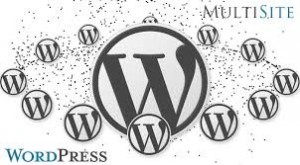
Using Featured Images
Website visitors respond to visuals. When scrolling through a list of blog articles, having featured images provides a visual representation of what the blog post is about. As you create a post, consider using a featured image. These featured images are also used by many RSS readers, for visitors that prefer to stay up to date by subscribing to your RSS feed.
Categories and Tags
If you regularly read blogs, then you are probably aware of categories and tags; though, you may not fully understand their use. This is a type of internal linking that makes navigation easier for both visitors and search engines. Improve the navigation and user interface of your website by properly employing tags and categories with your posts.
This is just a small sampling of the amazing features provided by WordPress. There are many different features available and it will take time to understand them all. To learn more, search WordPress related blogs and visit the official WordPress forum regularly. When combined with WordPress plugins and themes, the amount of features is almost endless.
When it comes to ecommerce, WordPress may be your best option, and even better is when it is equipped with one of our premium themes. Many people create a website in order to sell a product or service. Using other blogging or website platforms, it can be difficult to find simple methods of adding ecommerce to your website. Luckily, WordPress strives to make every part of website creation simple. Through the use of various WordPress plugins and themes you can start selling your products and services directly through your WordPress site. Here is a basic guide to understanding ecommerce and sales through WordPress websites.
WordPress Ecommerce Themes
Using Ecommerce WordPress themes, you can sell products and services easily. These themes already include ecommerce features and will often offer ways to track inventory, shipments, and payments. While there are several wonderful free WordPress ecommerce themes, you may be better off choosing one of the quality premium ecommerce themes.
For ecommerce themes, many people turn to Woocommerce. Woocommerce is a group dedicated to creating ecommerce themes and plugins for WordPress. They have dozens of themes to choose from, both free and premium. These themes will already have ecommerce functionality, so that you can get started immediately. The free versions of their themes will include the ability to accept payments through PayPal and Google checkout. Other payment options may require you to upgrade to a premium theme.
WordPress Ecommerce Plugins
If you already have a WordPress theme that you like then switching to a separate theme can be a long process. Instead of installing a new theme, you can add ecommerce to your WordPress site with the help of a plugin. The Woocommerce WordPress plugin, by the same makers of the ecommerce themes mentioned above, will add ecommerce to your WordPress site. This is a great option when you have already spent time customizing a WordPress theme. Simply install the Woocommerce WordPress plugin and start building your inventory. Once your inventory is established, you can start showcasing your products or services on your website. You can learn how to build shopify stores
Another popular ecommerce plugin for WordPress is the WP E-commerce plugin. This plugin also allows tracking of inventory and various payment options; though, it is not quite as full featured as the Woocommerce plugin for WordPress. While it may lack some features, it is still a common option for adding ecommerce to a WordPress site, as it provides a basic user interface that any user should be able to grasp.
For those that only have one or two items that for sale at a time. A simpler option would be to use various payment plugins to accept payments on your website. Look over the PayPal and other payment method plugins available for WordPress, when you just want to include a couple of services or items on your site.
Once you have chosen how you want to make your services or products available on your WordPress site, whether you use an ecommerce plugin or theme, the next step is determining shipping costs, populating your inventory, and deciding how to showcase your items on your WordPress site. Bring your business to the rest of the world by adding ecommerce to your WordPress site.

