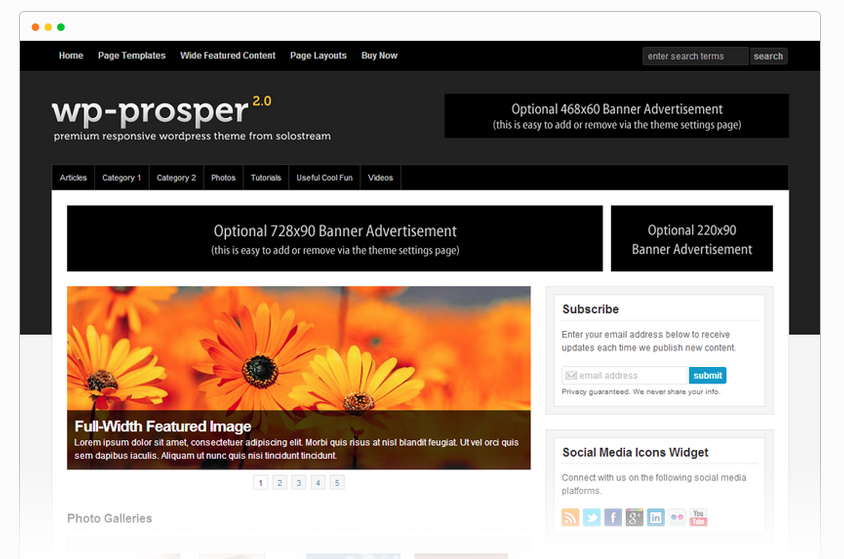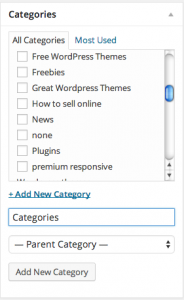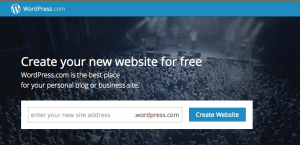Like most designers who are actively involved in developing new web pages, updating web pages, and blogging on a regular basis, one of the most important things they consider before buying our package of premium themes is our availability of customizable WordPress themes. Our customizable WordPress themes are made with the end-user in mind, from both a developers perspective, as well as those of the audience. We know what is takes to present customizable WordPress themes in a fashion that allows designers to put their widgets where they want them; right on their front page.
We offer some of the best combinations when it comes to developing customizable WordPress themes across our portfolio of 36 premium themes, with more customizable WordPress themes coming in 2015. We gear our sights on the future so that when the time comes for customizable WordPress themes, we will be ready to serve up some of the finest options. Consider this PROSPER theme:
Look at how the presentation allows for multiple content formats including audio, text, and video, as well as a simplified title that can be either in text of image format. It offers a widely manageable menu with sub-items that can be used as tree branches that can open up, and much more, making it just one of many in our customizable WordPress themes portfolio.
In fact, this is one of the primary reasons that the WordPress platform is so successful: it’s customizable WordPress themes. Without such a dynamic, every blog would be the same, and it would suck because the lack of variety would prevent creative designs like those found in our premium customizable WordPress themes.
Is the New Age the new craze when it comes to modern WordPress themes? As most of you all know, whatever is important is whatever is trending, and that the news can change like the weather so if you don’t like what you’re getting then wait five minutes. If you want to avoid any calamity and enjoy the brilliance of design, then you may want to look at some of the more modern WordPress themes which have made their way into the spotlight over the last couple years.
Since WordPress has only went viral in the last couple years, there have been lots of new spinoffs, creations, and growths across the development community in the form of widgets, plug-ins, and other developments, but one of the thematic concepts that also developed during this time is the Modern WordPress Themes.
Modern WordPress Themes
So you may be wondering what makes a modern wordpress theme a Modern WordPress Theme in the first place? Most of students who understand the concept of style and design know that that is exactly what makes a modern WordPress theme a modern WordPress theme.
Style And Design Of Modern WordPress Themes
Take a look at our Modern WordPress Theme MediaMag:

Notice the neat trim across the top where a banner can be located? Look at the various video boxes and how the categories and Top Posts line-up. That my friends is just one way that modern WordPress themes define themselves over the traditional Blogroll. Stay tuned for more WordPress Action, Design Tips, and all the bells and whistles on our continuing hosting and development packages as we continue to expand our service offerings into 2015.
One of the biggest questions new and advanced users in WordPress often ponder is the number of categories they should use on their site. However, many people couldn’t care less about their categories and don’t really see how they can fit into the design of their page, but today, I am going to teach you a few tricks to help you keep your page nice, prim, and proper through the use of Categories.
What Are Categories?
Categories are like tags, and are tools of writers and publishers that can be used to organize their content better. Many businesses, church groups, and individuals use their web sites as communication tools, and often they will guide their messaging to the appropriate audiences by using Categories. Categories is just a special way of saying “themes” and can be designed however you want, since the Categories can be created as simply as typing a new word in the Categories box.
So now that you know what Categories are, figure out who your primary audience is, what you typically blog or write about, and other common themes that are prevalent in your messaging. Once you come up with a range of themes, then create your categories accordingly. This shouldn’t take too long if you only have a handful of posts to update, or you can use this strategy going forward with any new posts you create.
Let The Fun Begin
Now that you have your content Categorized, you can create a new Menu using your Categories as a way to sort your content. Simply go to the Appearance, Menus, Screen in your dashboard and organize your menu by selecting a Category and moving it over to you active Menu and saving. Now you can have endless options to create new themes and categorize your content and control your messaging via Categories and Menus.
Are you looking to kill two birds with one stone? Well, today just may be your lucky day because here are Solostream.com you can get our WordPress Themes Pack, regularly valued at over $200, included free of charge in a Domain Hosting Package. The Hosting package can be yours with little downpayment, starting as low as $10 per month.
If you want to get your site improved through the dedicated hosting service we provide, and all the perks of our 36 Premium Themes that can be activated and used across all your sites, then start now. Do you have a domain or blog? What about a business website? Are you interested in starting a digital business? The internet is coming alive with action as people are starting to realize how the Internet can be a great place to create a community and do business.
Also see : Liquid Web Review
Business Or Pleasure
There is a big difference between business and pleasure, and gifting comes standard here at solostream.com, so what might be seen as a job to some may just be a hobby for others. One thing you can count on are the amazing quality of our Premium Themes to get the job done right, so go on, indulge yourself, and enjoy one of our Premium Themes today and leave the headaches for the other guys.
First of all, you might be wondering what a sticky post is. Do you know what a Post-It Note or Sticky Note is? They are little tiny pieces of paper measuring approximately 2inches by 2 inches, but also come in much bigger and smaller sizes, that have approximately 1/3rd of their backing covered in a pliable sticky microfilm, enabling to great sticking potential.
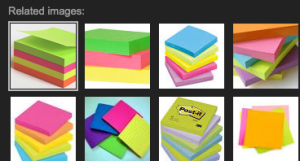
Businesspeople, house wives, and kids all around the globe have been using the little sticky notes by putting them on the computer, fridge, binder, books, shelves, or really anywhere they want the note to stick. The notes are usually scheduling reminders, quotes, or quick messages since there is not always a ton of room to put your message on, but now with WordPress Sticky Posts, you can write as much as you want and the Post will stick your Front Page!!!
This has exciting potential for people who enjoy having a constant reminder to do something like “get to work, or pick up the kids, or learn to relax” as they are good ways of getting a message to the top of the list. At first, I published hundreds of posts without ever doing a “sticky post” — I guess you could say I was somehow discriminating against these posts because they would stick to the front page saying the same thing over and over, and that they would lack creativity and originality, but after about my 240th post I decided that it was time to get “sticky” with it.
I popped my first Sticky Post and have never looked back. It felt kind of good to run a post at the top of my page for awhile because instead of my main daily timeline-designed blogroll. I felt like I had switched things up a bit, that maybe things should not always be read one after the other, like a blogroll, or a more random process. WordPress has already spotted those elements, and that is why many of our themes off the “related content” widet, which has the ability to provide posts that are related to other posts based on their category or “tags.” Want to switch the related content? Just switch the “tags”, and it changes the reality of the page, its connections, scenarios, essentially cahngin the flow of information of a page. When you consider your webpage, there are lots of deep dives that you can take to get it’s overall pattern reworked. There will be more on this in the coming weeks. In the meantime, buy our theme package and get learning about the many themes.
Have you seen the new blogging and posting interface in WordPress? It is an easier to use GUI that seems to be a growing trend these days. Just look around at many of the top sites on the internet and you may find that your user experience and graphical user interface has changed.
If you haven’t noticed any of these style changes, you may want to continue reading to see how the design of the future just keeps creeping quietly forward.
Consider Paypal, the best platform for buying things on the Internet as far as I am concerned, and honestly do not know where I would be without them. For the longest time, what must have been 5 years, I resisted making the jump from my physical account world to any online bank accounts. This was just a tradition that I had, and finally one day, I thought, Paypal has proved themselves as a trusted site to millions of people across the world, and the technology has also proved itself to be stable, so after waiting 5 years, I joined up.
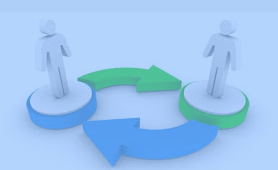
There are plenty of other E-commerce platforms that can link your bank account to an online account such as Skrill. Skrill is like Paypal, and is just another platform to make payments, get paid, transfer money, and do business. Recently, with the advent of Bitcoin from 2010-2015, the digital exchanges have made a leap forward. Many people can now buy other currencies, make digital currency trades, and even buy Bitcoins which can be traded for Altcoins, which can be traded for other coin, and back to cash in any currency. This should not signal any problems for anyone.
What this offers is a “free enterprise model” of economics, which is beneficial for everyone. When a market gets too monopolized, it must either crash to knock out the smaller companies in order to restructure, or get restructured to allow for continual economic growth by adding a new element for increasing the mode of production.

How Does This Relate To Your Site?
Eventually you may want to make the leap to getting a Shopping Cart added to your site so people can shop online. When you create a marketplace on your website, you are able to sell things using Paypal, or some other merchant services platform. But before you can do anything, you need to buy a domain from WordPress and one of our themes, or our theme pack and then get started.
WordPress has been reintroducing some of its new interface options recently as I have done another round of domain purchases, which is one of my hobbies, and pastimes as a Blogger. Since I Blog pretty heavy, I always find myself running short on domains, cash, and themes, but so far have been able to get by without any advertising fees or anything like that, so it has been OK. But if you are just getting started with a new blog or new theme, then you will want to save time and money and pick a domain name or WordPress name for free and just start writing.
No one really goes and buys a domain name right off the bat and starts publishing unless they have a solid campaign, some funding, and some professional tools. With the Solostream.com package, there are more than just a professional theme or two, there is a dedicated team of specialists who can help you get your site hosted, as well as packaged with a range of themes, that are included as part of the hosting package. For only $10 a month, it just makes sense to get your DNS servers pointed to us so we can help you with your domain hosting.
When you want to buy a domain off the free market through WordPress or one of its Affiliates, it can be done for around $18.00-$26.00, depending if you want Privacy Protection, which will ding you for $8, but if you want your details private with Whois searches, then you sign up for the fee. I rarely pay the fee for this because:
1. I want people to contact me about my domain so I can collaborate with them.
.2. I think it would be a good way to get involved with a digital community.
3. I will get more traffic to my WordPress site.
4. It will make me feel more important because there is an official record.
5. I like WordPress themes and love WordPress domains and want to start blogging more.
Whatever your ambitions are with your site, we can help. Start by registering with an account and one of our dedicated specialists will be able to assist you.
Nothing can be more exciting that readying your blog for the New Year! With less than a month left in 2014, there really is a lot of action going on in the world that can help businesses, bloggers, and designers get prepped for the year ahead.
According to ancient Chinese legends, 2015 is the year of the Sheep. The Sheep is known for its great eyesight and playfulness. Other creative elements to consider for the New Year are some of the growth plans of your business, as well as what you accomplished in 2014. December is always such a dynamic month because bloggers, business, and pretty much everyone on Earth is trying to recap 2014 and make plans for 2015, so its pays to make plans early.
-
Start Readying Your Blog Now
Readying your blog for the new year can include making small format changes to deadlines and other items that say 2014 on them. This can be as simple as buying a new Day-Timer or Calendar that has 2015 written on them. Businesses will also want to ensure their servers are set to move onto 2015 correctly, which is also a good indicator when readying your blog for 2015.
Can you think of any other ways that you can prepare for 2015?
Make A List that has 2014 on one side of the page and then draw a line down the middle of the page and write 2015 in the other column. Jot down little notes about projects and milestones that came through in 2014 and where you would like to see them go in 2015. By coordinating your long-term goals early, you will be able to provide a good starting point for choosing your messaging for your audience. If you started a new business or service, then that is one area that you might want to highlight. Another neat option for readying your blog for 2015 is to provide tied selling features. Much like how we offer you a deal on both hosting your website with us, which also gives you free access to all our themes, which is a total win for everyone.
So take advantage of our hosting and get all the themes so you have a perfect toolkit for a broad range of theme development, blogging, business, and that will also put you at the top of the class for readying your blog for 2015.
Like any product, there is usually a generic one, and a more premium one, and the same applies for premium responsive WordPress themes. Premium responsive WordPress themes are the Cadillacs of the class, if you will, and are often chosen by only the most elite and expert designers. However, even new users who have some funding can take advantage of the premium responsive WordPress themes, so that a more professional and premium site is the outcome.

By making premium responsive WordPress themes available to everyone who has a little bit of money to buy them, novice and beginner web designers can essentially put themselves on the same playing field as professional designers. Generic themes are often free and are also available to everyone, however, they lack many of the fundamental qualities that premium responsive WordPress themes have. Some of these qualities are the responsiveness of the theme, which is essential for anyone who wants to have a site that accommodates a range of devices.
The level of responsiveness of a site can be measured by its capability to resize and present itself across multi-modal views like a tablet, smart phone, laptop, and automatically adjust the style and resolution for optimal viewing rather than having a large box-view that requires side to side and up and down scrolling. Other features that make the premium responsive WordPress themes great, are their built-in core features and layouts. Since adding columns and dimensions to a site can require complex coding, theme designers and providers often sell their premium themes to help support the cost of development.
Our themes are specially developed by a team of experts and are among the top rate premium responsive WordPress themes available today. Compatible with almost every device, and available through affordable packages, we are among the best in pricing, design, and service. So what are you waiting for? Get a theme and get hosted today!
Taking on a new theme can be a big step for more novice site designers or those who are just starting to get their hands wet with site design, but before you run away from a project, consider how fun it can be! One of the best ways to make your site design exciting is with some great WordPress themes. For all the best selections of great WordPress themes, you will want to get our great WordPress themes package, but before we go there, lets take a look at some of the basic that are required for building your site.
1. Get Our Great WordPress Themes Package
2. Login, Install The Theme, Activate The Theme
3. Get Ready To Have Some Fun With Your Design
SCRIBELY IS ONE OF OUR GREAT WORDPRESS THEMES
To get started, find an image that you will want to use as your cover image or background. You can do this by going to the APPEARANCE Tab within the great WordPress themes Dashboard. At this point you will want to select the file you have in mind, or use an image that is already within your media library. Also at this point you will want to remove any of the standard title information and update your site with a title and some basic descriptive features about your site.
Are you with me? You should be able to get this far within 10-15 minutes of installing our great WordPress themes premium package. Do you see how easy it is to make a great website with our great WordPress themes in under an hour?
So by now you should have a title, front page image, and some basic information about your site up….now consider the overall appearance of your site. Do you want to try a different theme or continue with the style of the theme you are using?
Regardless or what theme you choose, going through those initial basic steps of setting up your title, image, and basic description will be one of the main functions that need to be changed when adapting to new themes. So that is important to consider if you plan on migrating a theme, going between themes, or setting up multiple themes.
-
KEEP YOUR CORE
One of the neat features of WordPress is being able to carry your Widget designs from one theme to the next by placing them in the “Unused Widgets” category. Anyone who has had to setup a widget with personal details like a link to a Facebook or Twitter account, then it can be difficult, and time-consuming to go through the process each and every time. Being able to keep your central design core is an important time-saving design element.
So get the basics of your site going, and setup all your Widgets, and be sure to put them in the unused area of your Widgets manager when they are on standby — then you can easily switch between themes. For those who do not save their Widgets by putting them in the Unused Widgets area will be stuck setting up their widgets each and every time they try a new theme; which can be a big deterrent to changing themes or updating your site.
Keep this in mind, and get our great WordPress themes premium package, and you will be able to create not only one great site, but have the opportunity to create a ton of great sites with great WordPress themes styles and designs!