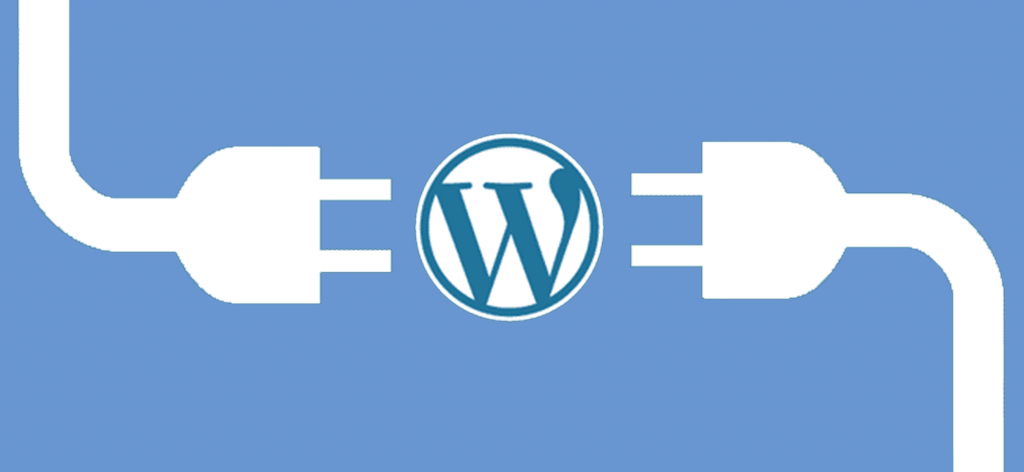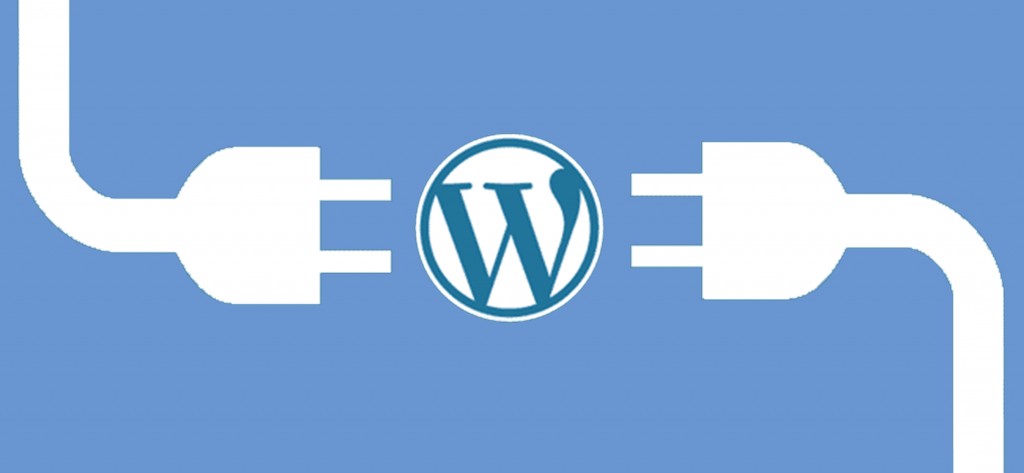10 Top WordPress Plugins You Need for Your New WordPress Website
When you set up a new WordPress website, the second thing you do after installing a theme is search for useful plugins. We offer you 10 top plugins you must have on you new website.
1. All in One SEO Pack.
WordPress is a well search engine optimized platform. To boost your SEO you may need All in One SEO Pack, which helps with fine tuning of page navigational links, optimizes your titles for Google, generates meta tags automatically, and much more.
2. Yoast SEO.
This is another SEO plugin that is highly helpful when you optimize your posts for search engines. Using the snippet preview you can see a rendering of what your post or page will look like in the search results, whether your title is too long or too short and your meta description makes sense in the context of a search result. This is only a small part of what Yoast SEO can help you optimize.
3. Redirection.
Redirection plugin allows to manage 301 redirections, keep track of 404 errors. This is one of the best tools to set up redirections in your WordPress website. Read more on redirection in our previous articles: 3 Main Reasons Why You May Need Redirects in WordPress Website and How to Set Up Redirects in Your WordPress Website.
4. BackWPup Free.
The backup plugin BackWPup Free can be used to save your complete installation including /wp-content/ and push them to an external Backup Service, like Dropbox, S3, FTP and many more. Remember: The most expensive backup is the one you never did!
5. W3 Total Cache.
W3 Total Cache is designed to improve user experience and page speed. It improves the user experience of your site by increasing server performance, reducing the download times and providing transparent content delivery network (CDN) integration. It is recommended by numerous hosting providers.
6. OptinMonster.
OptinMonster is a lead generation plugin. It helps you grow you your email list and get more subscribers. OptinMonster allows you to build high converting opt-in forms in minutes. You can choose from 8 different type of opt-ins including: popups, floating bars, slide-ins, sidebar forms, after-post forms, in-line forms, mobile-only popups, and Canvas.
7. Live Chat Software by HelpOnClick.
Live Chat Software by HelpOnClick allows you to talk to your website visitors in real time. Human engagement through a live chat can have a positive effect on your website conversions and sales. The plugin allows real-time traffic monitoring, it has multiple engagement options, virtual agent and advanced reporting.
8. Contact form 7.
Contact Form 7 can manage multiple contact forms, plus you can customize the form and the mail contents flexibly with simple markup. The form supports Ajax-powered submitting and CAPTCHA.
9. Share Buttons by AddToAny.
The WordPress sharing plugin to help people share, save, and email your posts and pages using any service, such as Facebook, Twitter, Pinterest, Google, Reddit, Tumblr, StumbleUpon, LinkedIn, and well over 100 more sharing and social bookmarking sites.
10. NextGEN Gallery.
NextGEN Gallery is the most popular WordPress gallery plugin. It provides a powerful engine for uploading and managing galleries of images and two front-end display styles (slideshows and thumbnail galleries), both of which come with a wide array of options for controlling size, style, timing, transitions, controls, lightbox effects, and more.
WordPress is a great platform, because there are already thousands plugins for everything that you may need on your website. But if you are starting a new website, the above top WordPress plugins are the basis for you.