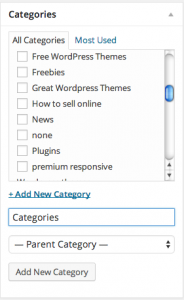Is the New Age the new craze when it comes to modern WordPress themes? As most of you all know, whatever is important is whatever is trending, and that the news can change like the weather so if you don’t like what you’re getting then wait five minutes. If you want to avoid any calamity and enjoy the brilliance of design, then you may want to look at some of the more modern WordPress themes which have made their way into the spotlight over the last couple years.
Since WordPress has only went viral in the last couple years, there have been lots of new spinoffs, creations, and growths across the development community in the form of widgets, plug-ins, and other developments, but one of the thematic concepts that also developed during this time is the Modern WordPress Themes.
Modern WordPress Themes
So you may be wondering what makes a modern wordpress theme a Modern WordPress Theme in the first place? Most of students who understand the concept of style and design know that that is exactly what makes a modern WordPress theme a modern WordPress theme.
Style And Design Of Modern WordPress Themes
Take a look at our Modern WordPress Theme MediaMag:

Notice the neat trim across the top where a banner can be located? Look at the various video boxes and how the categories and Top Posts line-up. That my friends is just one way that modern WordPress themes define themselves over the traditional Blogroll. Stay tuned for more WordPress Action, Design Tips, and all the bells and whistles on our continuing hosting and development packages as we continue to expand our service offerings into 2015.
One of the biggest questions new and advanced users in WordPress often ponder is the number of categories they should use on their site. However, many people couldn’t care less about their categories and don’t really see how they can fit into the design of their page, but today, I am going to teach you a few tricks to help you keep your page nice, prim, and proper through the use of Categories.
What Are Categories?
Categories are like tags, and are tools of writers and publishers that can be used to organize their content better. Many businesses, church groups, and individuals use their web sites as communication tools, and often they will guide their messaging to the appropriate audiences by using Categories. Categories is just a special way of saying “themes” and can be designed however you want, since the Categories can be created as simply as typing a new word in the Categories box.
So now that you know what Categories are, figure out who your primary audience is, what you typically blog or write about, and other common themes that are prevalent in your messaging. Once you come up with a range of themes, then create your categories accordingly. This shouldn’t take too long if you only have a handful of posts to update, or you can use this strategy going forward with any new posts you create.
Let The Fun Begin
Now that you have your content Categorized, you can create a new Menu using your Categories as a way to sort your content. Simply go to the Appearance, Menus, Screen in your dashboard and organize your menu by selecting a Category and moving it over to you active Menu and saving. Now you can have endless options to create new themes and categorize your content and control your messaging via Categories and Menus.