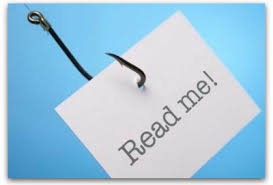The Basics of Creating a Great WordPress Post
Posted on May 05 2014 by in Blog
WordPress is a wonderful platform for blogging; whether you are an individual or operate a small business. Once you have your WordPress website created you will probably start creating posts. These posts are used to reach more people and increase the amount of traffic to your website. Creating posts for your WordPress website is a simple process; however, many people do not truly understand the basics of creating a WordPress post. Before you clutter your WordPress website with a handful of random posts that provide no real value to your website, look over these tips for creating a great WordPress post.
Focus on Content
First and foremost is the actual content of your WordPress post. Start by considering what message you are trying to get across. Every post should have a focus and you should stick to this message as much as possible. Search engines look for relevant content when an internet user performs a search for a specific keyword. Instead of making sure you include your target keyword in every other sentence, focus on your content first then consider whether or not you need to adjust your usage of keywords. This makes your content more readable and more helpful to those that visit your website.
Pay Attention to Word Count
Another area where many WordPress users make a mistake when creating posts is with the length of their posts. Your posts should typically contain at least 350 words of actual content. If you do not have enough to say to create 350 words, then you probably do not need to create a post. Save those short messages for your social media posting, such as on Facebook or Google Plus. Also, avoid writing too long a post. Most visitors will not spend the time required to read 2000 words on a single topic. If your post starts to reach that length, consider dividing it into two or more posts. Not only will this make it easier for readers to read your entire post, it may keep them coming back for additional content.
Make Proper Use of Images
Whenever you create a post, include an image. Somewhere in your post, you should try to include at least one relevant image. There are many ways to find free images online, such as using search engines to find public domain images or by visiting websites that provide public domain images. Placing images inside your post helps break up the content, which will make your web page easier on the eyes. Also, when you include an image, be sure to include a relevant keyword or description in the Alt tag of the image. With WordPress, when you add an image, there is a section for entering text that will be placed inside the Alt tag. Search engines include these tags when determining search engine rankings and the relevance of your post to a specific search term.
Final Tips
If you pay attention to those three points, you will already be creating better posts than a good percentage of other websites. Finally, create a captivating title for your post. Avoid using a title that is only a word or two in length. Instead, aim for anywhere from six to twelve words in length for your title. Follow these simple steps and start posting on a regular basis to begin increasing traffic to your WordPress website.