How to configure 404 Page into your WordPress,
Posted on May 24 2017 by in Ask Question! Blogs Blogs and Blogging Security
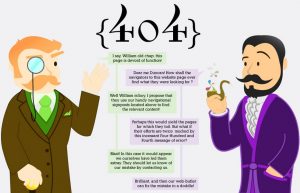
In some cases, let me be very clear when we have multiple pages and you redesign the website or let’s say you changed the infrastructure as well, in those cases, we need to make sure every links needs to be working. In some of the cases, when you migrate your site from PrestaShop to WordPress woo commerce, you face many issues with the link and on the google 404 error becomes often visible. Now here are the steps that can be taken to create your own custom 404 error page.
- Create a file name 404.html on your server and make desirable content on that.
- There is another way when you use WordPress, you can simply create a page and get the page url
- Open your .htaccess, if you could not find you can click on your file manager and adjust the parameter to show all the files.
- Once you open and edit the .htaccess file you can simply needs to add this code, this works like a redirection.
ErrorDocument 404 /404.html

