How To Do A Sticky Post In WordPress
Posted on Dec 09 2014 by in Blogs and Blogging
First of all, you might be wondering what a sticky post is. Do you know what a Post-It Note or Sticky Note is? They are little tiny pieces of paper measuring approximately 2inches by 2 inches, but also come in much bigger and smaller sizes, that have approximately 1/3rd of their backing covered in a pliable sticky microfilm, enabling to great sticking potential.
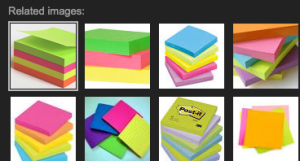
Businesspeople, house wives, and kids all around the globe have been using the little sticky notes by putting them on the computer, fridge, binder, books, shelves, or really anywhere they want the note to stick. The notes are usually scheduling reminders, quotes, or quick messages since there is not always a ton of room to put your message on, but now with WordPress Sticky Posts, you can write as much as you want and the Post will stick your Front Page!!!
This has exciting potential for people who enjoy having a constant reminder to do something like “get to work, or pick up the kids, or learn to relax” as they are good ways of getting a message to the top of the list. At first, I published hundreds of posts without ever doing a “sticky post” — I guess you could say I was somehow discriminating against these posts because they would stick to the front page saying the same thing over and over, and that they would lack creativity and originality, but after about my 240th post I decided that it was time to get “sticky” with it.
I popped my first Sticky Post and have never looked back. It felt kind of good to run a post at the top of my page for awhile because instead of my main daily timeline-designed blogroll. I felt like I had switched things up a bit, that maybe things should not always be read one after the other, like a blogroll, or a more random process. WordPress has already spotted those elements, and that is why many of our themes off the “related content” widet, which has the ability to provide posts that are related to other posts based on their category or “tags.” Want to switch the related content? Just switch the “tags”, and it changes the reality of the page, its connections, scenarios, essentially cahngin the flow of information of a page. When you consider your webpage, there are lots of deep dives that you can take to get it’s overall pattern reworked. There will be more on this in the coming weeks. In the meantime, buy our theme package and get learning about the many themes.


